Pitney Bowes E707 User Manual
Page 34
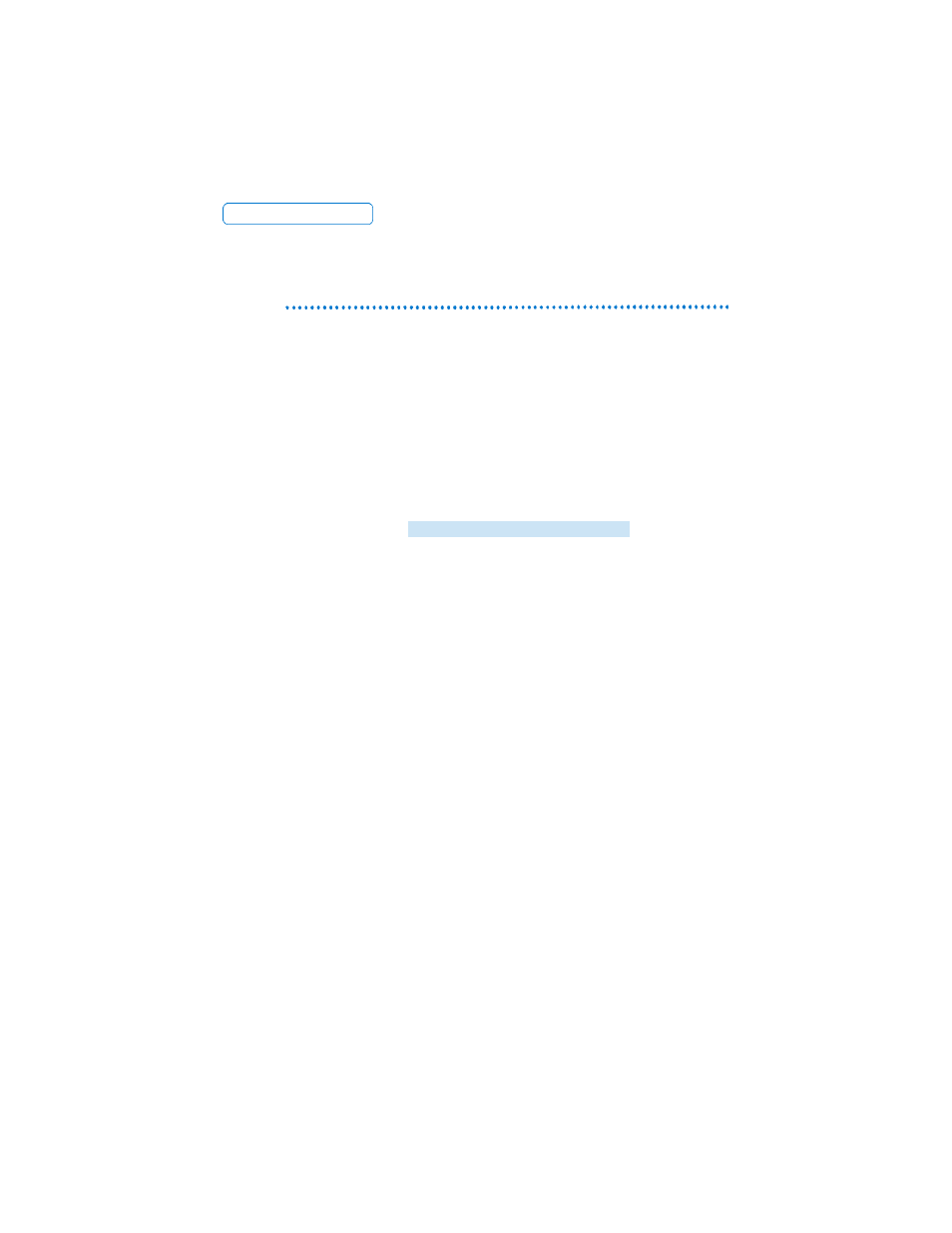
E707 METERS
34
Step 3: Replacing the Ink Cartridge
Before replacing the ink cartridge, perform printer mainte-
nance as described in step 1. Refreshing the printer may
clear any clogged nozzles.
Take the following precautions to avoid damage to the
print mechanism:
• Do not leave printhead without an ink cartridge in place;
if the cartridge runs out of ink and you do not have
another, leave the empty cartridge in place until you
can replace it. This will prevent the printhead from dry-
ing out.
• Always use the
function
via the
Setup
key when replacing an ink cartridge.
• Never install a partially used ink cartridge; automatic
maintenance is based on installing new cartridges.
• Do not refill used ink cartridges; these cartridges contain
United States Postal Service-approved ink that is special-
ly designed to work with your printer. Other inks will
likely cause damage to your printer and cause your mail
to be delayed in delivery or returned.
INSTALL INK CARTRIDGE?
