Step 6 – ParkZone PKZ1570 User Manual
Page 6
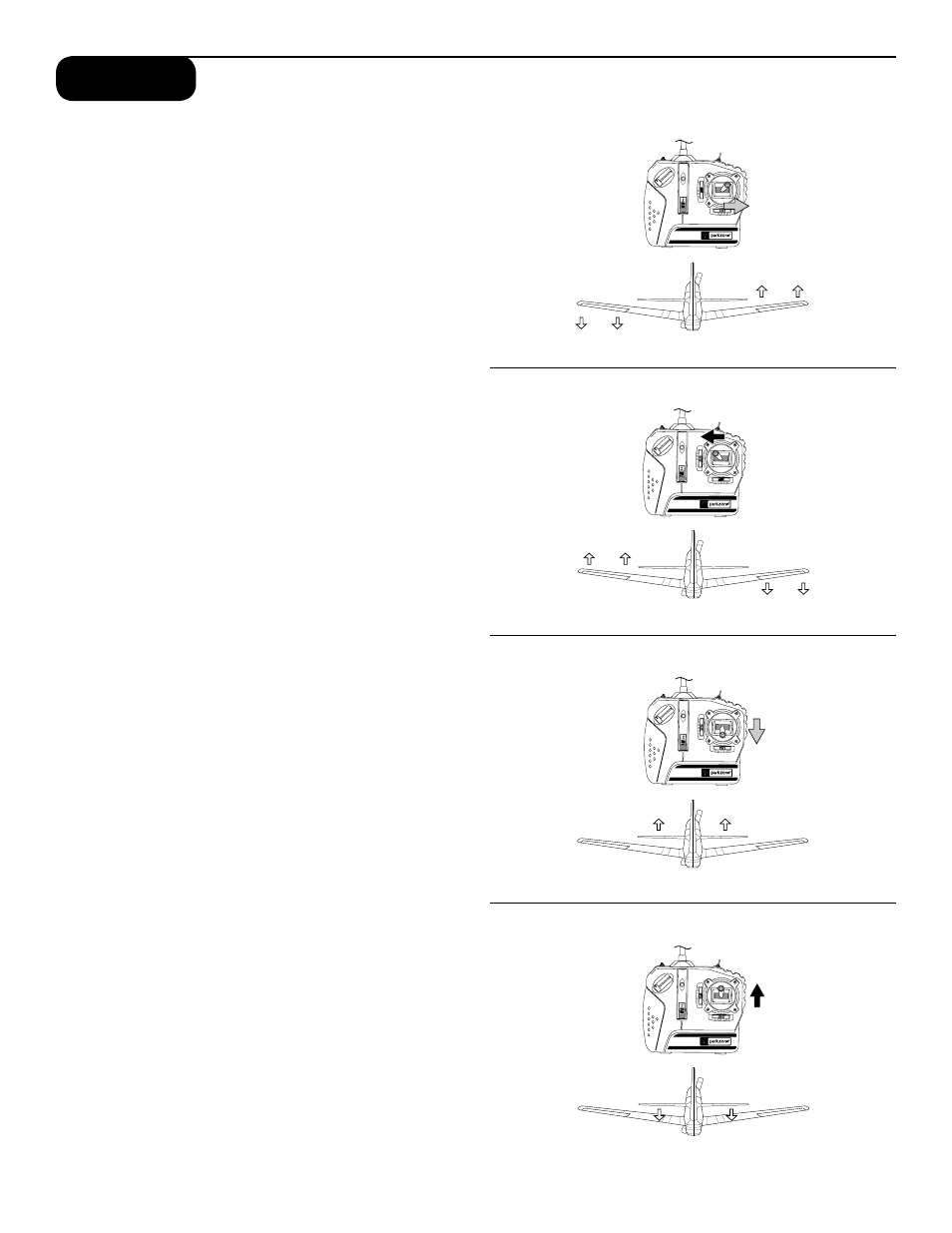
6
Control Test
Warning
: Keep everything clear of the propeller
before starting the control test in the event that you
accidentally turn on the motor.
1. Be certain that the throttle slider is in the
“Off” position. Make certain both trim levers
are centered.
2. Switch on the transmitter-check to make sure the
LED is lit indicating the TX has power. Make certain
that both trim levers are centered.
3. Install the flight battery into the fuselage and plug
in the connector.
4. Move the stick from side to side. The ailerons on
the trailing edge of the wings should move per your
transmitter input (when the stick is pushed to the
right, the right aileron should deflect upward and
the left aileron downward, and vice versa).
5. Pull the stick back and the elevator control surface
should move upward (as shown).
6. Move the stick full forward. When this is done,
the elevator control surface should move down
(as shown).
If your airplane is not responding correctly to the
transmitter input, do not fly! Some correction is
needed. Call the Horizon Product Support Group at
1-877-504-0233.
7. When the test is complete, be sure to
disconnect the flight battery first, then turn off
the transmitter. This should be done each time
you turn off the airplane.
Note
: It is very important to make sure that
the control surfaces are at 0 degrees when the
transmitter control stick and trim levers are centered.
(See Steps 4 and 7 for making needed adjustments to
control surfaces.)
Step 6
