Hyundai H-CDM8046 User Manual
Page 6
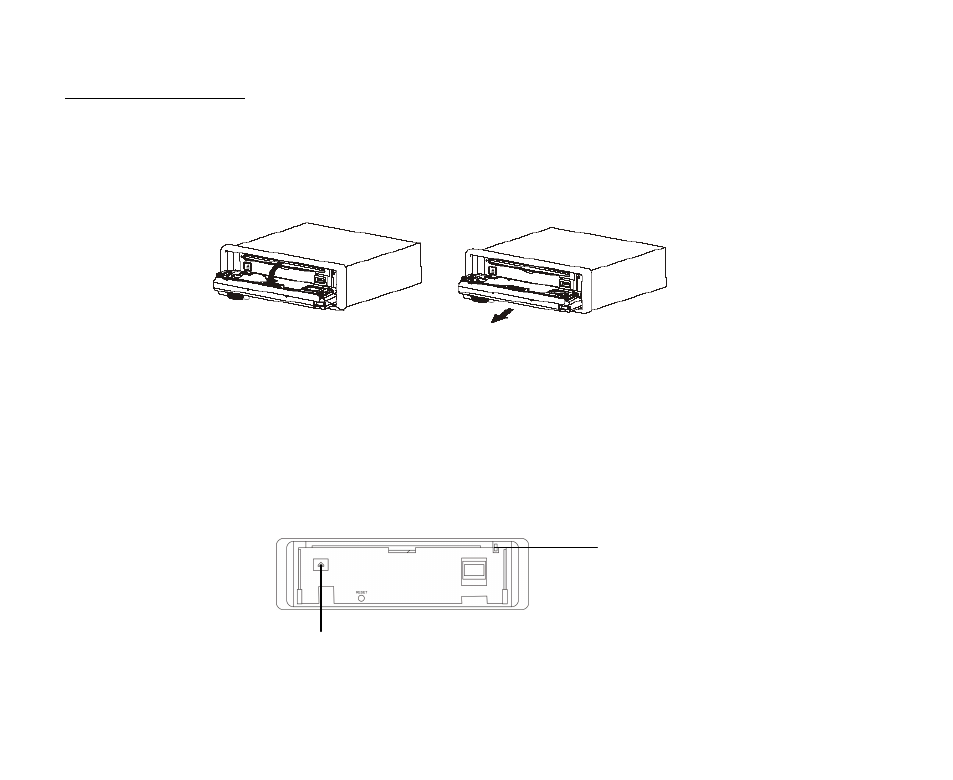
6
Install the front panel
Detaching the front panel
1.
Press the OPEN button. The panel on the holder will go down (pic. 1).
2. Pull the panel towards you (pic. 2).
3. Close the
holder
by pushing it until the click sound is heard.
Attaching the front panel
1. Press the pen button on the internal panel in the top right corner of the internal panel(pic. 3). The panel on
the holder will go down.
2. Insert the front panel facing down into special railing in the lower part of the holder.
3. Gently push the right top side of the front panel until
the click sound is heard
.
4. To eject the disc from the disc slot lower the holder and press the EJECT button (pic. 3).
Pic. 1
Pic. 2
Open button
Internal panel
EJECT button
Pic. 3
See also other documents in the category Hyundai Car radio:
- H-CDM8030 (66 pages)
- H-CDM8042 (54 pages)
- H-CMD7082 (83 pages)
- H-CDM8044 (64 pages)
- CD/MP3-RECEIVER H-CDM8010 (59 pages)
- H-CDM8048 (39 pages)
- H-CMMD4040 (66 pages)
- H-CMMD4040 (67 pages)
- H-CDM8035 (45 pages)
- H-CMD4000 (85 pages)
- H-CDM8062 (45 pages)
- H-CMD7075 (64 pages)
- H-CMD7074 (63 pages)
- H-CMD7074 (75 pages)
- H-CDM8019 (56 pages)
- H-CMD4002 (79 pages)
- H-CMD7084 (83 pages)
- H-CDM8036 (77 pages)
- H-CDM8045 (58 pages)
- H-CMD4011 (64 pages)
- H-CDM8018 (50 pages)
- H-CMMD4042 (121 pages)
- H-CMMD4042 (123 pages)
- H-CMD7079 (89 pages)
- H-CMD7079 (88 pages)
- H-CDM8057 (41 pages)
- H-CMD4009 (84 pages)
- H-CDM8065 (51 pages)
- H-CCR8083 (31 pages)
- H-CMMD4046 (90 pages)
- H-CMD4008 (76 pages)
- H-CMD4005 (89 pages)
- H-CMMD4043 (101 pages)
- H-CMMD4043 (103 pages)
- H-CDM8043 (63 pages)
- H-CDM8061-NN (35 pages)
- H-CDM8063 (54 pages)
- H-CMD4007 (72 pages)
- H-CCR8080 (32 pages)
- H-CMD7083 (69 pages)
- H-CMD7083 (66 pages)
- H-CMD2002 (146 pages)
- H-CDM8033 (48 pages)
- H-CMMD4044 (97 pages)
