Mp3 display select (id3 tags) – Hyundai H-CDM8046 User Manual
Page 23
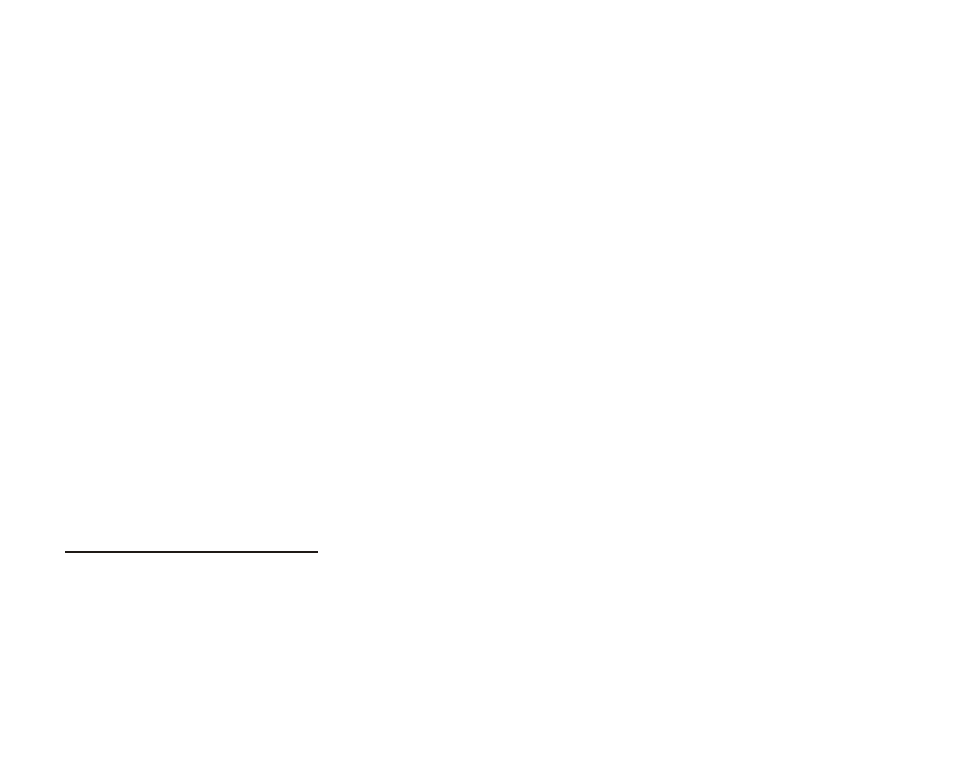
23
Track search
1. Press AS/PS button once to enter the initial searching mode.
2. For example: find the track No. 132 on the disc. Insert the number:
1 => 3 =>2.
Note:
Use the DISP button to insert the
.
Start entering the digit from the first number. If the number of the file is 1- or 2-digit use 0. If you enter the 1-
or 2-digit number the playback will start in 2 seconds (if track with such number is recorded).
If you enter the 3-digit number the playback will start immediately. If the track with this number doesn t exist
on the disc the it will playback the track which was playing for the last time.
Directory or file name
1. Press AS/PS button twice. The display will show the cursor.
2.
Enter the first letter of the desired directory/ file name.
3.
Rotate the VOLUME knob to start entering the next letter. Repeat until the name is entered.
4.
Press and hold the SELECT button (VOLUME knob) to show the list of files or directories with such name.
Searching in root directory
1. Press AS/PS button for the 3
rd
time. The display will show the names or numbers of the root directory.
2. Rotate the VOLUME knob to select the desired folder.
3. Press and hold the SELECT button (VOLUME knob) to enter the folder selected. The first track in this folder
will start playing.
MP3 display select (ID3 tags)
In MP3 mode press the DISP button to select between:
File name => Song Title => Artist name => Album Title => Year => Comment.
There is no album title when no ID3 tag.
