Cd/ mp3 operations – Hyundai H-CDM8046 User Manual
Page 21
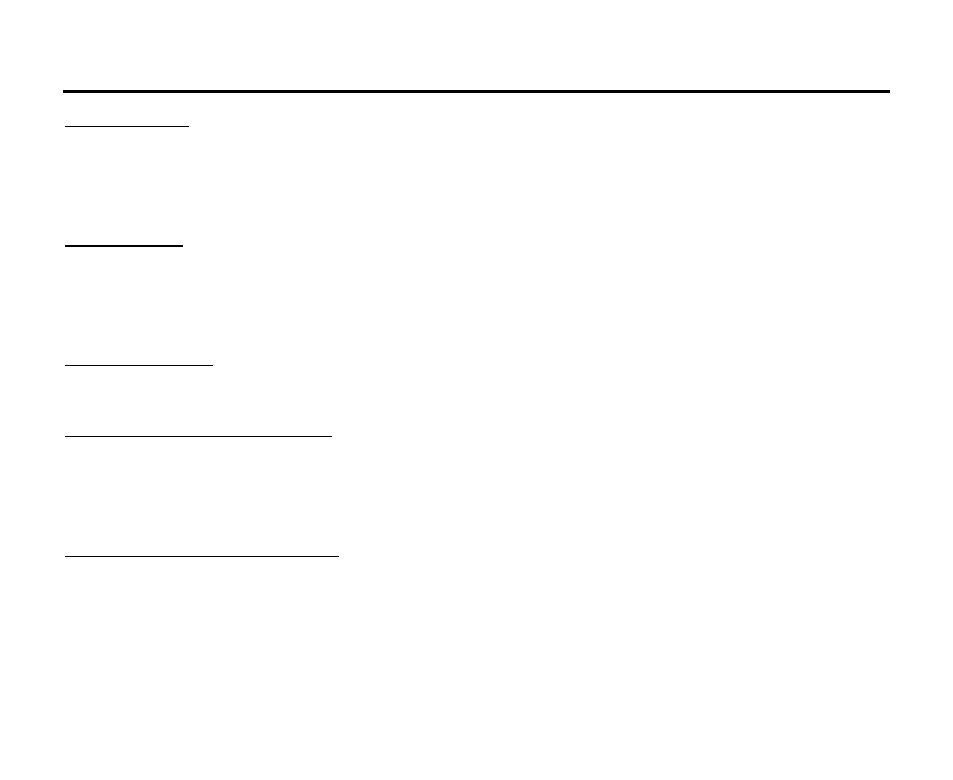
21
CD/ MP3 operations
Loading a disc
1. Press OPEN button on the panel to slide down the panel. Insert the disc with the printed side facing upward
into the slot.
2. Press EJECT button on the panel to eject the disc.
Playing a disc
When the disc has been already loaded press MODE button to select CDP mode to start playback.
Playback starts from the beginning of the 1st track automatically.
To ensure good system performance, wait until the unit finishes reading the disc information before proceeding.
Pausing playback
When pressing the PLAY/ PAUSE button, pause mode is set. Press again to resume playback.
Playing the previous/ next track
1. During playback press - button to play the previous track.
2. Press + button to play the next track.
3. Press the 5 ( ), 6 ( ) buttons to play the 10 track up/ down.
Scanning forward and backward
Press the - or + buttons to fast the playing in backward or forward direction.
Note: During the disc playback when Fast/ Reverse Playback gets to the beginning of the playing another track,
it resumes normal playback.
