Main menu, Change set values – Martin Christ Alpha 2-4 LDplus User Manual
Page 46
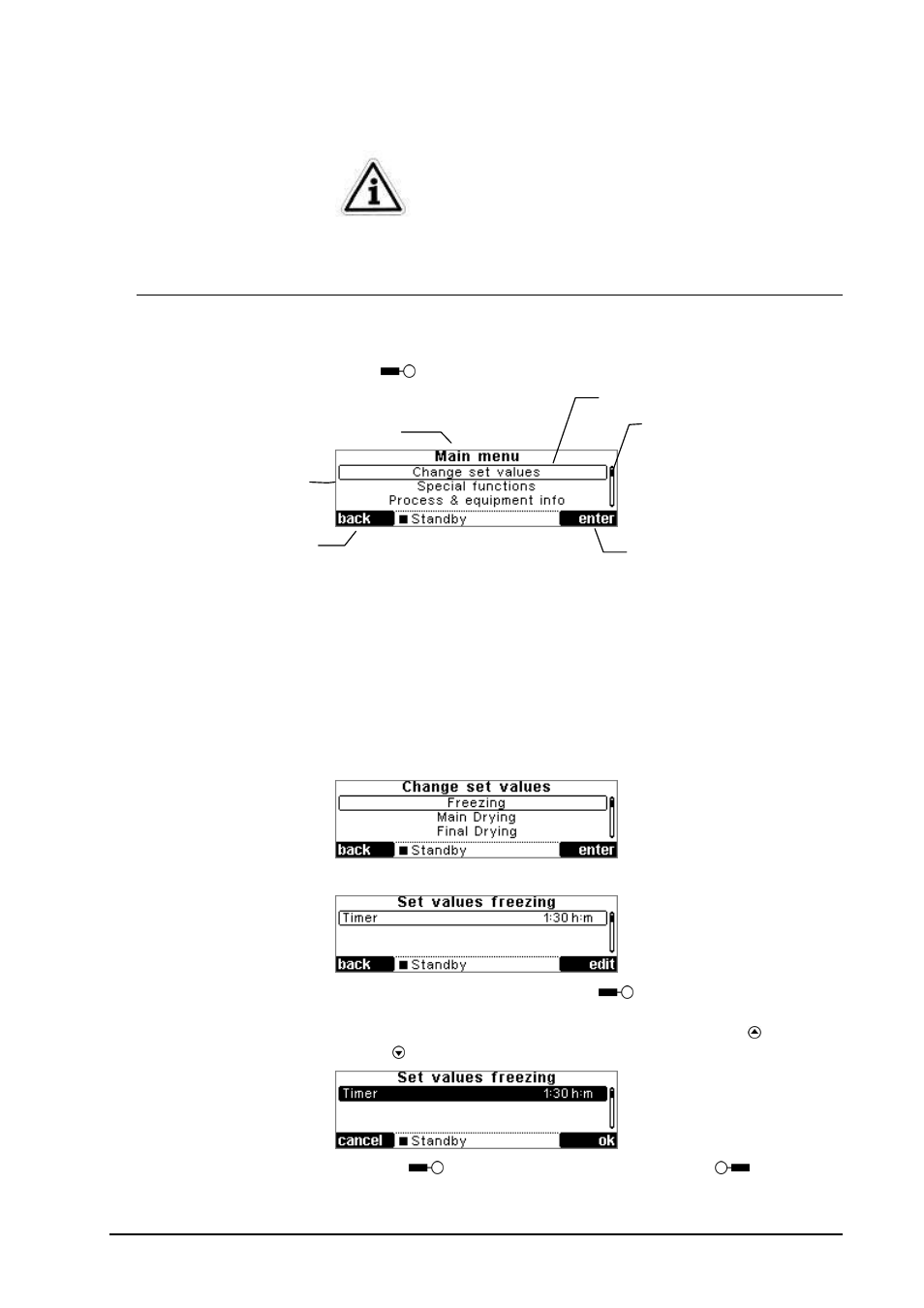
46 LDplus Control System
Operating Manual Freeze Dryer ALPHA 1-4 LDplus / ALPHA 2-4 LDplus
As an option, it is possible to change over to the next phase
automatically when the preselected time is over.
This applies only to a phase change from:
Freezing Warm-up vacuum pump
Main drying Final drying
The option can be activated under Menu -> Options -> Settings ->
Automatic phase change.
5.7. Main menu
The main menu can be activated by pressing the right-hand softkey
Menu
in the active values window.
The following section explains all menu items in detail:
5.7.1. Change set values
Used to define the phases “freezing”, “main drying” and “final
drying”.
First select the phase.
Select the set value using the focus.
Press the right-hand softkey Edit
to start the editing mode.
The focus is displayed in an inverted manner. You can now change
the set value within a permissible range using the “up” and
“down” keys.
Press OK
to confirm the set value or Cancel
to reject it.
The editing mode is quit.
Softkey for
opening a
menu item
Scrollbar
Menu title
Softkey for
quitting the
menu
Focus
Menu list
