Front panel, Rear panel, Hdmi connections – Lumagen Radiance Mini-3D User Manual
Page 11: Miscellaneous connections
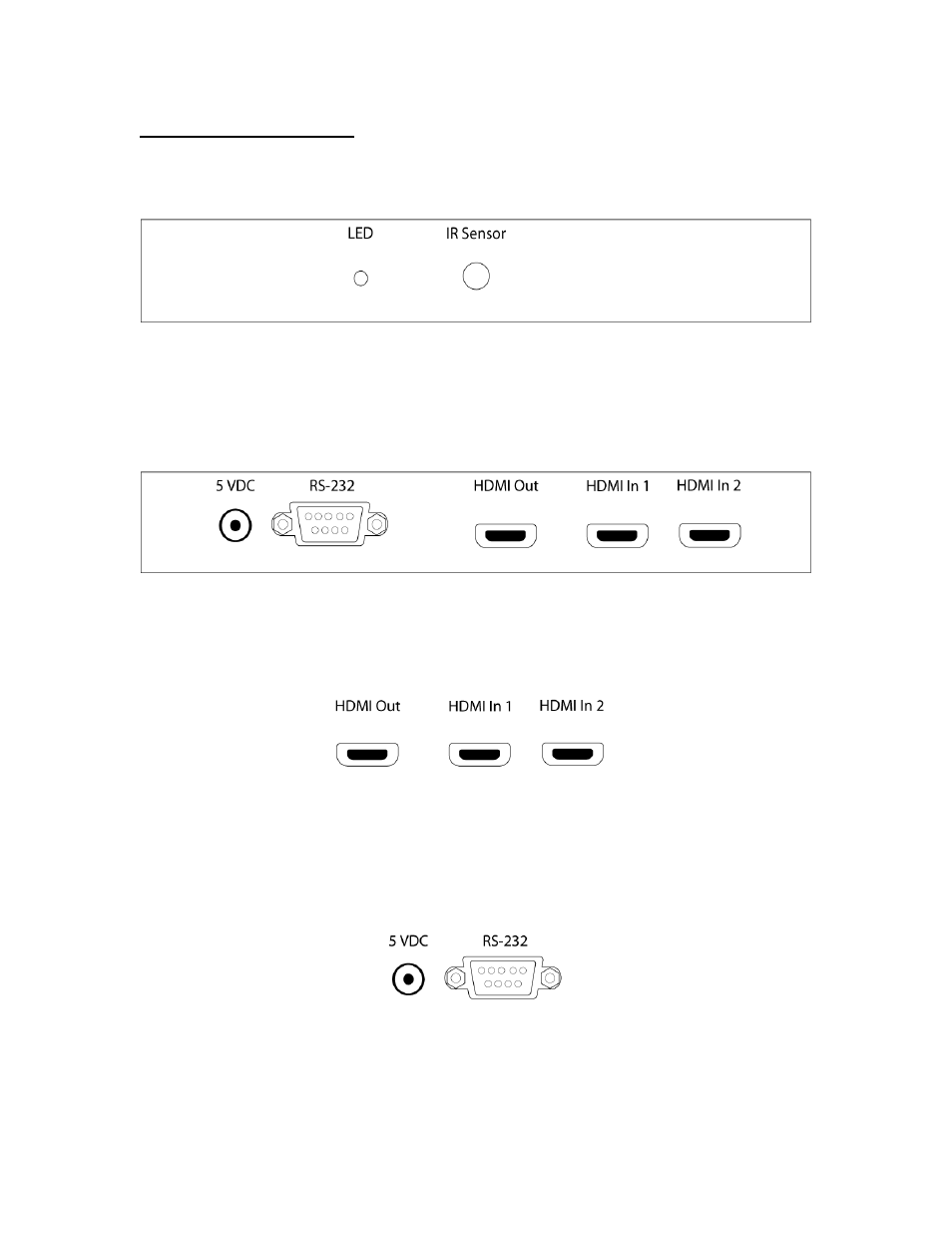
Section 2 – Overview
Radiance Mini
rev 091211
3
Section 2 – Overview
Front Panel
The front panel has a light-emitting-diode (LED) indicator, which is red when the unit is in “standby” and, by
default, is green when the unit is “on.” Note that the green “on” indicator can be turned off if preferred.
Rear Panel
There are two HDMI video inputs and one HDMI video output. Additional connections are provided for
RS232 command input/update, plus the 5 VDC power input. These connections are described below.
HDMI Connections
1
HDMI SD/HD Output. HDMI1 supports video resolutions from 480p/576p up to 1080p60.
2
HDMI SD/HD Inputs. Supports resolutions from 480i/576i up to 1080p60
Note: CEC pass-through connected from HDMI inputs to the HDMI Output.
Miscellaneous Connections
1
RS232. Used for command input and for software update (See Tech Tip 6 and 11).
1
Power Input (5 Volts DC)
