Switches and indicator lights – Lingenfelter L460105297 Lingenfelter LNC-003 Dual RPM Launch Controller v2.7 User Manual
Page 4
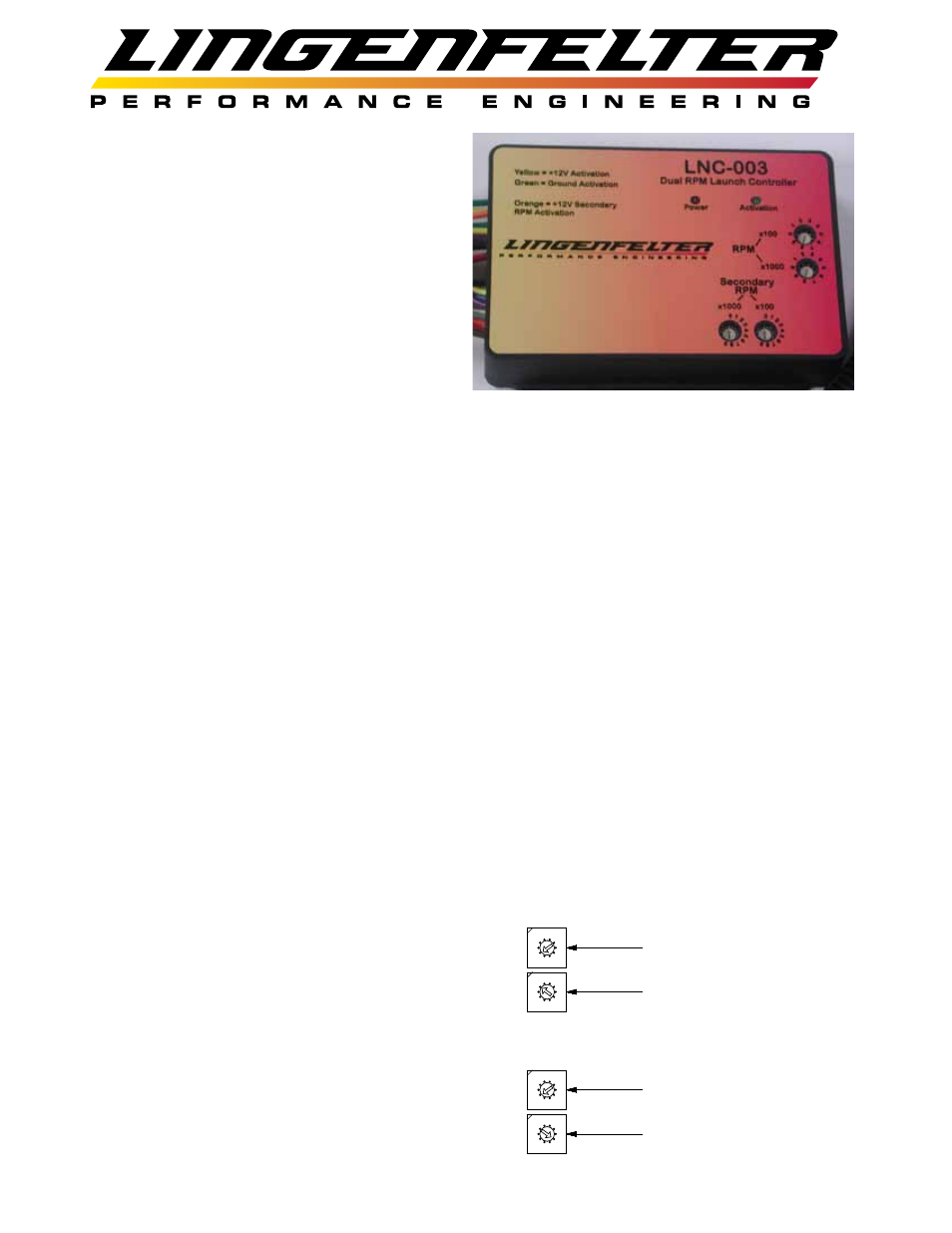
Page 3 of 17
Switches and indicator lights:
Red (Power) LED:
•
Comes on solid on start-up (power on)
•
When active RPM is reached, red LED will
blink (even if activation wire is not triggered)
Green (Activation) LED:
•
Slow blink rate (4 Hz) for Primary Activation
only
•
Medium blink rate (8 Hz) for Secondary
Activation only
•
Fast blink rate (16 Hz) for both Primary and Secondary inputs on
Settings:
•
Controlled by two (2) ten position switches (Primary RPM) and two (2) sixteen position switches
(Secondary RPM limit)
o Two (2) ten position switches for selecting hundreds of RPM (x100) and thousands of RPM (x1000)
for the Primary RPM limit setting
o Two (2) sixteen position switches for selecting hundreds of RPM (x100) and thousands of RPM
(x1000) for the Secondary RPM limit setting. Switch positions after 9 not used.
Notes:
•
The LNC-003 RPM limiter function will not trigger at RPM levels below 1500 RPM
•
If both the Primary and the Secondary RPM limit are enabled then the Primary setting is selected
•
The Primary RPM limit setting can be set higher or lower (or the same as) the Secondary RPM limit
setting
•
Changes to the switch point settings (RPM, Degrees, Rate) must be done with the ignition off
o The switch positions are only read on start up
Example settings:
•
1900 RPM activation point for launch control
o Upper (x100) RPM switch on position 9
o Lower (x1000) RPM switch on position 1
• 69
00 RPM activation point for RPM limiter
o Upper (x100) RPM switch on position 9
o Lower (x1000) RPM switch on position 6
0
56
789
1234
0
56
789
1234
100's Switch (x100 RPM)
1000's Switch (x1000 RPM)
RPM Programming
Switches
0
56
789
1234
0
56
789
1234
100's Switch (x100 RPM)
1000's Switch (x1000 RPM)
RPM Programming
Switches
