Delta doc center – Delta Electronics 700VA User Manual
Page 11
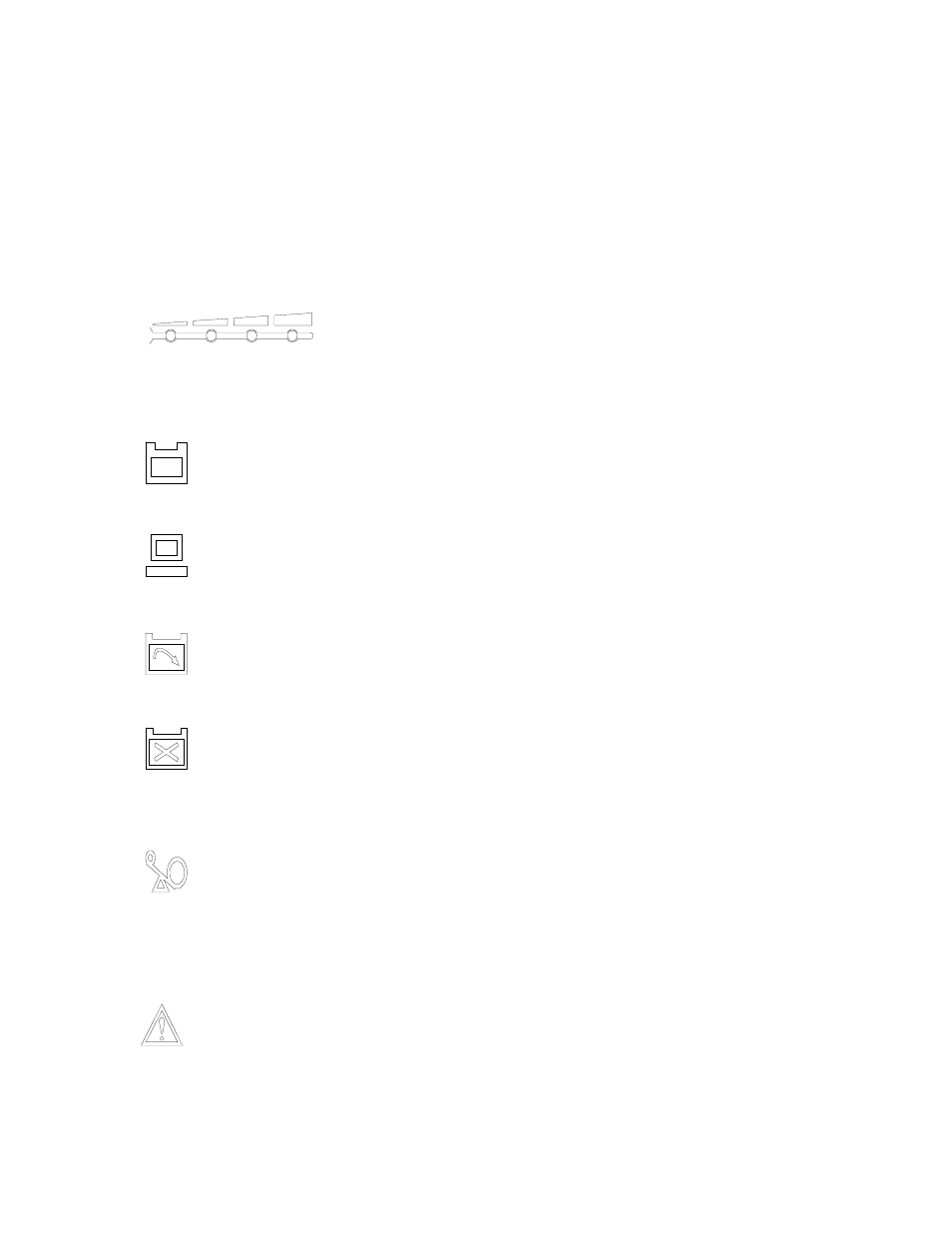
DELTA DOC CENTER
10
2. Line: The LED indicates the condition of UPS input line. If the input voltage is too
low, too high or out of frequency this LED will flash. When line is blackout or
ultra
high voltage (>150Vac for 100-series, >300Vac for 200-series), this LED will light
off.
3. ON Line: The UPS is running in “ON-LINE mode”.
4. ON Battery: The UPS is running in “ON-BATTERY mode” (backup mode), the
internal batteries supply power.
5. Level LEDs: The four LEDs indicates the battery capacity in “ON-BATTERY
mode”or UPS load percentage in “ON-LINE mode”.
6. Battery: “Level LEDs” shows the current battery capacity when the LED lights up.
7. Load: “Level LEDs” shows the UPS load level when the LED lights up.
8. Battery low: The LED indicates the battery in battery low condition.
9. Battery replace: The LED indicates the batteries are weak and suggest the user to
replace the batteries.
10. Overload: The LED indicates UPS’ load exceed the rating, after a limited period, the
UPS will transfer to “BYPASS mode” and the LED will still light on to alarm the
user.
11. Fault: The LED indicates that the UPS is fault. This LED also shows a site wiring
fault message when UPS is in “STANDBY mode”. It will warn the user that UPS has
a site wiring fault from AC power.
SHEET 11 TO 12
