Troubleshooting, Chest movement, Blood system – Laerdal SimMan 3G Trauma User Manual
Page 43: Simulator limbs
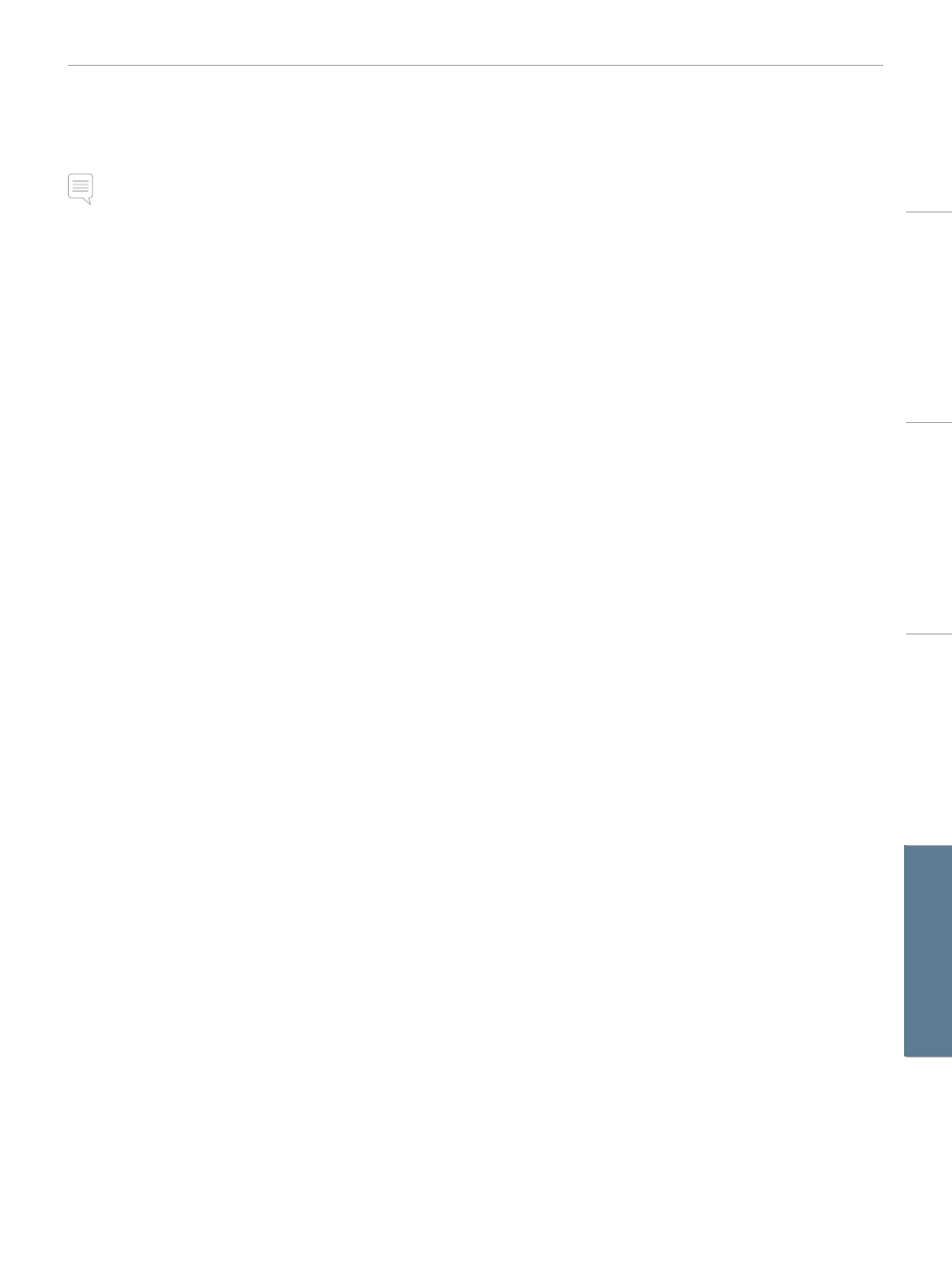
43
TROUBLESHOOTING
Solution
– Clean the outside of the Patient Simulator with Manikin Wipes.
Clean the inside of the oral cavity with Manikin Wipes. Change
the Lung Bladders; see: Maintenance - Replacing Lung Bladders.
Note: The Patient Simulator airways are not designed for
mouth to mouth rescue breathing or to be disinfected.
Chest Movement
Problem
– No chest rise on Patient Simulator.
Solution
– Check that Patient Simulator is switched ON.
– Check that Patient Simulator is not in sleep mode due to
inactivity. Reactivate the Patient Simulator.
– Check that awRR is not set to zero in LLEAP (Patient Case or
scenario).
– Check that airway complications like maximum air resistance or
laryngospasm are not set.
– Check if the internal compressor is switched off. See: Turning the
Internal Compressor Off/On.
– Check that any external compressed air source is switched off
and that the air tube is disconnected from the Patient Simulator.
– The internal compressor may have overheated. Wait
approximately 20 minutes for it to cool down. Remove blankets
or covers from the Patient Simulator, open the Torso Skin to
facilitate cooling.
– Chest rise is set to bilateral (for example if ET-tube is inserted
too far into the bronchia).
– Chest Rise Bladder is leaking or tubing to chest-rise bladder is
twisted, kinked or disconnected. Replace Chest Rise Bladder if it
is leaking, see Maintenance: Replacing Chest Rise Bladders.
– Check air tubing for leakage; check that all connections are intact.
Replacing tubing if necessary.
– Shallow chest movements and the internal compressor runs
continuously. The internal compressor may be worn - contact
Laerdal Technical Service.
Blood System
Problem
– No blood flow.
Solution
– Make sure that the internal reservoir is filled with fluid.
Problem
– Too low flow.
Solution
– Clean the blood system.
– Check the flow setting in LLEAP.
– The blood system may need to be re-calibrated. Contact your
local service representative.
– Replace filter in pelvis.
Problem
– Air when bleeding.
Solution
– Bleed the blood reservoir empty, then refill.
Problem
– Simulated blood is leaking from the back of the right leg during
filling or when the Patient Simulator is turned off.
Solution
– The internal reservoir may need to be replaced. Contact your
local service representative.
Problem
– Can’t fill the blood reservoir.
Solution
– The filter inside the fill bottle may be clogged. If so, order a new
fill bottle.
Simulator Limbs
Problems
– Lack of motion in the legs.
Possible Solution
– Loosen and re-adjust the hip joint nuts on the inside of the
pelvis. See Maintenance for details on how to attach the legs.
Cautions
and
W
arnings
Featur
es
Setup
Maintenance
Spar
e Par
ts
Tr
oubleshooting
