Replacing simulator skins, Replacing blood system filter, Servicing the patient simulator – Laerdal SimMan 3G Trauma User Manual
Page 41: Maintenance, Always perform a service
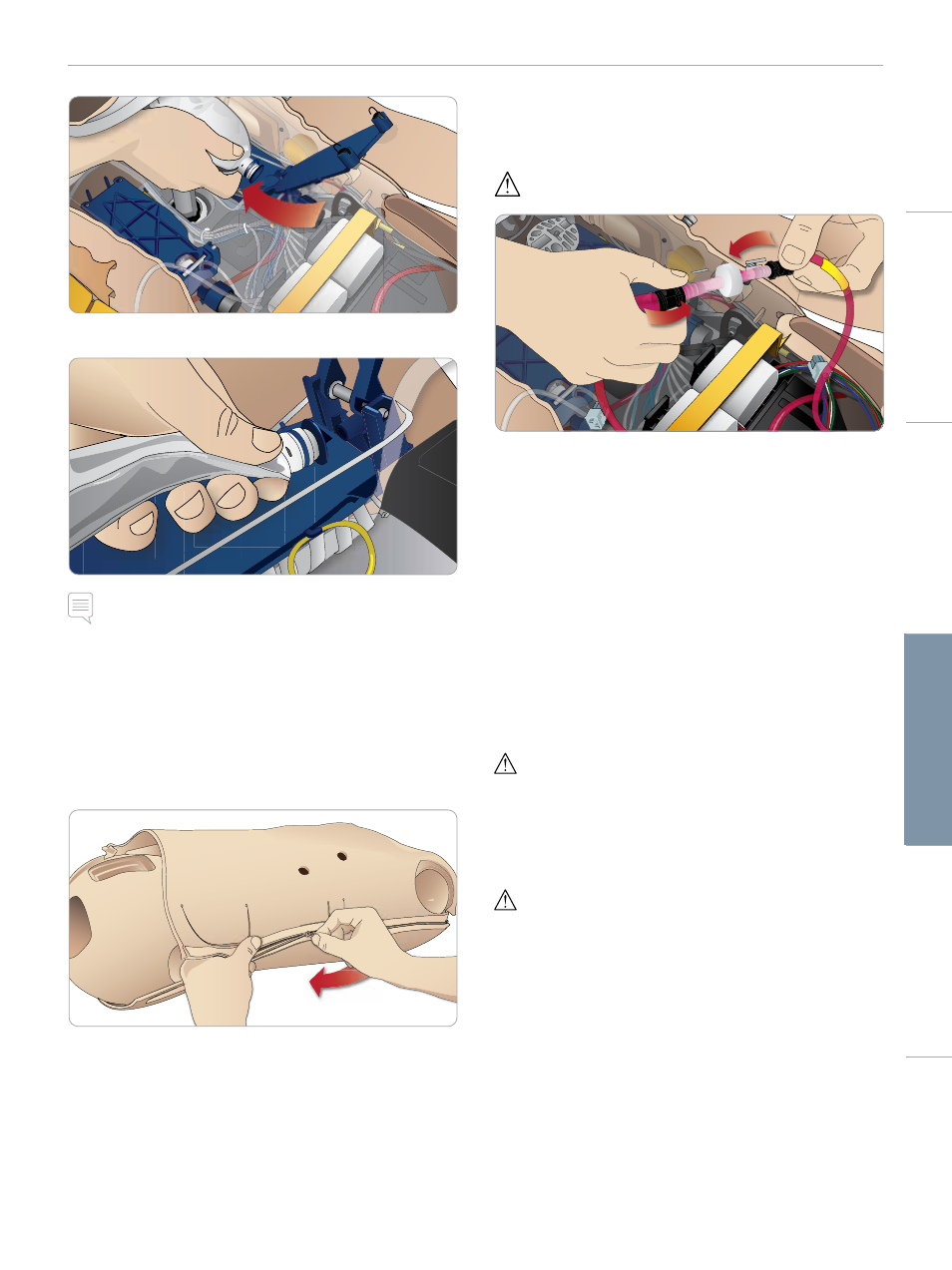
7 Reverse this process to insert a new lung.
Note: Ensure that the compliance bands intersect between the
two folds of the lung.
Replacing Simulator Skins
The simulator skins may need to be replaced if they become torn,
perforated, or stained.
1 Unzip and unroll the skin.
2 Applying powder to the inside of arm, torso and leg skins will
help reduce friction and make replacing the skins easier.
To prevent the zippers from separating from the skin, make sure
to properly position the skin halves and hold them together while
zipping them closed.
Replacing Blood System Filter
If reduced blood flow is experienced, the filter may be clogged and
needs replacement.
Never run the Patient Simulator without a filter.
Bloo
d R
igh
t L
eg
1 Turn off the Patient Simulator.
2 Remove genitalia with the catheterization assembly for easy
access.
3 Disconnect the filter from the right leg and pelvis blood tubes
and remove it.
4 Connect a new filter by reversing the steps above.
Servicing the Patient Simulator
A full service, including cleaning of the base board, should be
performed at regular intervals.
Caution: All servicing must be performed by qualified service
personnel.
Always perform a service:
− If liquids have been spilled in the Patient Simulator
− After use in dusty environments.
Caution: Do not use cables or connectors showing visible damage.
41
MAINTENANCE
Cautions
and
W
arnings
Featur
es
Setup
Maintenance
Spar
e Par
ts
Tr
oubleshooting
