Changing genitalia modules, Inserting urine catheter, Changing the upper dentures – Laerdal SimMan 3G Trauma User Manual
Page 24: Setup
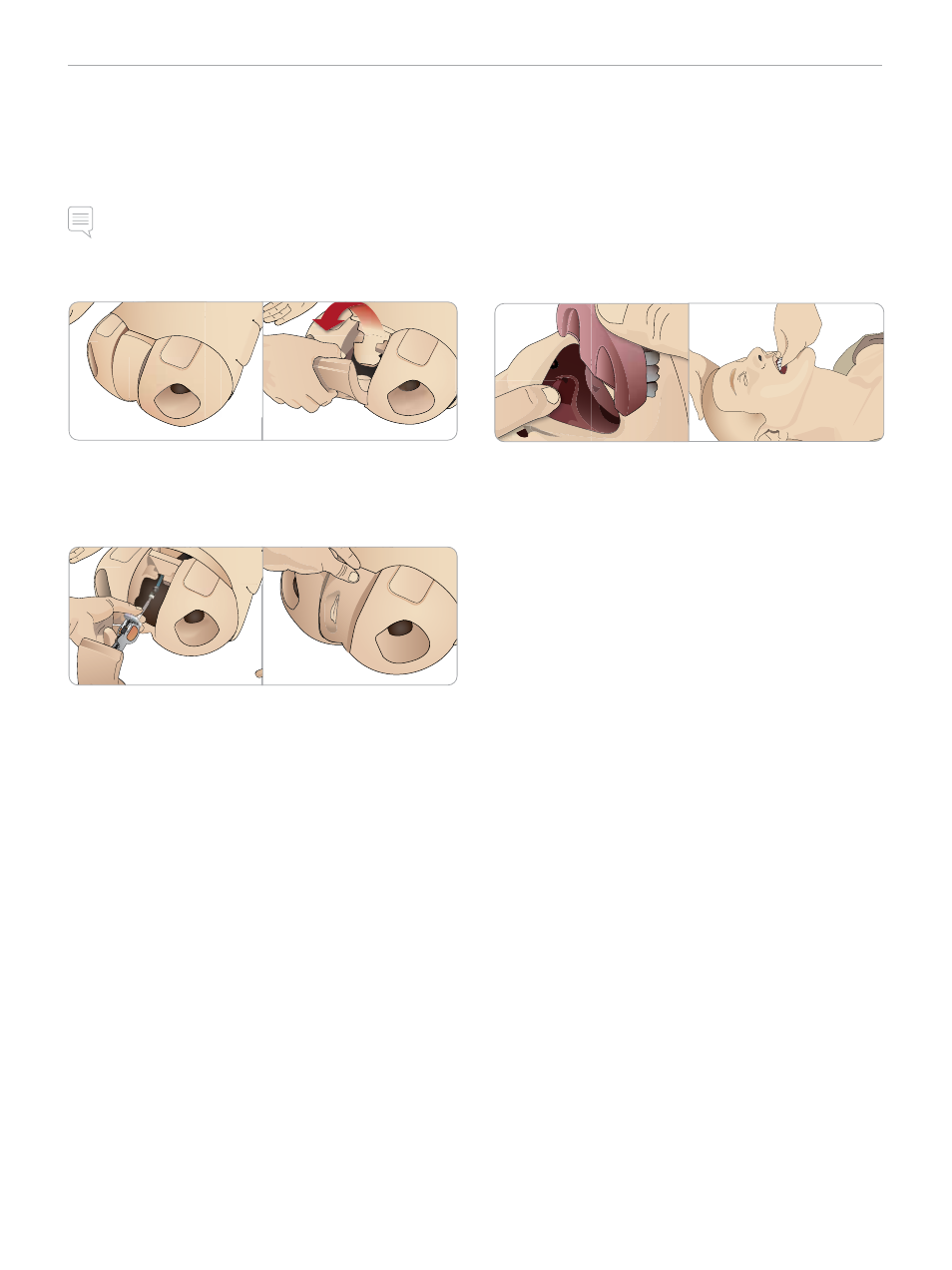
24
SETUP
Changing Genitalia Modules
The SimMan 3G Trauma is shipped with a neutral genitalia pad as its
default. The pad can be exchanged for a male or female genitalia pad
with urine catheter to simulate urine flow and catheterization.
Note: The Patient Simulator legs do not need to be removed
before the genitalia pad can be replaced.
1 Remove the Patient Simulator’s genitalia pad by gripping the pad
at the top and pulling forward and down.
2 Disconnect any tubes or cables.
3 Connect the new Genitalia Module’s urine tube and the
catheterization sensor cable from inside the Patient Simulator
pelvis to the urine bladder module.
4 Place the new Genitalia Module back into the Patient Simulator’s
pelvis.
Inserting Urine Catheter
Always use a water based lubricant liberally when inserting a urine
catheter.
Use the following catheter sizes:
Female genitalia – Foley 14Ch and Lofric 16Ch
Male genitalia – Foley 16Ch and Lofric 16Ch
Changing the Upper Dentures
The Patient Simulator comes with a set of soft upper teeth as
default. The soft set may be replaced with a hard set of teeth.
1 Remove the teeth from the mouth.
2 Align the new set of teeth with the gums and push them back
until the teeth engage and lock onto the gums.
3 Ensure that the new set of teeth is properly aligned with the
gums before pushing them into place.
