Battery use, Setup, External battery charging – Laerdal SimMan 3G Trauma User Manual
Page 15: Charger indication, View battery status in lleap, Changing batteries during a simulation session, Storage and transportation, Battery maintenance
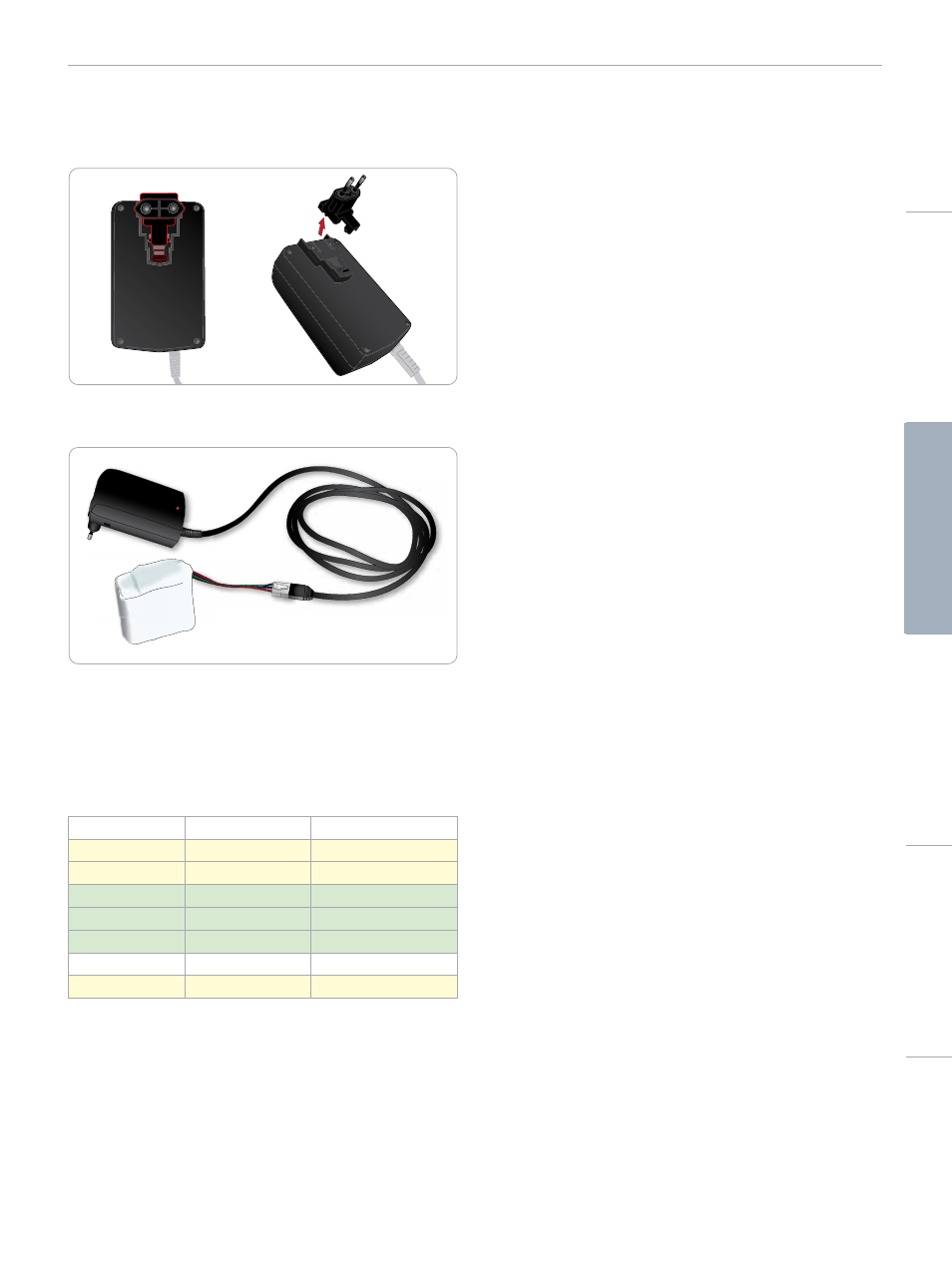
15
SETUP
External Battery Charging
The battery charger comes with 5 international plugs. Connect the
appropriate plug to the charger:
1 Connect the charger to a power outlet and connect the Patient
Simulator battery to the charger.
2 The indicator light on the battery charger shows charge status.
3 Battery charging time is approximately 6,5 hours.
The external battery charger should only be used with Patient
Simulator batteries.
Charger Indication
Light Code
Light Color
Characteristic
Standby
Yellow
Steady
Pre-charge
Yellow
Normal Flashing
Rapid charge
Green
Rapid Flashing
Maintain
Green
Normal Flashing
Ready
Green
Steady
Wait
Alternating
Alternating
Error
Yellow
Rapid Flashing
Battery Use
− Always use two batteries to power the Patient Simulator.
− Ensure that the batteries are properly connected.
− Charge the batteries regularly.
− Check LEDs on Patient Simulator’s power panel for battery
status.
– Charge both batteries before the battery charge drops below
15% or the battery light indicator is red. This can be monitored
in the technical status window on the Instructor PC.
– The Patient Simulator will automatically shut down if: battery
temperature rises above 60°C (140°F) or the remaining charge
falls below 6 % on one of the two batteries.
View Battery Status in LLEAP
Check the power indicator in the Simulator Status window in LLEAP
according to the instructions in LLEAP Help.
Changing Batteries during a Simulation Session:
1 Press
described in Inserting and Connecting the Batteries.
2 Replace one battery at a time to avoid loss of simulation data.
Storage and Transportation
− Never store fully charged batteries for longer than a month.
− Never store the batteries inside the Patient Simulator.
− Store batteries in a refrigerator i.e. temperature 0°C - 4°C
(32°F - 40°F).
− The two batteries can be transported in the Patient Simulator
during air freight.
− When transporting spare batteries please contact the airline or
freight company for the latest transport regulations.
Battery Maintenance
− On approximately every 30th charge cycle, drain the battery
completely before recharging. To drain the batteries run the
Patient Simulator on both batteries until automatic shut down.
− Expected battery life: 200 charge cycles.
− Replace only with Laerdal SimMan 3G Trauma batteries.
Cautions
and
W
arnings
Featur
es
Setup
Maintenance
Spar
e Par
ts
Tr
oubleshooting
