Solenoid valve replacement, Auto pressure controller circuit board replacement – Labconco Protector Controlled Atmosphere Glove Box User Manual
Page 52
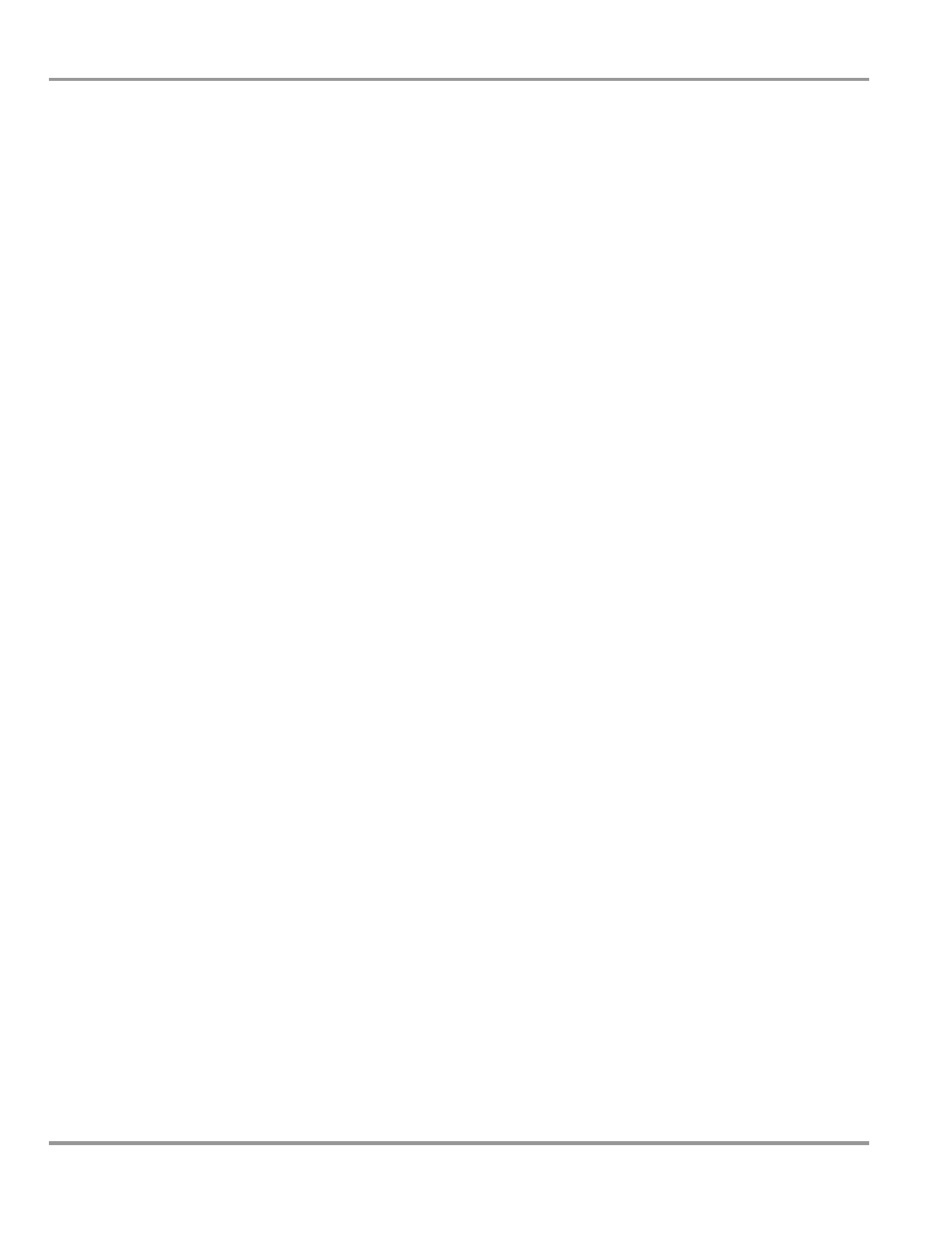
Chapter 6: Maintaining Your Glove Box
Product Service 1-800-522-7658
48
Solenoid Valve Replacement
1. Decontaminate the glove box interior, if required.
2. Wear appropriate protective equipment as determined by your Safety
Officer.
3. Turn the glove box and vacuum pump OFF. Turn the manual valves
on the control panel to closed.
4. Remove the rear access panel and the solenoid valve located on the
rear of the Auto Pressure Controller. See Figures 3-4 and 4-1.
5. Replace with the new solenoid valve with proper IN or OUT airflow
direction. Vacuum is OUT and Inert Gas is IN.
6. Turn the glove box ON and re-certify.
Auto Pressure Controller Circuit Board
Replacement
1. Disconnect the power. Refer to Figure 6-2. Check with your Safety
Officer for contaminated hoses and seal the ends with tape.
2. Remove the control panel supported by four screws.
3. Remove the circuit board from the control panel and replace with the
new circuit board.
4. Replace the pressure hoses as shown in Figure 6-2.
5. Reinstall the control panel with the new circuit board.
6. Calibrate the pressures of both chambers per the Auto Pressure
Controller Calibration procedure in Chapter 5.
