Heater adjustment – Labconco CAptureTMPortable Fuming System 3420024 User Manual
Page 18
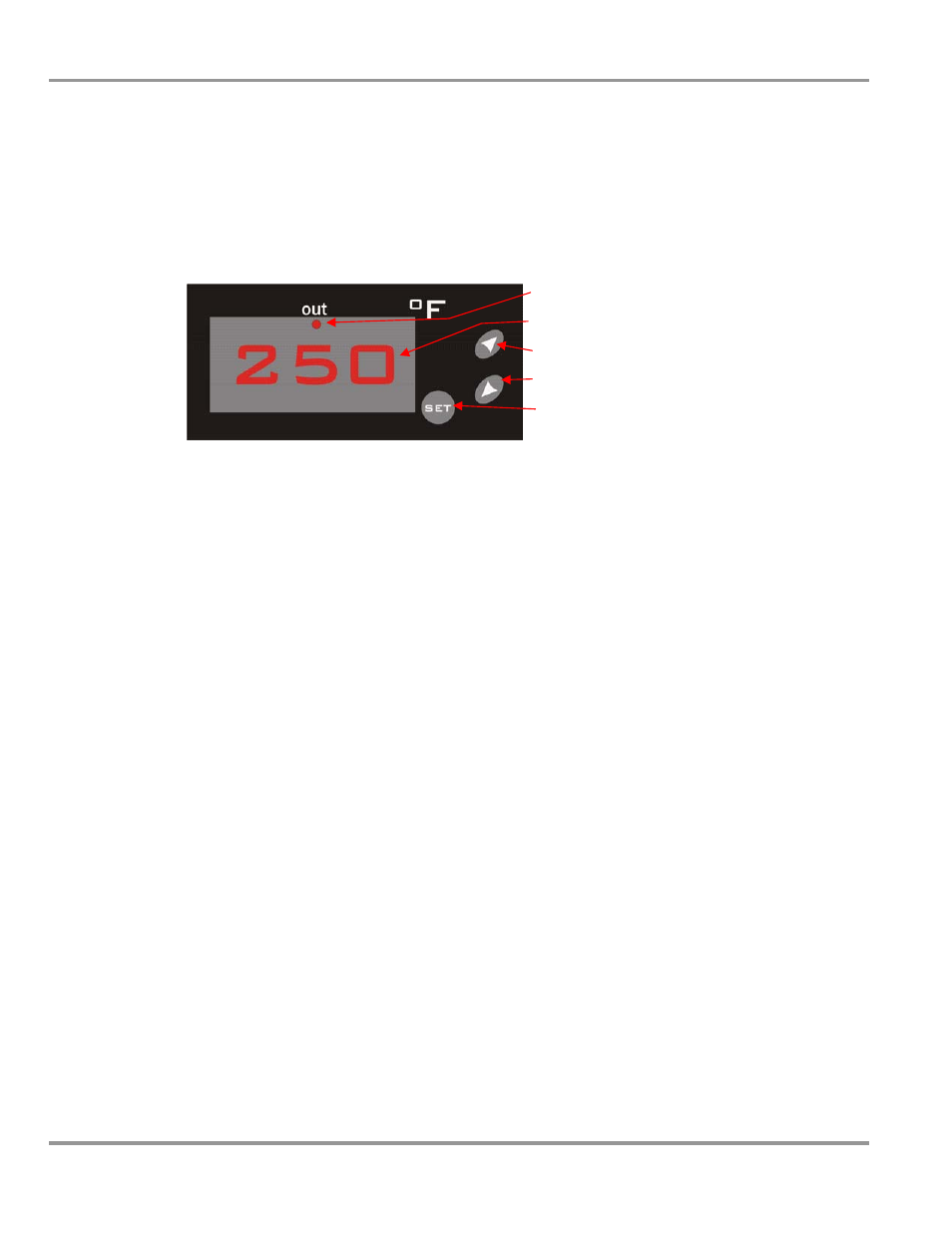
Chapter 4: Using the System
Product Service 1-800-522-7658
14
Heater Adjustment
1. Push the control switch to the “Heat” position. The temperature of the
heater will be displayed on the controller, as shown in Figure 4-6.
When the heater is on, the “out” indicator will be lit.
Out Indicator Light
Heater Temperature
“UP” Button
“DOWN” Button
“SET” Button
2. To check or change the temperature setting:
a. Press SET. “SP” will appear on the display.
b. Press SET again. The current temperature setting is displayed.
c. The setting can be changed by pressing the UP or DOWN
buttons. The heater temperature must range between 120
o
and
350
o
F (50
o
-177
o
C).
d. Press the SET button to enter the new setting.
e. Press SET and DOWN at the same time to exit the
programming mode.
3. Within 3-5 minutes, the temperature of the heater will stabilize at the
setpoint (+/- 15 degrees).
Figure 4-6
