Labconco Biological Safety Cabinets 34610 Series User Manual
Page 58
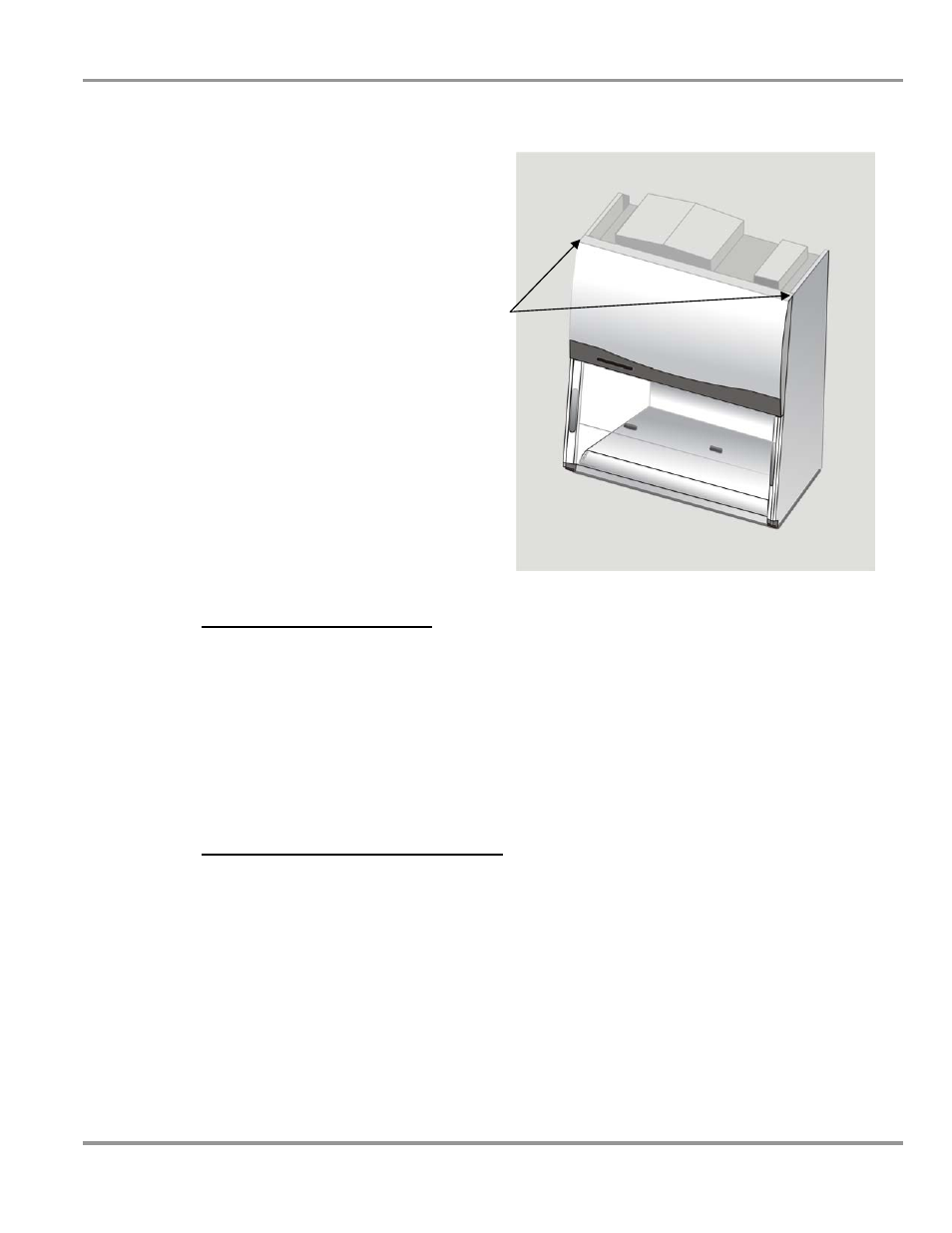
Chapter 6: Maintaining The Cabinet
Product Service 1-800-522-7658
53
1. To reinstall the panel, reverse these
steps, ensuring that the plastic pin
in the top corners of the dress panel
properly engage the corner posts.
Changing the B2 Prefilter:
1. Unplug the cabinet or turn off the System Reset Switch located on the top
of the cabinet.
2. Using an appropriate ladder or step, loosen and remove the two wing nuts
that secure the B2 prefilter in place. The B2 prefilter is located to the left
of the electronics module.
3. Replace the B2 prefilter and retighten the wing nuts.
Changing the Fluorescent Lamps:
4. Unplug the cabinet or turn off the System Reset Switch located on the top
of the cabinet.
5. Remove the front dress panel as noted in Figure 6-3.
6. Remove the fluorescent lamps by pulling the lamp sockets straight off
each end of the lamp, and releasing both lamps from the spring clips that
secure them in place.
7. Install the new lamps by reversing the removal procedure.
Figure 6-4
