LA Audio MS1224 User Manual
Page 16
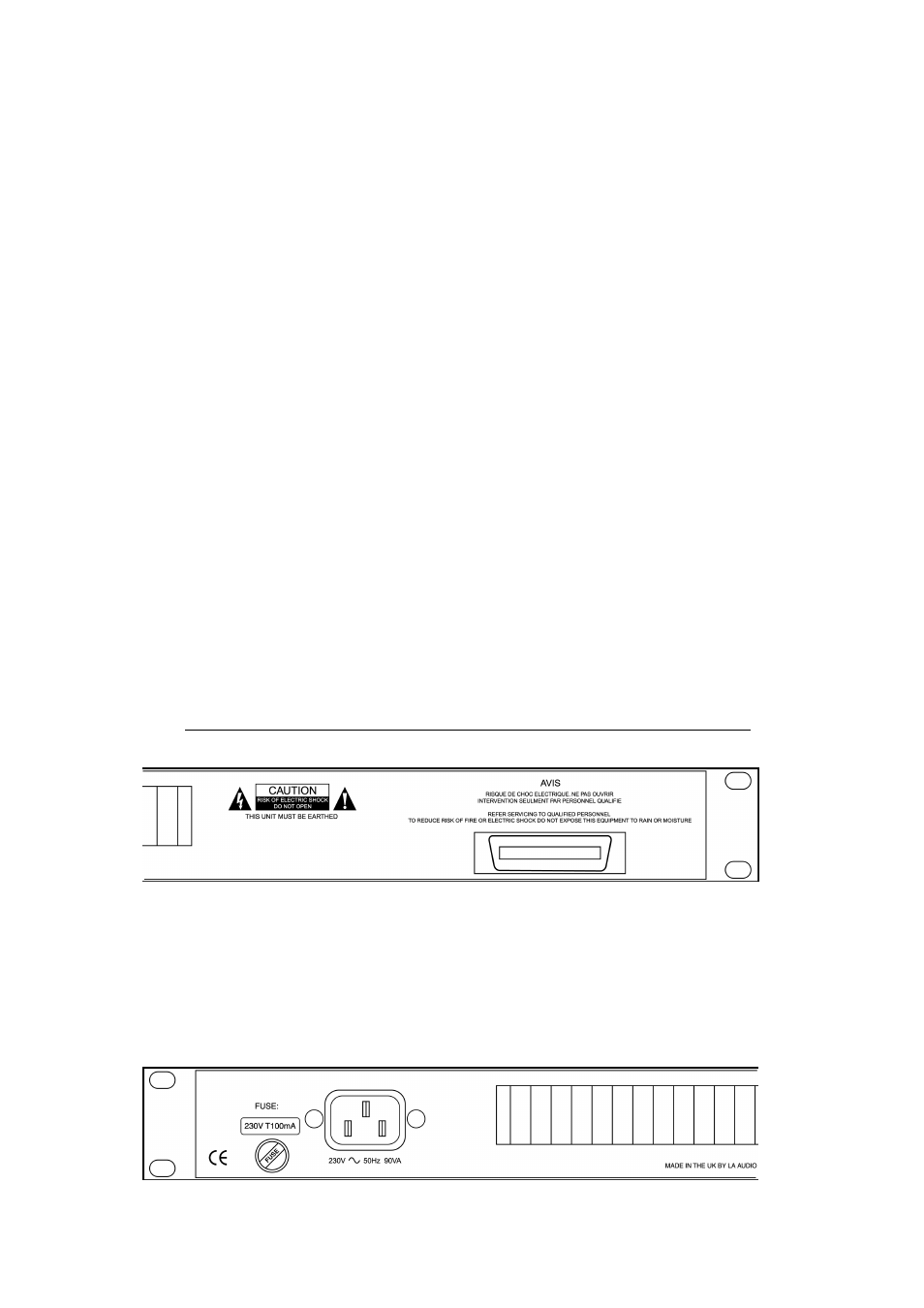
Page 16
MONITOR METER
A 10 segment bargraph which displays the level of the signal on the monitor bus.
The display has a very wide input range, -60dBu to +20dBu, so can be used to
give an indication of signal presence as well as signal level.
LEVEL
Controls the volume of the monitor signal to the PHONES output socket
Please note:
The channel monitoring circuit on the MS1224 incorporates a dynamics
enhancement and protection system. This controls the dynamics of the signal in a
way that amplifies very low background levels whilst limiting high signal levels.
This enables monitoring of microphone function during set up without the need of
a vocalist being present on the mic. It also provides user protection against
sudden loud signals.
PHONES
Headphone output of the monitor buss signal.
Please note:
The headphone output uses a standard 6.35mm TRS socket with the monitor
signal fed to both Tip and Ring connections i.e. suitable for use with standard
stereo headphones.
POWER
Mains power on-off switch with led indicator.
6.2 EXTERNAL
CONNECTIONS
POWER OUT
36 way Centronics style connector for connecting to MS1224 Mic Splitter units.
Please note:
If using cables other than those supplied with the MS1224 Active Mic Splitter
ensure that all pins are connected and that it is wired pin 1 to pin 1 etc.
