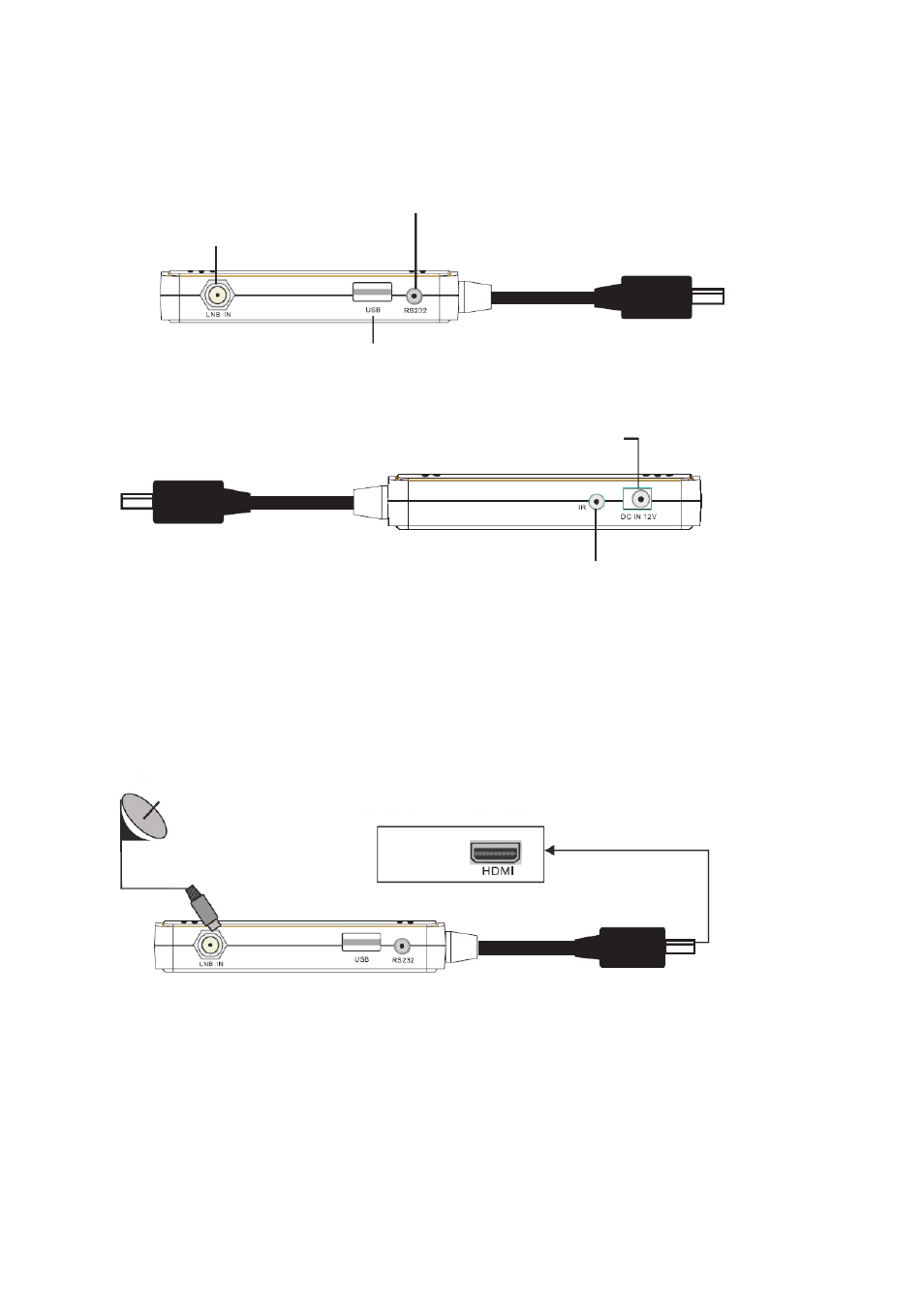
INSTALLATION
REAR PANEL
CONNECT TO A PC
FOR S/W UPGRADE
LNB IN: CONNECT TO LNB
CONNECT TO A REMOVABLE DEVICE
CONNECT TO THE
POWER SUPPLY
CONNECT TO AN INFRARED
RECEIVER
CONNECT TO A TV USING HDMI SUPPORT
Satellite
Dish
CONNECT TO A TV USING
AN HDMI CABLE
TV
Note: Pictures are for reference only.
9