Radio channel list, Delete all, Installation – Konig Electronic High definition DVB-S2 plug-in receiver User Manual
Page 13: Antenna connection, Satellite list
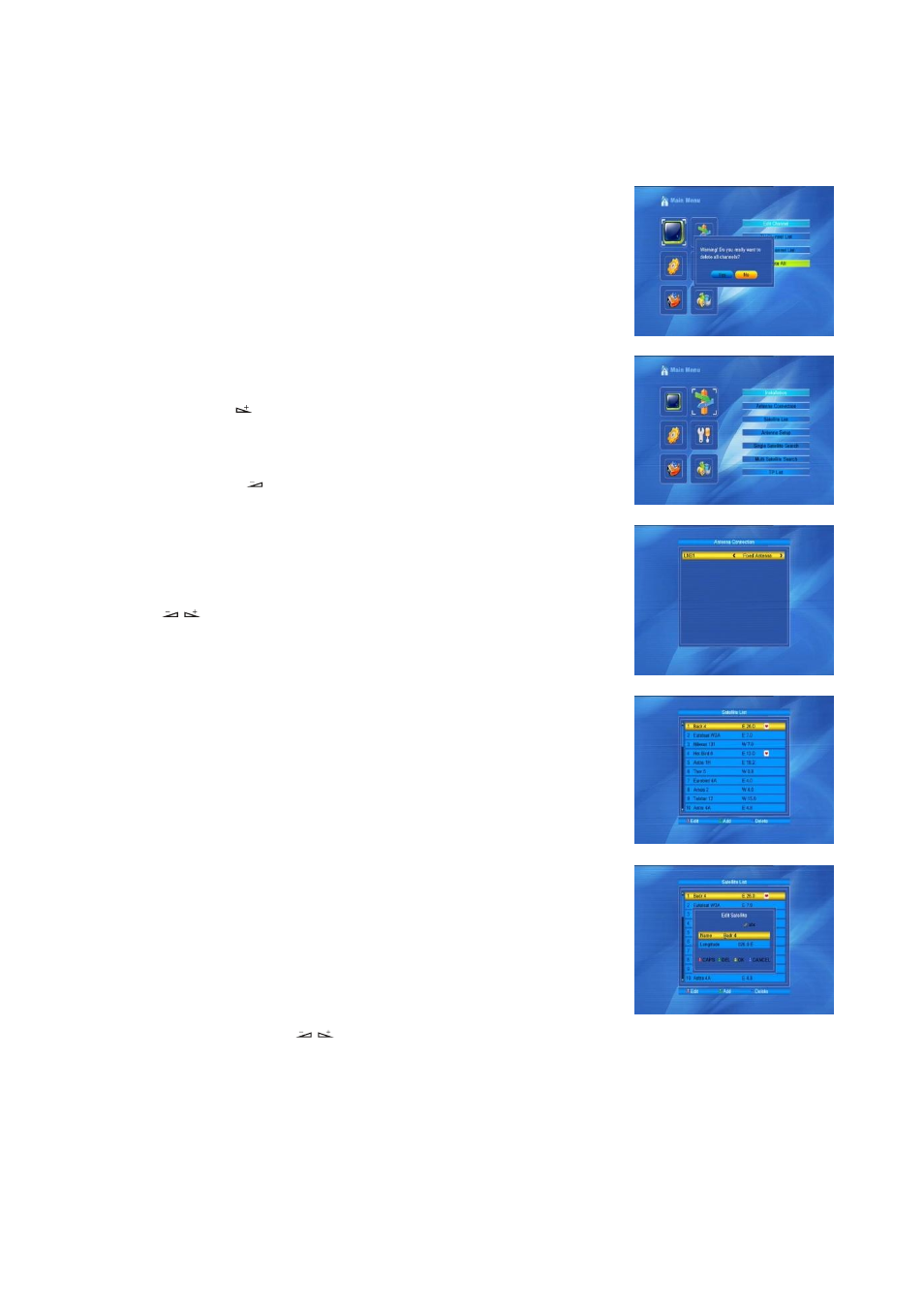
1.2 Radio Channel List
Same operation as 1.1 TV Channel List. Please look there for operation.
1.3 Delete All
Move cursor to Delete All Items, and press the OK key to pop up the dialogue
box “Warning! Do you really want to delete all channels?”. Press the EXIT key
to pop up the dialogue box “Are you sure you want to save?”. Select the Yes
option and press the OK key to save, or select the NO option and press the
OK key to exit without saving.
2. Installation
1. Press the OK or
key to pop up the “Input Password” dialogue box.
You cannot enter the menu unless the correct password is input. The
default password is “0000”.
2. Press the PR+, PR- keys to move the cursor up or down.
3. Press the EXIT or
key to move the selection to the left menu.
2.1 Antenna Connection
Press the
keys to select between motor antenna and fixed antenna.
2.2 Satellite List
1. Press the PR+, PR- keys to select the satellite up or down. Press the OK
key to select and mark, or you can press the OK key again to cancel the
selection and the mark.
2. If there is no satellite, the red and blue keys will be invalid.
3. Press the red key to pop up the Edit Satellite Window. Press the PR+,
PR- keys to move the cursor up or down.
Name: Use the numeric keys to change the name of the satellite, please
refer to Edit Channel Name.
Longitude: You can press the
keys to switch between east longitude and west longitude. After pressing
the OK key, you can use the numeric keys to edit the longitude, press the EXIT key or the PR+, PR- keys to
exit editing mode. The range of the longitude is from 1 to 180 degrees. If beyond this range, the system will
inform you “out of range” when you press the yellow key on the RCU.
After setting, press the yellow key to save and exit, or press the blue key to exit without saving.
13
