Single satellite search – Konig Electronic High definition DVB-S2 plug-in receiver User Manual
Page 15
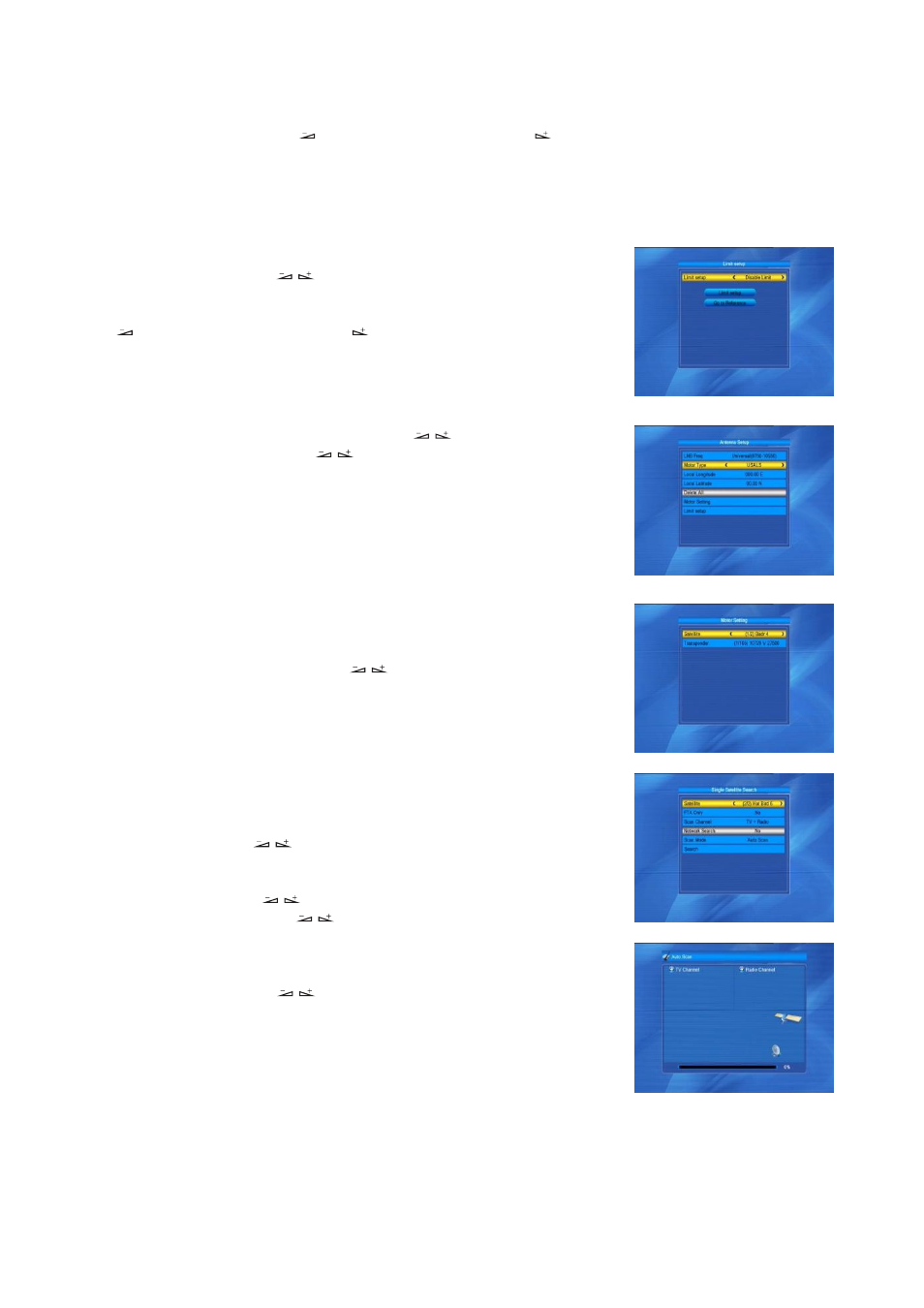
Go to X: Press the OK key to open the drop-down list, select the proper position (reference or from 1 to 63), in
order to activate the selected position.
West
key to turn west, or press the
key to turn east.
Press the OK key to pop up the dialogue box “Are you sure you want to change this satellite’s position?”.
Press the OK key on the Yes option to save the current position, or press the OK key on the NO option to
cancel the operation.
Recalculation: Press the OK key to pop up the dialogue box “Are you sure you want to change this satellite’s
position?”. Press the OK key on the Yes option for recalculation.
5. Limit Setup: Press the OK key to pop up the Limit Setup window.
Limit Setup: Press the
keys to switch between Disable Limit, East
Limit and West Limit.
Limit Setup: Move the cursor to the Limit Setup button. You can press the
key to turn west, or press the
key to turn east.
Go to Reference: Press the OK key to go to reference.
If you select Disable Limit in the above Limit Setup item, this button will
turn grey.
6. If you select USALS, Delete All Items will turn grey.
Local Longitude, Local Latitude: Press the
keys to switch between
West and East, or press the
keys to switch between North and
South. Press the OK key to enter editing mode. Use the numeric keys
(0-9) to input the longitude or latitude, press the MENU or EXIT key to
exit.
The range of the longitude is from 0 to 180 degrees, while The range of
the latitude is from 0 to 90 degrees. If the input value is not in this range,
the system will pop up an “Out of Range” dialogue box when you exit this
window. You can press the OK key to close this dialogue box.
7. Motor settings: Press the OK key to enter into the Motor setting window.
Satellite, Transponder: Press the
keys to select satellite or
transponder, or press the OK key to open the drop-down list and select
within the list.
2.4 Single Satellite Search
1. Satellite:
Press
the
keys to select the circled satellite. Or press the
OK key to open the drop-down list, then select the desired satellite in the
list and press the OK key to confirm.
2. FTA Only: Press the
keys to select between Yes and No.
3. Scan Channel: Press the
keys to select between TV+Radio, TV
Channel, Radio.
4. Network Search: Select between Yes and No. This item turns grey when
Auto Scan is selected in the following Scan mode item.
5. Scan Mode: Press the
keys to select between Auto Scan and
Preset Scan. Auto Scan is a Blind scan, while Preset Scan searches the
preset frequencies.
6. Search: Press the OK key to start searching.
15
