Kipp&Zonen Brewer MkIII User Manual
Page 14
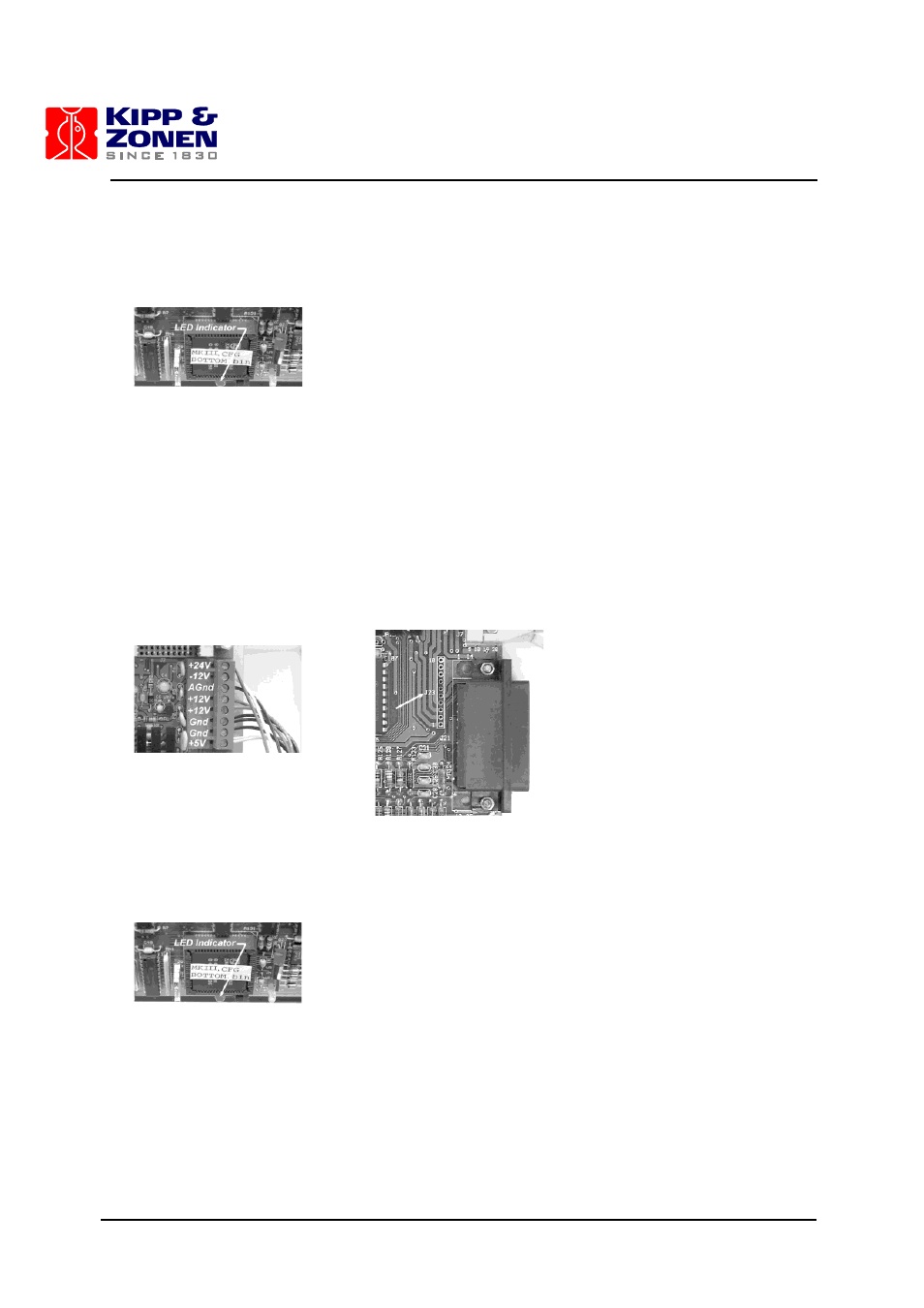
MKIII SERVICE MANUAL
9
8. Check Voltages
If the LED is not flashing, then the correct voltages should be confirmed for the power supply on
the Main Electronics board J23, as per section 3.1.
9. Test Main Power Supply
If the power supply values have changed, the power connections should be checked. If they
appear normal, and the voltages are still not at proper levels, replacement should be considered.
However, there may be a short circuit in one of the assemblies causing the power supply to be
loaded. Shut the power off and disconnect the power connector J1 from the Main Electronics
board and from the J4 Lamp control board. Repeat the voltage measurements at the connector
and see if all the voltages are present. If the voltages are correct then determine which assembly
is at fault by installing the connectors one at a time. Replace the main power supply if necessary,
and ensure when first turned on that the assemblies are disconnected to allow setup of voltages to
correct values. The main 5 volts monitored at the main board should be set to 5.0 volts with the
single potentiometer on the main power supply.
10. Restore Brewer to Cosmac Mode
If the flashing LED on the Main Electronics board indicates that it is not in the cosmac mode, and
the software has not been successful in correcting it during the Reset sequence, then the following
procedure should be followed:
A. Exit the serial communications program and change to the subdirectory c:\bdata\nnn.
B.Type BREWCMD
, and observe that the instrument has responded and note which mode is
indicated. The program should display the same mode as the mode observed on the status LED.
C. If the mode is ‘cosmac mode’ then type loadmode
, and the display should return indicating
‘loadmode’. Now type opmode
and within a few seconds the Brewer will be in opmode.
3 MAJOR EQUIPMENT FAILURES
