Kipp&Zonen Brewer MkIII User Manual
Page 12
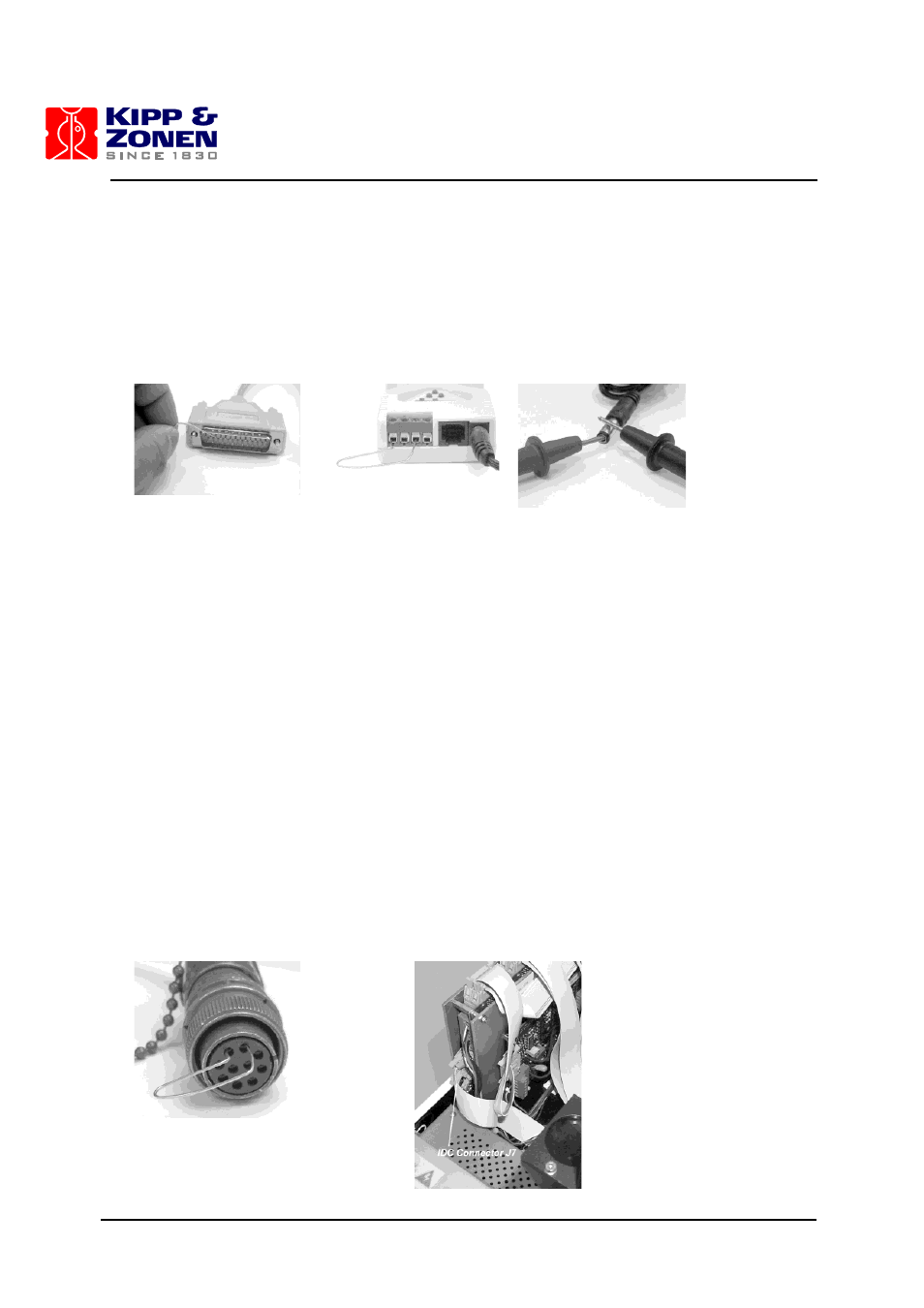
MKIII SERVICE MANUAL
7
4. Test RS422 adapter
The RS422 adapter at the computer can be tested by removing the communications cable from the
adapter, connecting pins 1-3, plugging the adapter into the Computer COM: port, and checking for
echo-back as in step 3. Now switch connections to pins 2-4 and test again. The RS422 adapter is
operating correctly if characters echo back. If a fault is indicated, then either the adapter or the
power module is defective.
The power module output should be approximately +13V DC with no load or +9V with a load (the
centre pin is positive.) If the voltage is normal, then replace the RS422 adapter and test again.
5. Test communications cable
If the tests have passed to this point, the communications cable between the Brewer and the
computer can be tested. Reconnect the cable to the RS422 adapter and connect it back to the
computer. Remove the communications cable from the Tracker surge suppressor box and connect
a wire jumper to connect pins C-B. Test the cable by sending characters from the computer as in
step 3; move the jumper to connect pins I-J and test it again.
Reconnect the communication cable to the tracker and disconnect the communications cable at the
Brewer. Short pins C-B and then pins I-J and test as in step 4. If the test passes, reconnect the
cable to the Brewer and open the cover of the Brewer. Turn the power off and disconnect the IDC
connector (the IDC connector,J7, is the connector attached to the shielded ribbon cable shown in
the picture below) Use a small wire jumper to connect pins 2-8, and then pins 4-6, using the echo-
back test each time. (The IDC pins begin from 1 at the triangle stamped on the side of the
connector and increment in odd numbers on the same row - 1, 3, 5, 7, 9 on the first row and 2, 4, 6,
8, 10 on the next row, in the same direction). If the test fails at any point of this cable test
procedure the faulty connection should be repaired before proceeding to the next test. If all of
these procedures have positive results, then the problem lies in the Brewer Main Electronics Board.
Reconnect all the cabling to the instrument and continue to the next test.
As an alternative for testing cables, each line can be tested for continuity by measuring point to
point with a ohmmeter, using the appropriate schematic as a guide. The resistance through the
surge arrestor is 10 ohms so that a typical resistance should be 12 ohms from the RS422 adapter
to the IDC connector at the Brewer Main Electronics board.
3 MAJOR EQUIPMENT FAILURES
