Port forwarding rules – D-Link DIR-301 User Manual
Page 28
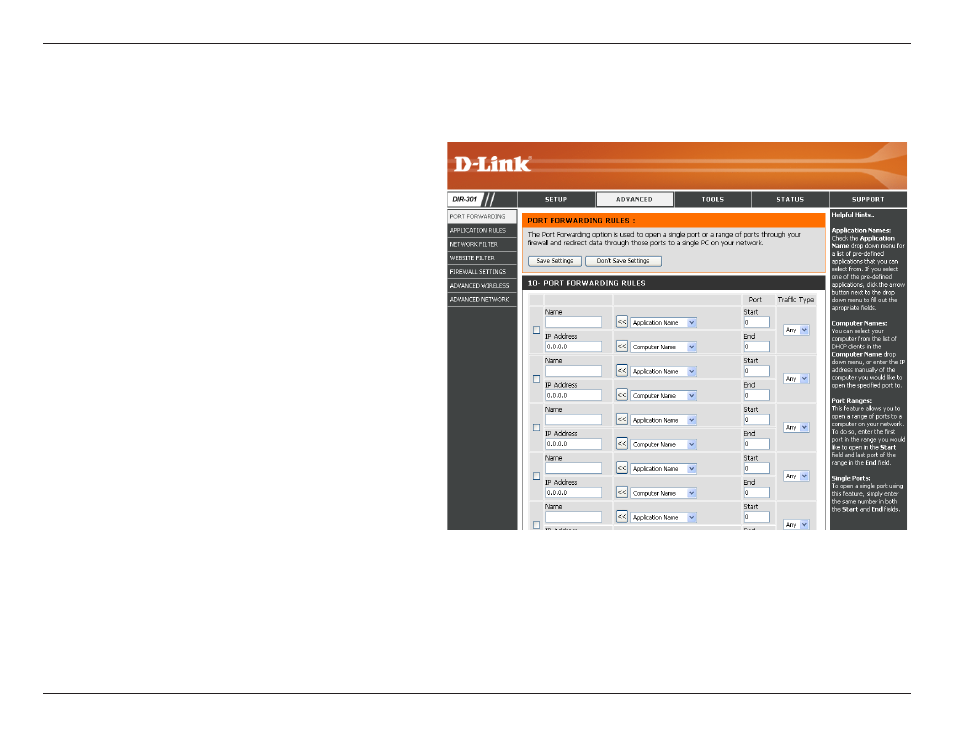
D-Link DIR-301 User Manual
Section 3 - Configuration
Port Forwarding Rules
This will allow you to open a single port or a range of ports.
Check the box to enabled the rule.
Enter a name for the rule.
Enter the IP address of the computer on
your local network that you want to allow the
incoming service to.
Enter the port or ports that you want to open.
If you want to open 1 port, enter the same port
in both boxes.
Select
TCP, UDP, or ANY.
Rule:
Name:
IP Address:
Start Port/
End Port:
Traffic Type:
See also other documents in the category D-Link Hardware:
- AirPlus G DWL-G120 (2 pages)
- AirPlus G DI-524 (92 pages)
- DI-304 (105 pages)
- DIR-455 (93 pages)
- DI-308 (131 pages)
- DIR-120 (77 pages)
- DIR-451 (3 pages)
- DI-704UP (108 pages)
- DFE-550TX (34 pages)
- DAS-4192-60 (55 pages)
- VDI-624 (91 pages)
- DI-714 (58 pages)
- Wireless ADSL2/2+ 4-port Ethernet Router DSL-2640U (84 pages)
- DFL-600 (131 pages)
- DCM-202 (7 pages)
- DCM-202 (39 pages)
- DI-514 (62 pages)
- DES-6509 (1 page)
- WIRELESSADSLROUTER DSL-G604T (92 pages)
- DIR-68 (98 pages)
- DFL-500 (122 pages)
- DFE-530TX+ (21 pages)
- DFE-530TX+ (27 pages)
- DFE-530TX+ (2 pages)
- DCM-201 (34 pages)
- DES-5024 (93 pages)
- DI-774 (98 pages)
- WBR-2310 (78 pages)
- DSL 2740B (15 pages)
- DSL 2740B (115 pages)
- DAP-1160 (59 pages)
- Wireless Network Storage Adapter DNS-G120 (2 pages)
- AirPlus DI-524 (95 pages)
- DI-1162M (140 pages)
- DGL3420 (2 pages)
- DRO-210i (78 pages)
- DI-604 (79 pages)
- DSL-500 (74 pages)
- WIRELES 108 ROUTER DI-724GU (89 pages)
- DIR-635 (86 pages)
- DFE-500FX (16 pages)
- BROADBAND DSL-30B (12 pages)
- DGL-4300 (74 pages)
- DAP-3220 (76 pages)
