DigiPower ePowerSwitch User Manual
Page 19
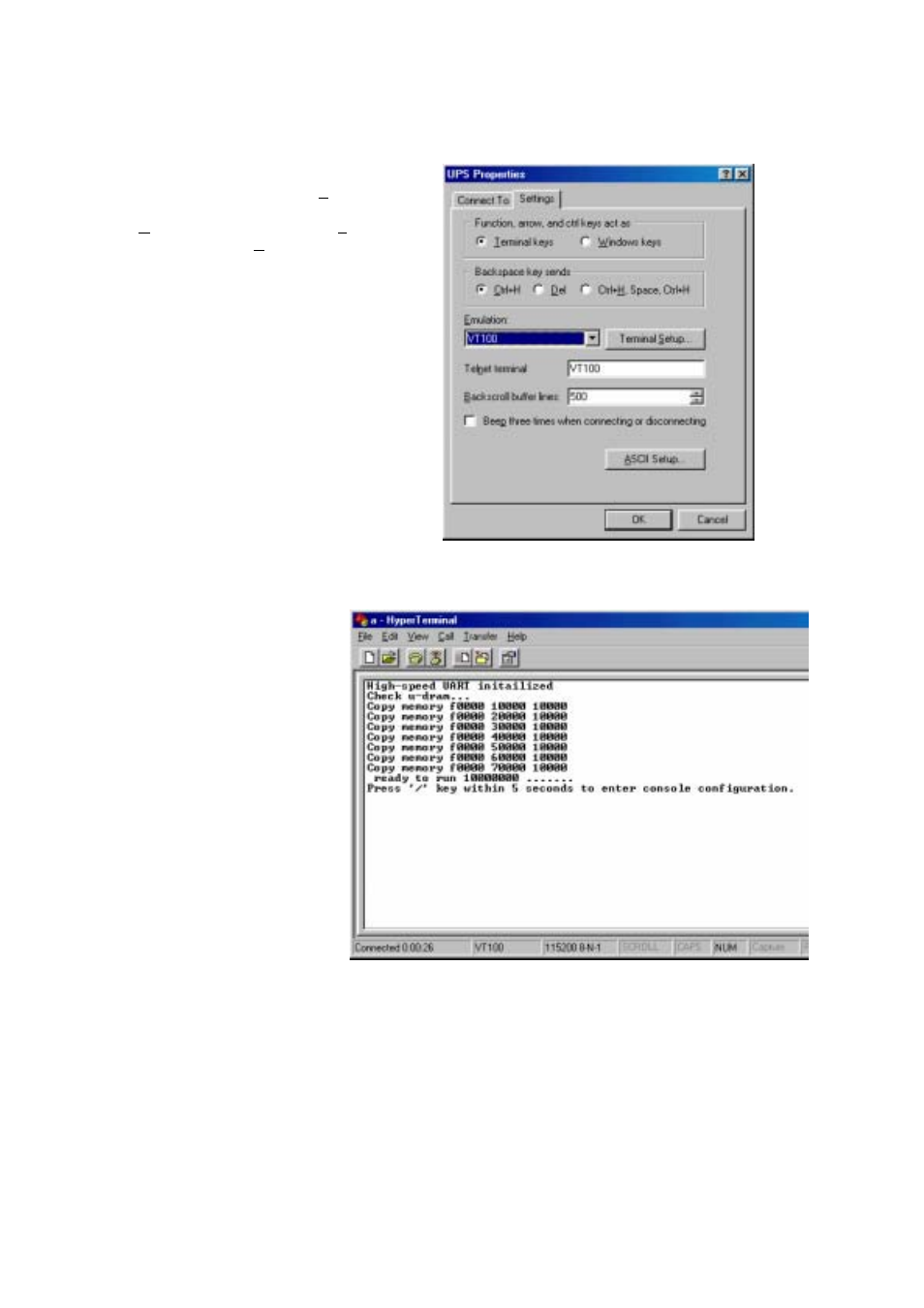
19
10. Open the Settings Tab. Function,
arrow and ctrl keys act as: Terminal
Keys, Backspace key sends:
Crtl+H, Emulation: VT100, Telnet
terminal: VT100, Backscroll buffer
lines: 500. Click OK.
11.
Plug the iSwitch’s power cord into the AC outlet and turn the iSwitch on.
12. When the message “Press ‘/’
key within 5 seconds to enter
console configuration”
appears press the forward
slash key (/) within the 5
seconds or the iSwitch will
time out and then you have to
start over.
13. Next you will be asked for the User Password. The default password is admin. Enter the password, then
hit enter.
