DigiPower ePowerSwitch User Manual
Page 14
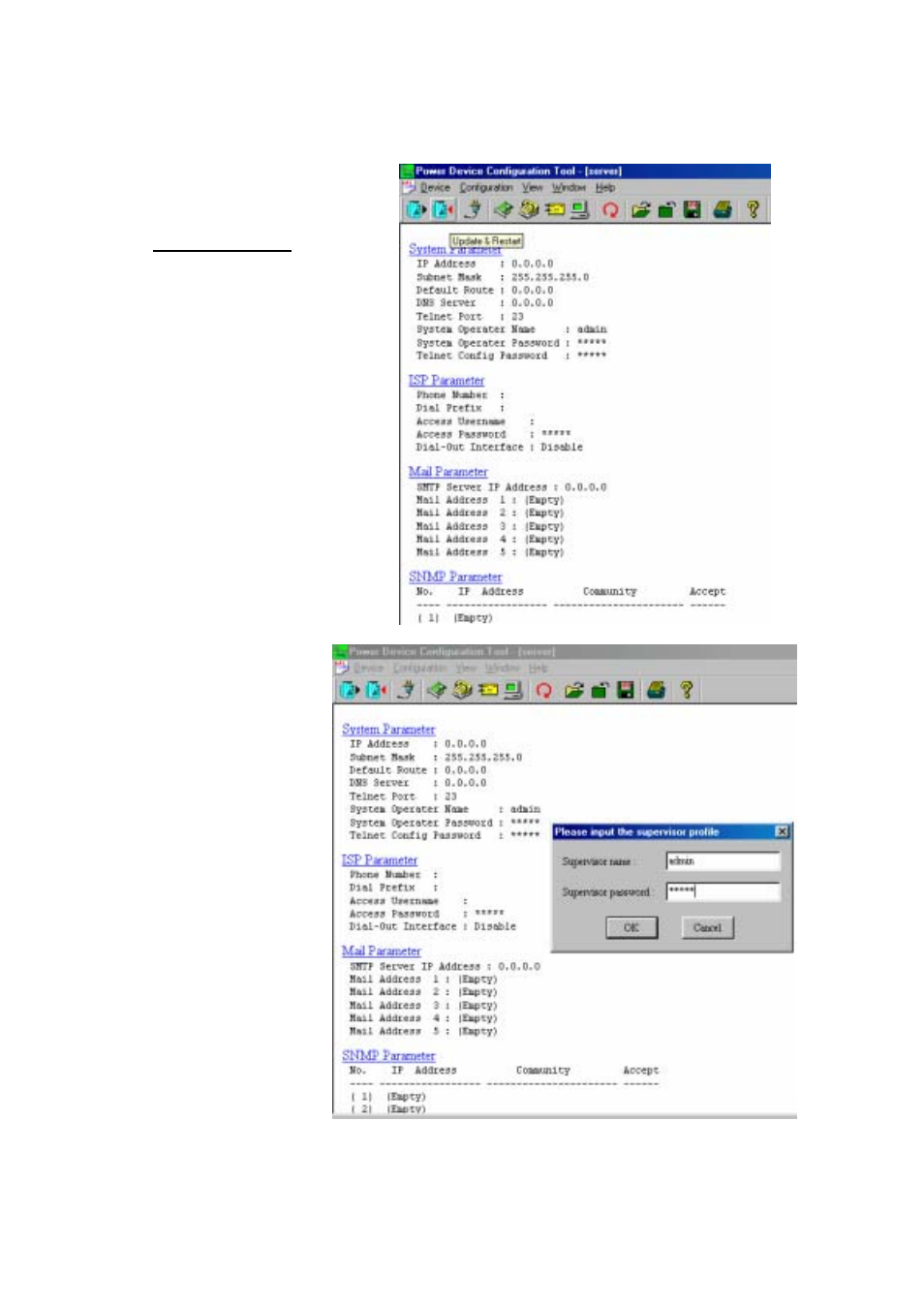
14
23. This is the Power Device
Configuration Tool screen. After
you have entered in all of the
pertinent information, you have
to Update and Restart to save
all the information that was
entered into the System
Parameter Configuration
screen. The Update and
Restart icon (with the red
arrow) is right beneath the
“Device” drop down menu.
24. Enter the Supervisor
Name and the Supervisor
Password. The Default
Supervisor N ame and
the Supervisor Password
is admin (lower case).
Then click OK
