DigiPower ePowerSwitch User Manual
Page 13
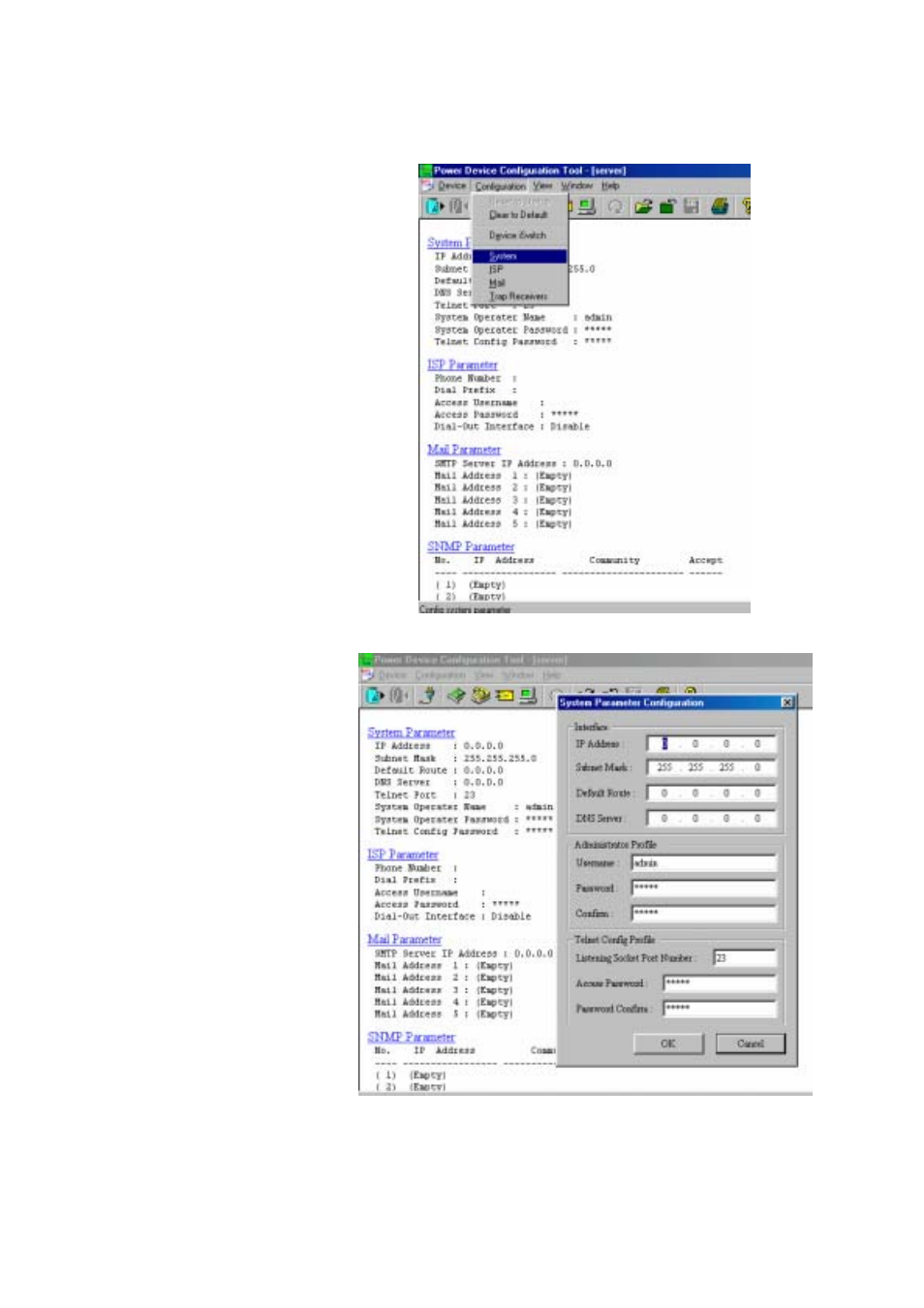
13
21. This is the Power Device
Configuration Tool screen. On
the Toolbar open Configuration.
Then open System.
22. This is the System Parameter
Configuration screen fill in all
the information: the IP
Address, the Subnet Mask, the
Default Route (Gateway) and
the DNS Server. Use the Tab
key to move from one field to
the next field. Then click OK.
