Load data program – HITEC X2 Ultima: DC/DC, 200 Watt, Dual Port Multi-Charger User Manual
Page 25
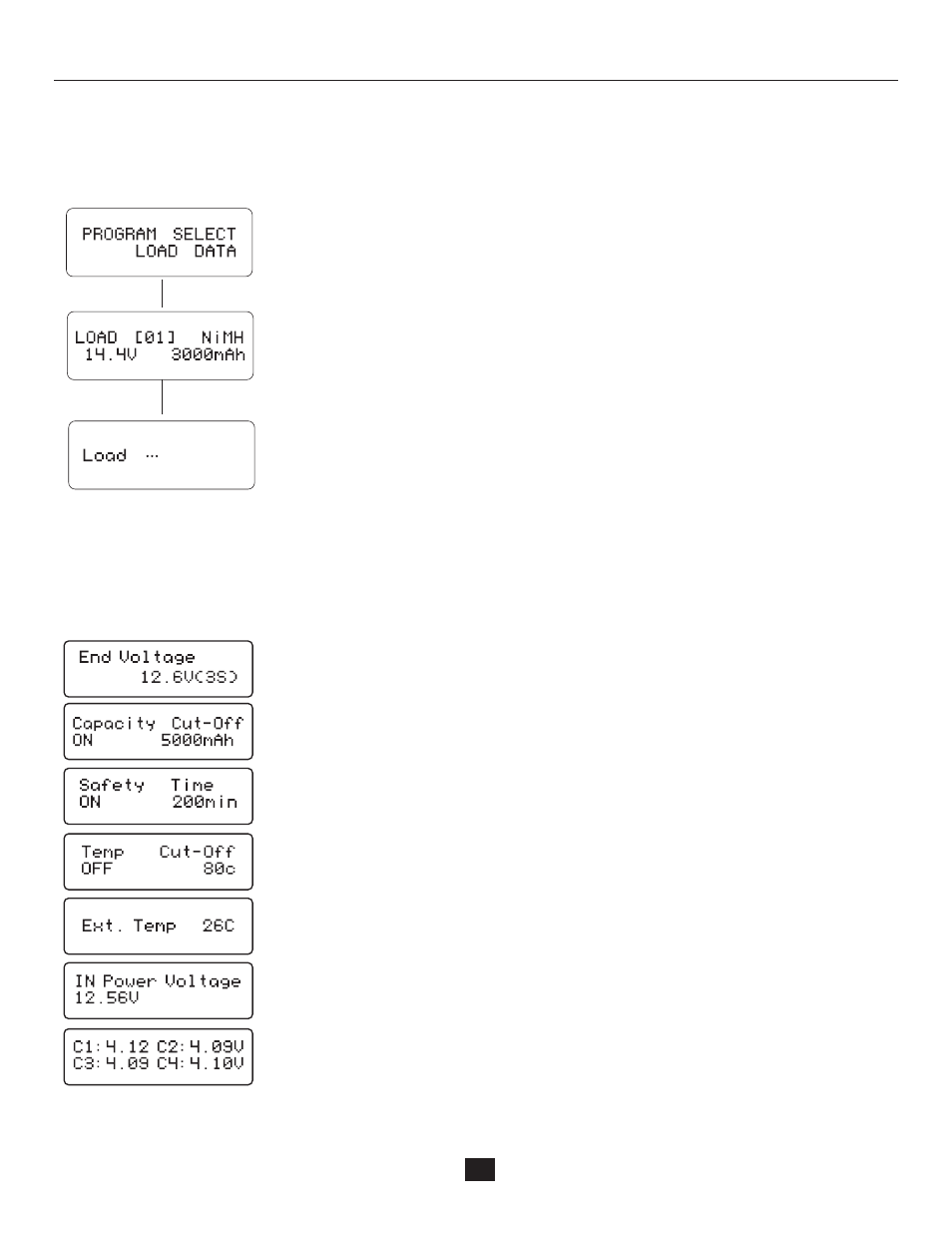
This program loads the data stored at the “save data” program. Press the
Start/Enter key to make the data field blink and press the INC or DEC for more
than 3 seconds to load the data.
Start
Enter
Start
Enter
Choose the data number you want to call back. The data you
want to call back will be displayed.
Load the data.
Load data program
Various information in the program
LOAD DATA PROGRAM
The final voltage when the program ends.
Temperature cut-off function is turned off.
The external temperature is displayed when the temperature
probe is used.
Present input voltage is displayed.
You can acquire a variety of information on the LCD screen during the charging and
discharging process. If you press the
Dec key, the charger will display the user’s
setting. While the battery’s balance lead is connected to the charger, you can press
the
Inc key to monitor the voltage of each cell.
Safety timer is turned on and the duration of time in minutes
is displayed.
Capacity cut-off function is turned on and the setting value of
capacity is displayed.
The battery is connected with the balance lead, so you can
check the voltage of each cell in the battery pack.
24
'> 3 seconds'
