Set access control, Reset instrument – Heath Consultants Heath Data Recorder (HDR) User Manual
Page 21
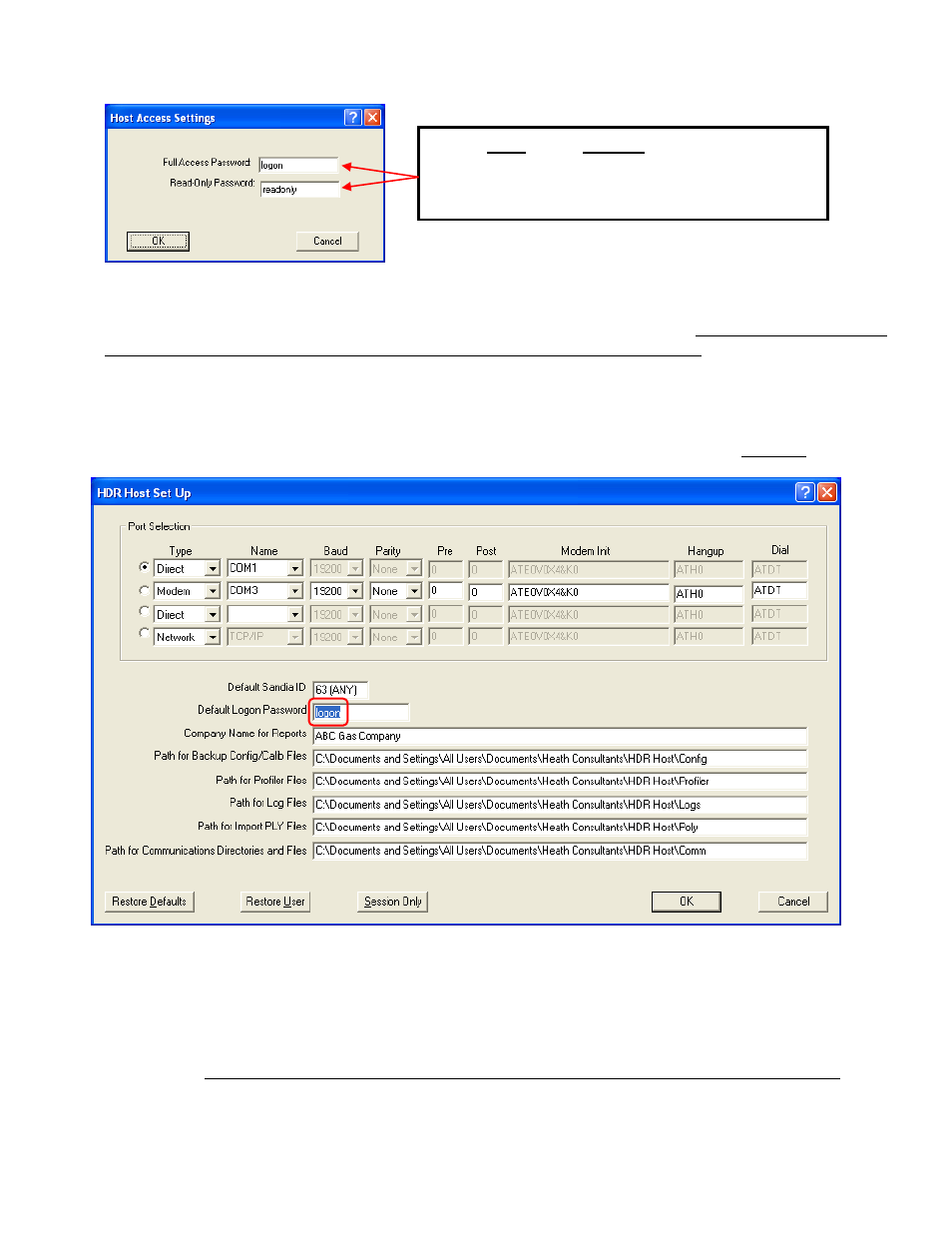
21
Set Access Control
(This sets the security passwords of the instrument)
1. In HDR Host, Go to the Configure Column/ “Set Access Control” in the instrument.
2. The “Host Setup” screen (See below) allows setting up the password in the computer. When the “Host” password
matches the “instrument” password, access is granted & no password will be prompted. If these don’t match, a
password window will be prompted.
Note: This password will typically be the same for all devices so that one password entered in all instruments and
all technicians’ laptops will allow password free access to any instrument in the system.
3. To use the “Readonly” mode: Set the HDR Host/ Host setup “Default Logon Password” to “readonly”. This will
allow a user to see data but not change any configuration or calibrate (Config & Calibration columns are removed).
Reset Instrument
(Allows resetting: All Alarms, Fast loggers 1,2,3, Profiler, Fault log (Clearing the Fault log
also clears an instrument Fault) , Configuration log, Pulse inputs & outputs, watchlog or “All the above”. All
stored data will be erased. Go to: “Configure” column/ “Reset Instrument”/ select what to be reset in the
instrument.
Note: This option will NOT erase the HDR firmware, Configuration, Transducer Coefficients or Site Info.
Erasing the profiler WILL erase the stored data file in the HDR. Use this feature while setting up a new unit.
Note: “logon” and “readonly” are the instrument’s
defaulted passwords. These can be changed to be
more secure.
