45 bios - com ports configuration appendix – Hatteland Display HT 221 (2U Size) User Manual
Page 45
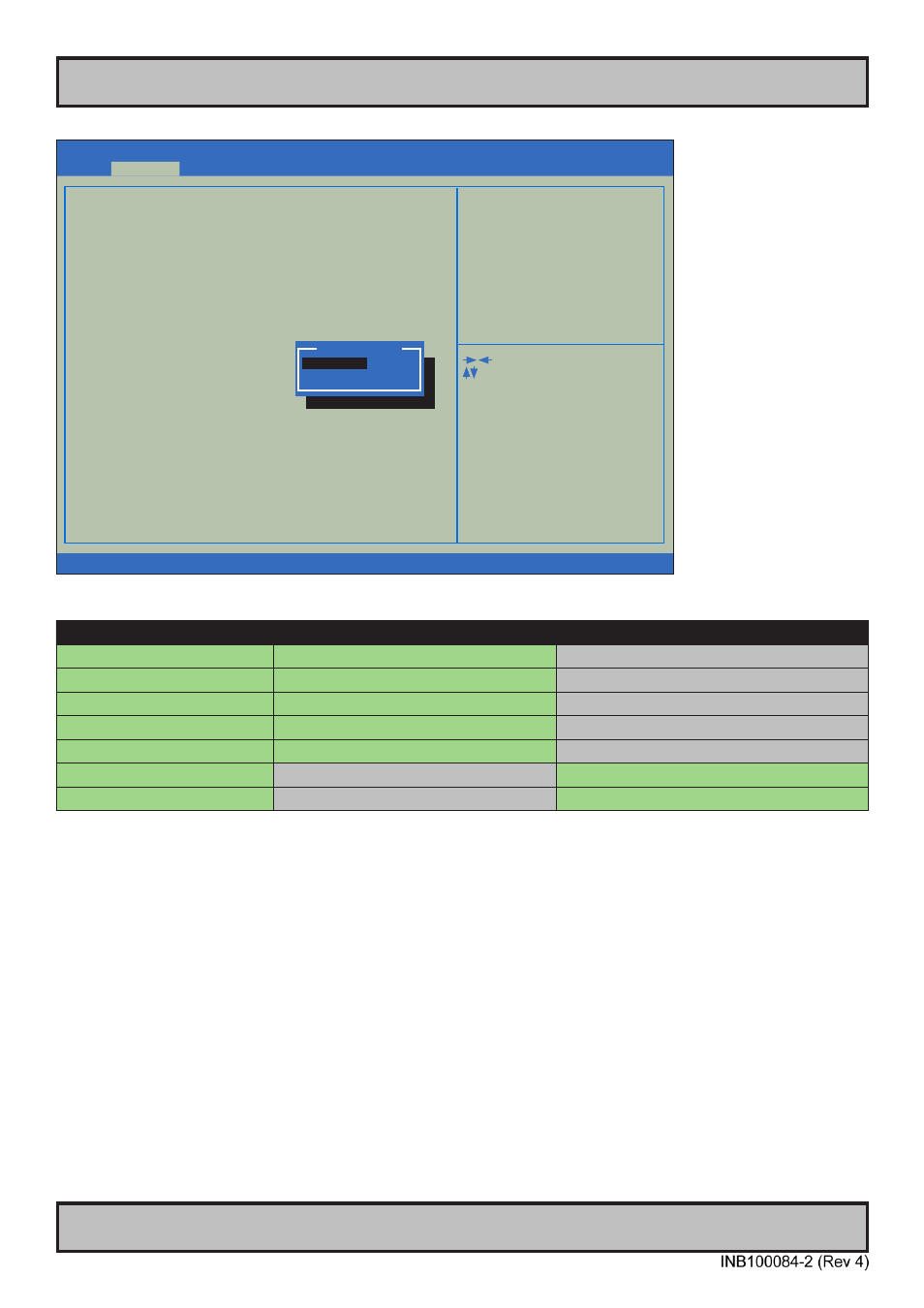
45
BIOS - COM Ports Configuration
Appendix
IND100077-153
3: Then navigate to "Speed mode" (for the port chosen) and select Low/High Speed based on table below:
Aptio Setup Utility - Copyright (C) 2012 American Megatrends, Inc.
Serial Port 1 Configuration
Serial Port
[Enabled]
Device Settings
IO=3F8h; IRQ=4;
Change Settings
[Auto]
Speed Mode
[Low Speed]
Advanced
Change the speed mode for
serial port (Baudrate)
: Select Screen
: Select Item
Enter: Select
+/-: Change Opt.
F1: General Help
F2: Previous Values
F3: Optmized Defaults
F4: Save & Exit
ESC: Exit
Version 2.15.1236. Copyright (C) 2012 American Megatrends, Inc.
High Speed
Speed Mode
Low Speed
Details for speed mode BIOS vs OS Driver Setting availability.
Practial Speed Baud Rate
OS Driver Baud Rate in Low Speed
OS Driver Baud Rate in High Speed
9600
9600
19200
19200
38400
38400
57600
57600
115200
115200
128000
9600
256000
19200
