Hanna Instruments HI 98186 User Manual
Page 26
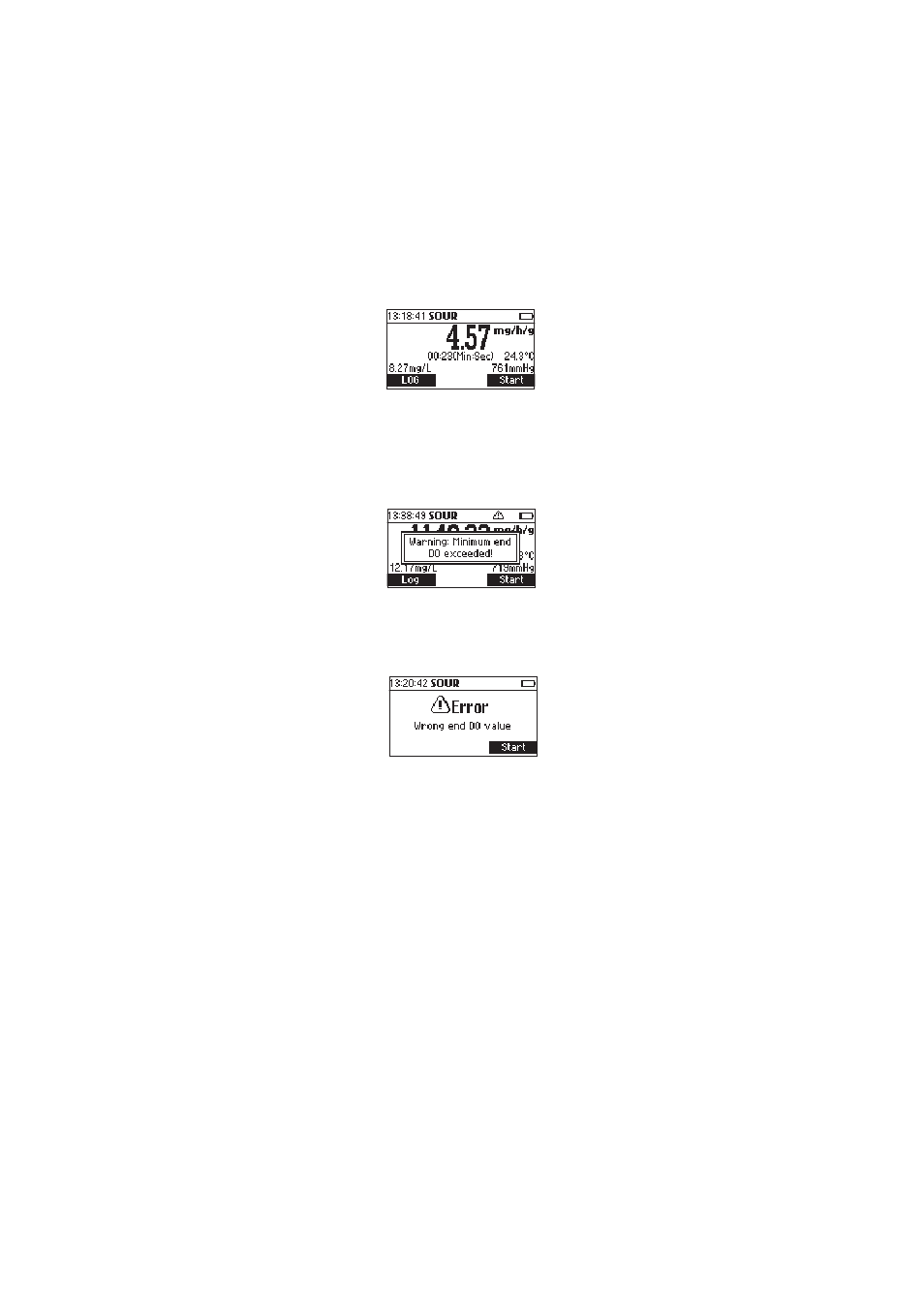
26
At the end of the test the meter will display the computed SOUR value and
the duration of the test.
Press LOG to save a complete set of data regarding the SOUR test.
Press Start to begin a new SOUR test.
Notes:
•
If the DO reading is less than the minimun end DO value set during SOUR
configuration, a warning message will be displayed.
Press any key to clear the message from the screen, or press HELP to view
detailed information about the warning.
•
If the DO value is greater than the DO value from the beginning of the test
an error message will be displayed.
Press Start to begin a new SOUR test or ESC to return to the SOUR
measure screen.
See also other documents in the category Hanna Instruments Sensors:
- HI 993302 (2 pages)
- HI 991405 (2 pages)
- HI 991401-01 (2 pages)
- HI 983308 (2 pages)
- HI 983302N (2 pages)
- HI 982401 (4 pages)
- HI 981406 (2 pages)
- HI 981405N (2 pages)
- HI 981402C (2 pages)
- HI 981402 (2 pages)
- HI 981401N (2 pages)
- HI 981400 (2 pages)
- HI 146-99 (2 pages)
- HI 146-01 (2 pages)
- HI 7636 (2 pages)
- HI 7634-00 (2 pages)
- HI 2000 Series (2 pages)
- HI 84102 (20 pages)
- HI 84100 (12 pages)
- HI 8410 (20 pages)
- HI 7874 (2 pages)
- BL Series Pumps (17 pages)
- BL 983329 (2 pages)
- BL 983327 (2 pages)
- BL 983324 (2 pages)
- BL 983322 (2 pages)
- BL 983321 (2 pages)
- BL 983320 (2 pages)
- BL 983319 (2 pages)
- BL 983318 (2 pages)
- BL 983317 (2 pages)
- BL 983315 (2 pages)
- BL 983314 (2 pages)
- BL 983313 (2 pages)
- BL 982411 (2 pages)
- BL 981411 (2 pages)
- BL 932700 (2 pages)
- BL 931700 (2 pages)
- HI 324N (15 pages)
- HI 200M (2 pages)
- HI 180 (2 pages)
- HI 97500 (2 pages)
- HI 8060 (80 pages)
- HI 93732N (2 pages)
