Hanna Instruments HI 88703 User Manual
Page 8
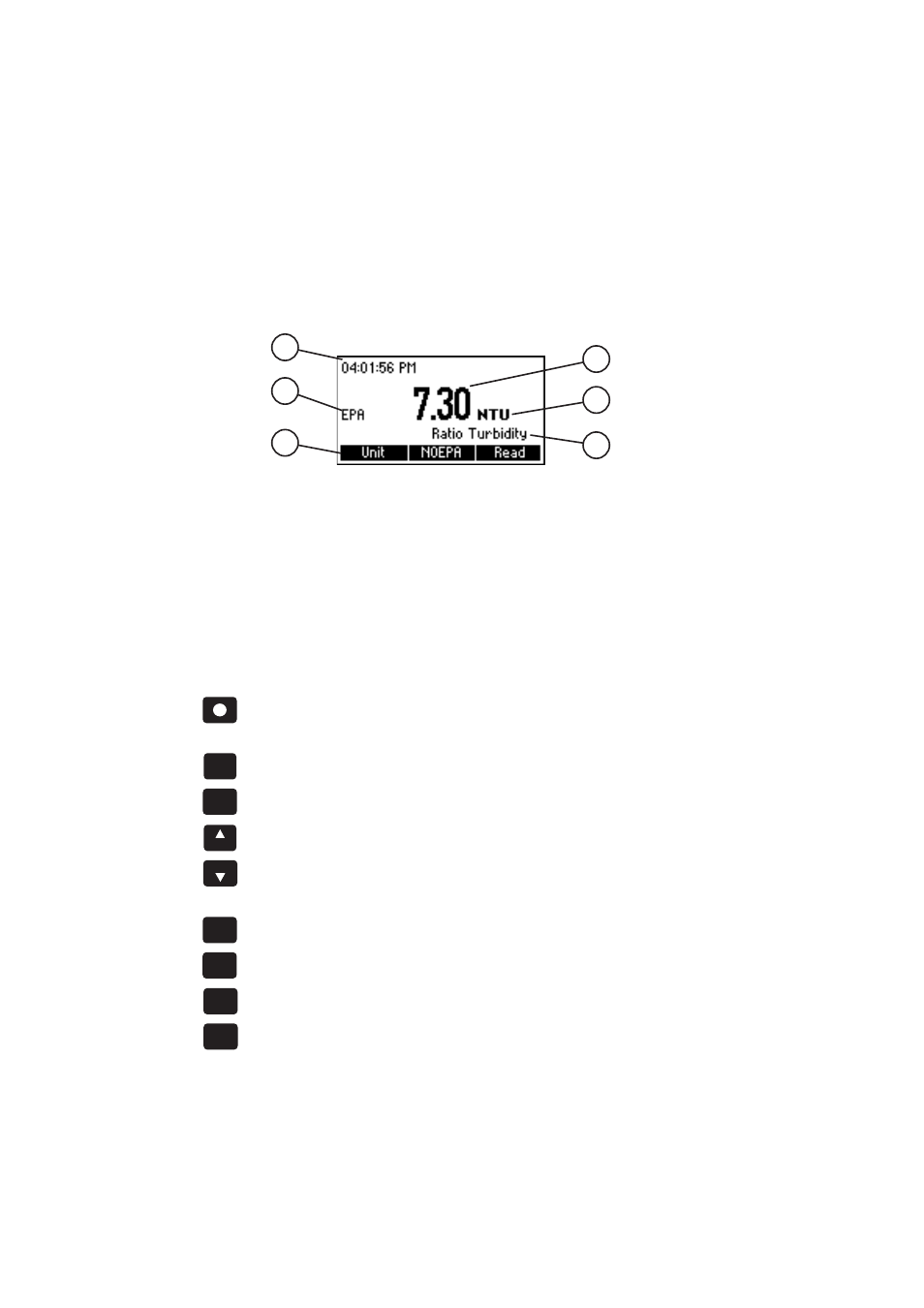
8
DISPLAY DESCRIPTION
The display contains the following fields:
1) The current time in selected format
2) Information related to the measurement
3) Functional keys
4) Currently selected parameters
5) Measuring units
6) Measured value
3
1
2
6
5
4
KEYBOARD DESCRIPTION
The keyboard contains 8 direct keys and 3 functional keys with the following functions:
The function of each of the three functional keys depends on the name
displayed on the LCD above them.
ESC
Press to return to the main screen.
RANGE
When in the main screen, press to access the change parameter screen.
Press to move up in menu and help or to increment a set value.
LOG
Press to move down in menu and help or to decrement a set value. Press
to log the current reading.
CAL
Press to access calibration menu.
RCL
Press to recall the log.
HELP
Press to display the help screen.
SETUP
Press to access the setup screen.
- pH 213 (17 pages)
- pH 211R (13 pages)
- pH 21 (9 pages)
- pH 209V (9 pages)
- pH 209R (13 pages)
- HI 99181 (2 pages)
- HI 99171 (2 pages)
- HI 99163N (2 pages)
- HI 99161N (2 pages)
- HI 99141 (2 pages)
- HI 99131 (2 pages)
- HI 99121 (9 pages)
- HI 99104 (2 pages)
- HI 991003 (2 pages)
- HI 991002 (2 pages)
- HI 991001 (2 pages)
- HI 98402 (9 pages)
- HI 98401 (8 pages)
- HI 98308 (2 pages)
- HI 98240 (21 pages)
- HI 98203 (2 pages)
- HI 98202 (2 pages)
- HI 98201 (2 pages)
- HI 98185 (72 pages)
- HI 98172 (52 pages)
- HI 98160N (48 pages)
- HI 98160 (48 pages)
- HI 98150 (17 pages)
- HI 9815 (2 pages)
- HI 981410 (2 pages)
- HI 981408 (2 pages)
- HI 98121 (2 pages)
- HI 98120 (2 pages)
- HI 98113 (2 pages)
- HI 98110 (2 pages)
- HI 98108 (2 pages)
- HI 98107 (2 pages)
- HI 98106 (2 pages)
- HI 98103 (2 pages)
- HI 96108 (2 pages)
- HI 96107 (2 pages)
- HI 96106 (2 pages)
- HI 96104 (28 pages)
- HI 96101 (36 pages)
- HI 9321 (36 pages)
