Hanna Instruments HI 222 User Manual
Page 26
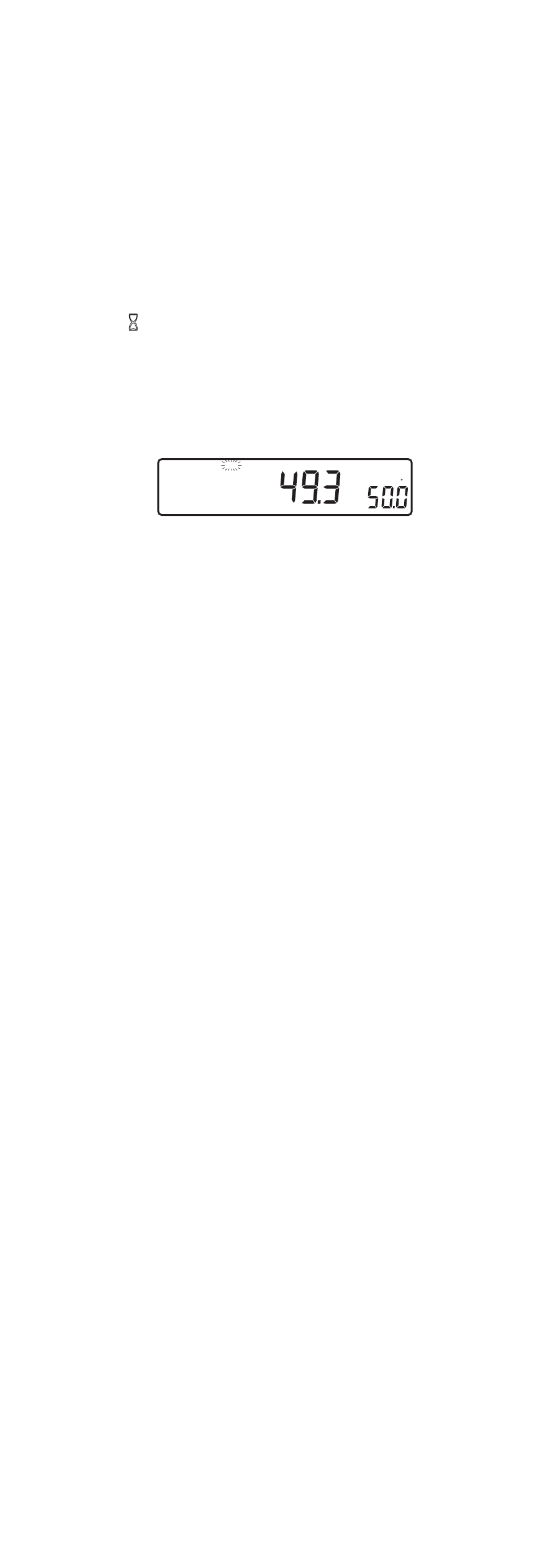
26
• The “ ” tag will blink until the reading has stabilized.
• Use the ARROW keys to set the reading on the secondary LCD to that of
the hot water bath.
• When the reading is stable and close to the selected calibration point, the
“CFM” tag will blink.
• Press the CFM key to confirm the calibration or the CAL key to leave the
calibration mode.
Note: If the measured value is not close enough to the displayed value on
secondary LCD, the “WRONG “ tag will blink. In this case, check if the
value set on secondary LCD and the temperature measured with
ChecktempC are close. Change the temperature probe and restart
calibration if necessary.
CAL
CFM
C
See also other documents in the category Hanna Instruments Measuring instruments:
- pH 213 (17 pages)
- pH 211R (13 pages)
- pH 21 (9 pages)
- pH 209V (9 pages)
- pH 209R (13 pages)
- HI 99181 (2 pages)
- HI 99171 (2 pages)
- HI 99163N (2 pages)
- HI 99161N (2 pages)
- HI 99141 (2 pages)
- HI 99131 (2 pages)
- HI 99121 (9 pages)
- HI 99104 (2 pages)
- HI 991003 (2 pages)
- HI 991002 (2 pages)
- HI 991001 (2 pages)
- HI 98402 (9 pages)
- HI 98401 (8 pages)
- HI 98308 (2 pages)
- HI 98240 (21 pages)
- HI 98203 (2 pages)
- HI 98202 (2 pages)
- HI 98201 (2 pages)
- HI 98185 (72 pages)
- HI 98172 (52 pages)
- HI 98160N (48 pages)
- HI 98160 (48 pages)
- HI 98150 (17 pages)
- HI 9815 (2 pages)
- HI 981410 (2 pages)
- HI 981408 (2 pages)
- HI 98121 (2 pages)
- HI 98120 (2 pages)
- HI 98113 (2 pages)
- HI 98110 (2 pages)
- HI 98108 (2 pages)
- HI 98107 (2 pages)
- HI 98106 (2 pages)
- HI 98103 (2 pages)
- HI 96108 (2 pages)
- HI 96107 (2 pages)
- HI 96106 (2 pages)
- HI 96104 (28 pages)
- HI 96101 (36 pages)
- HI 9321 (36 pages)
