Hanna Instruments pH 210 User Manual
Page 7
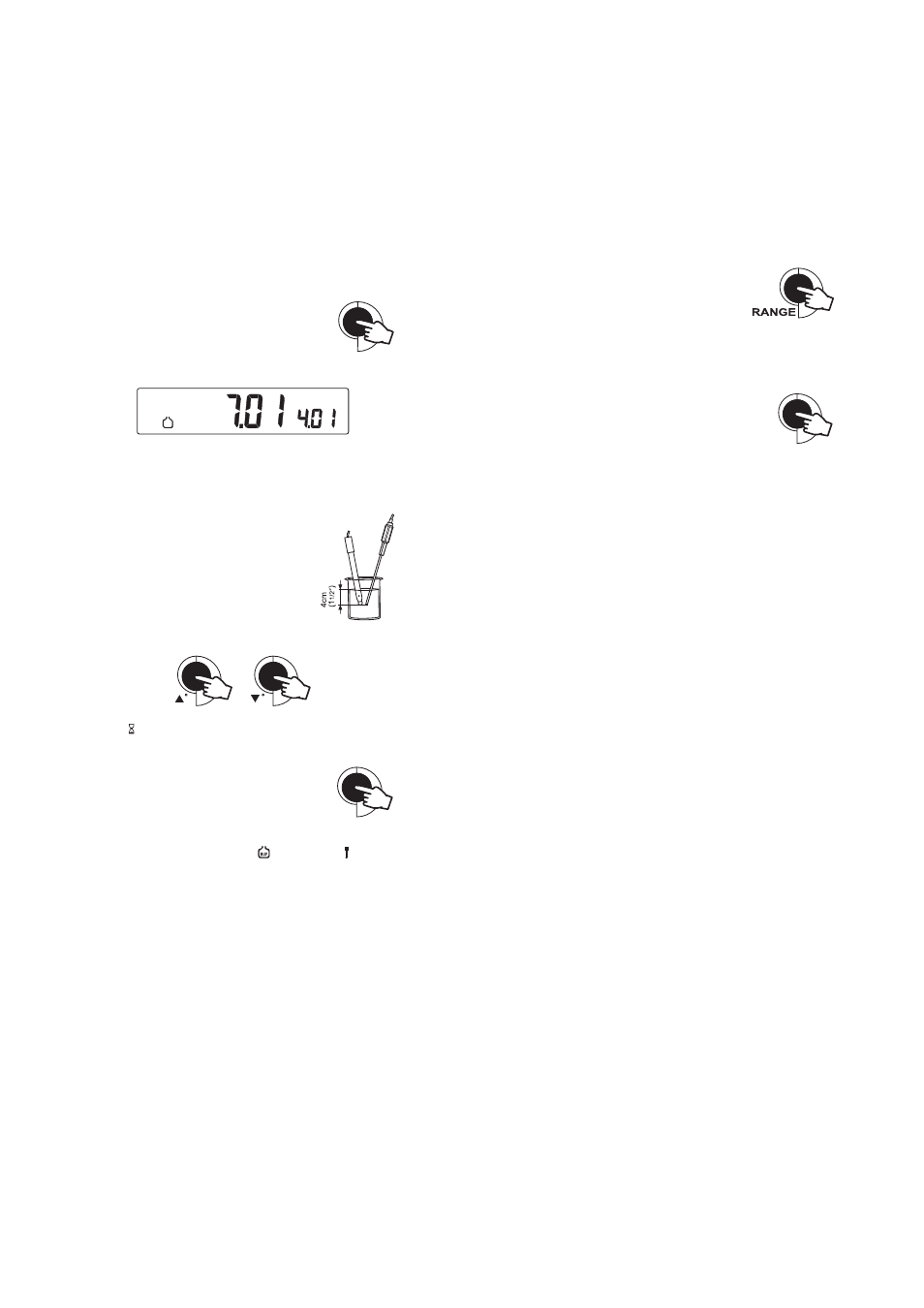
12
13
• When the reading is stable and close to the selected buffer,
“READY” tag will appear and “CFM” tag will blink.
• Press CFM to confirm calibration.
• The calibrated value is then displayed on the
primary LCD and the secondary LCD will display
the second expected buffer value.
Note: The instruments will automatically skip the buffer used for the
first point. It also skips 6.86 if 7.01 buffer was used and
viceversa. Likewise, it will skip 9.18 if 10.01 buffer was used and
viceversa.
• After the first calibration point is confirmed,
immerse the pH electrode and the temperature
probe approximately 4 cm (1½”) into the
second buffer solution and stir gently. The
temperature probe should be close to the pH
electrode.
• If necessary, press the ARROW keys to select a different buffer value.
• The “ ” tag will blink on the LCD until the reading is stable.
• When the reading is stable, “READY” tag will appear and “CFM”
tag will blink.
• Press CFM to confirm calibration. The instrument
will return to measurement mode.
Notes: • If the value measured by the meter is not close to the
selected buffer, “WRONG ” and “WRONG ” tags will
blink alternately. In this case check if the correct buffer
has been used, or regenerate the electrode by following
the cleaning procedure (see page 22). If necessary,
change the buffer or the electrode.
• The “WRONG” tag and temperature value are displayed
blinking if the temperature reading is out of the defined
temperature range of the buffer. Calibration cannot be
confirmed in this situation.
C
C
• Press RANGE to display the tem-
perature reading on the LCD during
calibration (pH 211, pH 212, pH
213 only).
ONE-POINT CALIBRATION
ONE-POINT CALIBRATION
ONE-POINT CALIBRATION
ONE-POINT CALIBRATION
ONE-POINT CALIBRATION
• Proceed as described in “Two-point calibration” section.
• Press CAL after the first calibration point
was confirmed.
The instrument will return to measurement mode
and will memorize the one-point calibration data.
Note: Press and hold down CFM and then press CAL. The instrument
sets default calibration parameters, displays “CLR” message for a
few seconds and then returns to normal measurement mode.
CFM
CFM
CAL
CAL
2
BUF
pH
BUFFER pH
