Hanna Instruments pH 210 User Manual
Page 6
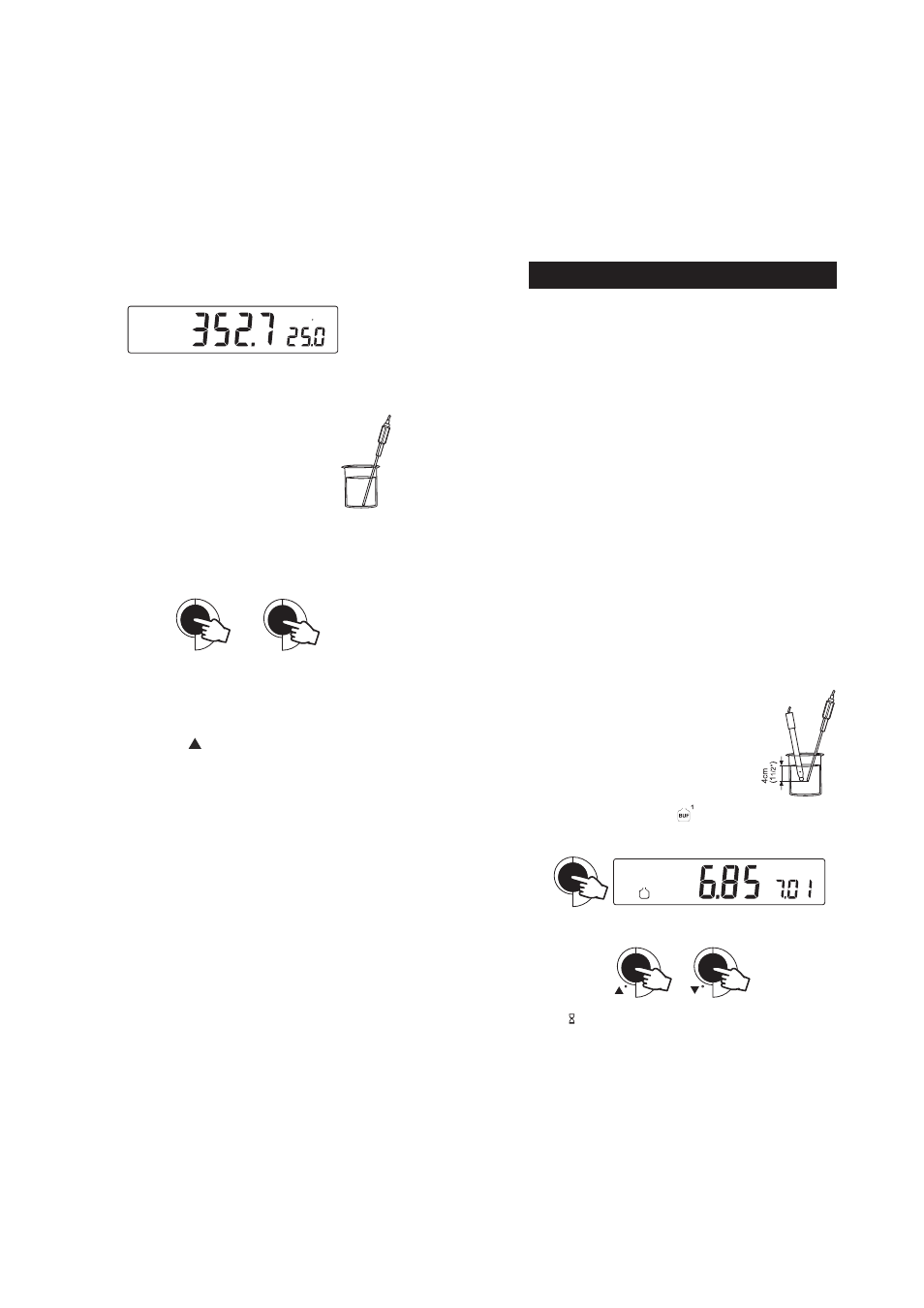
10
11
pppppH CALIBRATION
H CALIBRATION
H CALIBRATION
H CALIBRATION
H CALIBRATION
• The instrument displays the mV reading on the primary LCD and
the temperature on the secondary LCD.
• If the reading is out of range, “----” will be displayed on the
LCD.
TEMPERATURE MEASUREMENTS
TEMPERATURE MEASUREMENTS
TEMPERATURE MEASUREMENTS
TEMPERATURE MEASUREMENTS
TEMPERATURE MEASUREMENTS
Connect the HI 7669/2W temperature probe to the
appropriate socket and turn the instrument on.
Immerse the temperature probe into the sample and
allow the reading on the secondary LCD to stabilize.
MEMORY FUNCTION
MEMORY FUNCTION
MEMORY FUNCTION
MEMORY FUNCTION
MEMORY FUNCTION
Press and hold down MEM. The last reading will appear on the LCD
along with “MEM” tag until MEM is released.
Press MR and the previously memorized reading will be displayed
with “MEM” tag on the LCD.
BEEP SETTING
BEEP SETTING
BEEP SETTING
BEEP SETTING
BEEP SETTING
(((((pppppH 212
H 212
H 212
H 212
H 212 and
and
and
and
and pppppH 213
H 213
H 213
H 213
H 213 only
only
only
only
only)))))
Press and hold down °C and MEM keys and then power on the
instrument. After about 5 seconds the meter will display BEEP setting
menu. Use the ARROW keys to change the current setting. Press
CFM to confirm or CAL to escape without saving.
MR
Calibrate the instrument often, especially if high accuracy is required.
The instrument should be recalibrated:
• Whenever the pH electrode is replaced.
• At least once a week.
• After testing aggressive chemicals.
PREPARATION
PREPARATION
PREPARATION
PREPARATION
PREPARATION
Pour small quantities of the buffer solutions into clean beakers. If
possible use plastic or glass beakers to minimize any EMC interferences.
For accurate calibration and to minimize cross-contamination, use two
beakers for each buffer solution: one for rinsing the electrode and one for
calibration.
If you are measuring in the acidic range, use pH 7.01 as first buffer
and pH 4.01 as second buffer. If you are measuring in the alkaline
range, use pH 7.01 as first buffer and pH 10.01 or pH 9.18 as
second buffer.
PROCEDURE
PROCEDURE
PROCEDURE
PROCEDURE
PROCEDURE
Calibration has a choice of five memorized buffers: pH 4.01, 6.86,
7.01, 9.18 and 10.01.
It is recommended to perform a two-point calibration. However, one-
point calibration is also provided by the instruments.
TWO-POINT CALIBRATION
TWO-POINT CALIBRATION
TWO-POINT CALIBRATION
TWO-POINT CALIBRATION
TWO-POINT CALIBRATION
• Submerge the pH electrode and the tempera-
ture probe approximately 4 cm (1½") into a
buffer solution and stir gently. The temperature
probe should be close to the pH electrode.
• Press CAL. The “CAL” and “ ” tags will appear and “7.01”
buffer will be displayed on the secondary LCD.
• If necessary, press the ARROW keys to select a different buffer value.
• The “ ” tag will blink on the LCD until the reading is stable.
CAL
1
BUF
BUFFER pH
CAL
pH
mV
C
MEM
C
C
