Remote control – Hall Research VHD-2 User Manual
Page 14
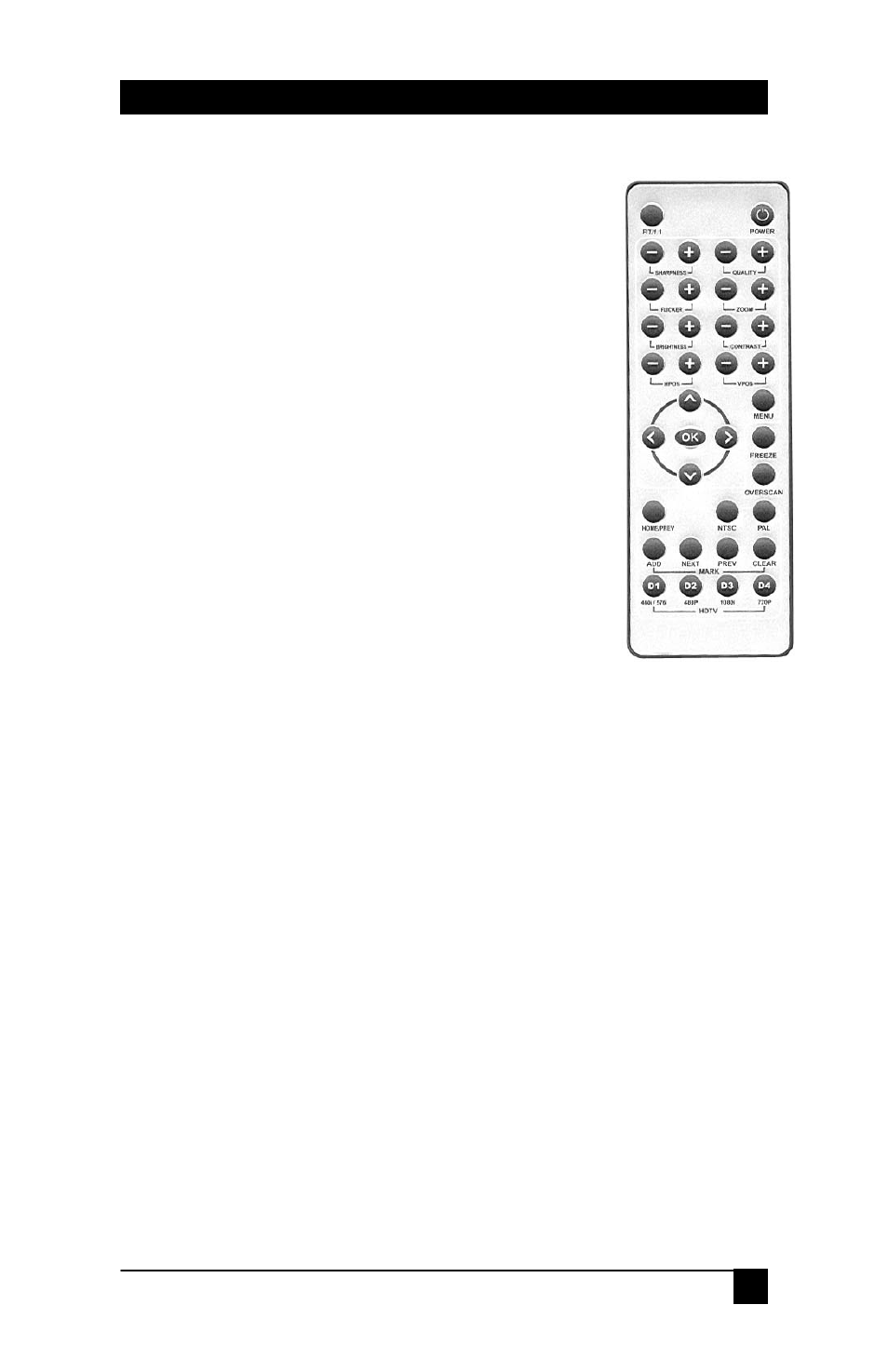
Model VHD-2
11
Remote Control
Remote Control button description
:
Power:
Switch the VHD-2 on/off.
Home: The home setting will bring your
image back to the normal position.
Quality:
Enhance video quality on TV.
Zoom:
Zoom in and out of the Computer
Image on TV/HDTV screen.
VPOS:
Move the Computer Image on
TV/HDTV screen vertically.
HPOS:
Move the Computer Image on
TV/HDTV screen horizontally.
ADD:
Save the Zooming size and Panning
position and memorized as one Position Mark.
NEXT:
Jump to next Position Mark.
PREV:
Go back to previous Position Mark.
CLEAR:
Press button and hold for three seconds to clear all
Position Mark.
MENU:
Press button to entry the OSD Menu Mode.
Up/Down arrow:
Press button to select the setting option on
OSD Menu.
Left/Right arrow:
Press button to adjust the setting option value
on OSD Menu.
OK:
Press button to close the OSD Menu.
PAL:
Press button to covert the Computer Image to PAL TV system.
NTSC:
Press button to covert the computer Image to NTSC TV
system.
OVERSCAN:
Toggle between Overscan and Underscan.
SHARPNESS:
Adjust the Sharpness level on TV/HDTV image.
480P:
Press this button to covert the Computer Image into HDTV
system as D2 (720x480P) resolution.
1080I:
Press this button to covert the Computer Image into
HDTV system as D3 (1920x1080i) resolution.
FLICKER + / -:
Increase and decrease the Flicker level on
TV/HDTV image.
FIT/1:1:
Normal Setting is FIT. (Only Accessible via Remote)
