Installation and setup – Hall Research VHD-2 User Manual
Page 10
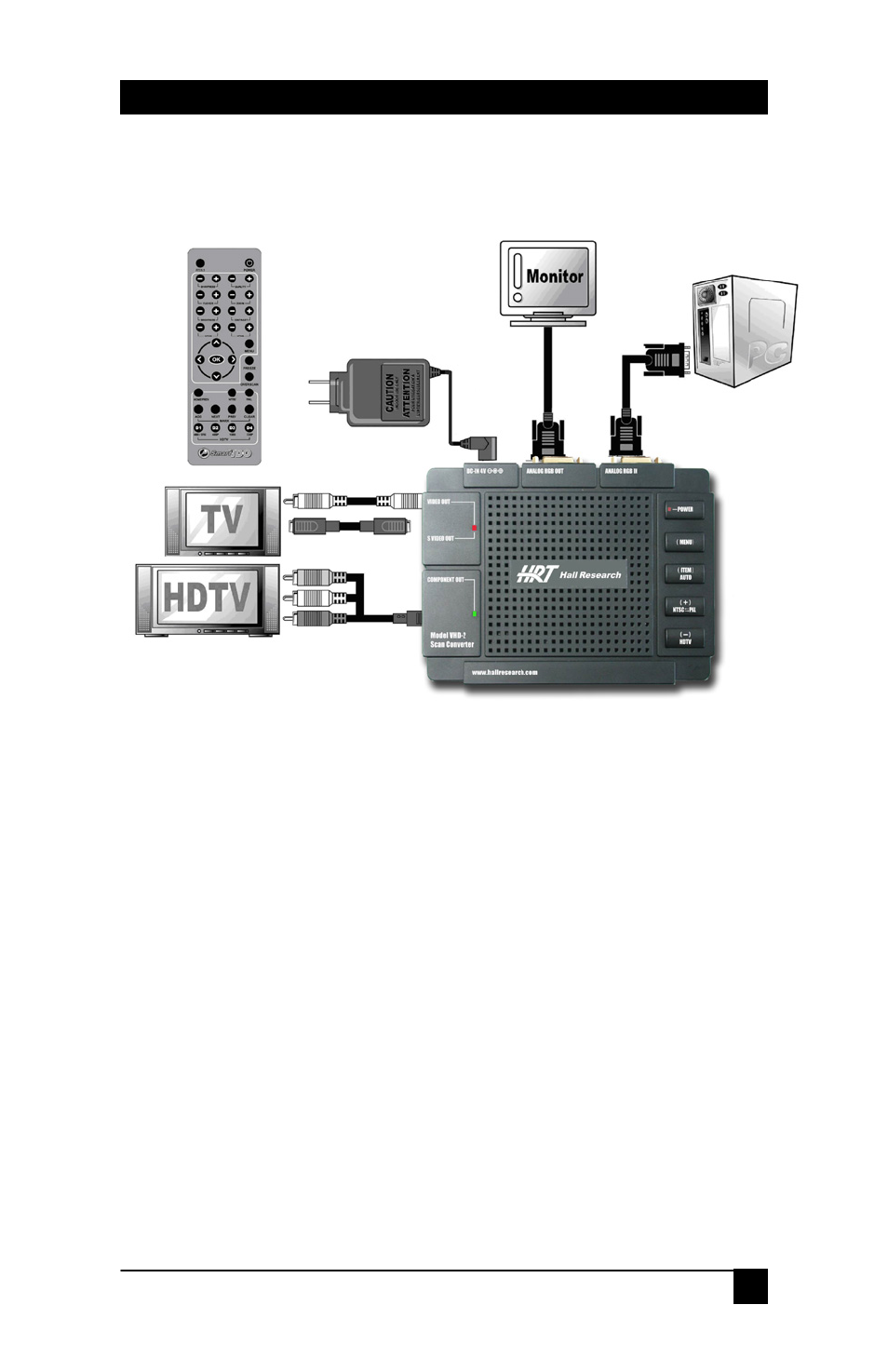
Model VHD-2
7
Installation and Setup
1. Plug the power supply to the AC (110 or 220 VAC) line. Plug output of
the supply to the VHD-2.
2. Insert supplied button-type batteries in the remote control unit.
3. Using the supplied VGA input cable; tie the VGA IN connector of the
VHD-2 to the PC video card.
4. Optionally, plug a local VGA monitor or LCD at the VGA OUT of the
VHD-2.
5. If the TV has an S-Video input connector, connect the S-VIDEO
connector on the VHD-2 to it, using the S-Video cable
6. If there is no S-Video connector on the TV monitor, connect the CV
output of VHD-2 to the composite video input on the TV
7. Set the TV monitor to “video” mode.
8. For HDTV connection use the Component cable provided
See also other documents in the category Hall Research Accessories communication:
- 1800-RA (4 pages)
- 400-DX (2 pages)
- 511-POH-17W (12 pages)
- 200 (4 pages)
- 97-P (20 pages)
- CP200 (4 pages)
- CVA-2000 (7 pages)
- DVC-3 (16 pages)
- EM-EDID-HD15 (2 pages)
- EMX-DVI (12 pages)
- EMX-HD-AUD (12 pages)
- EX-HDMI-2A (2 pages)
- HD-AUD (5 pages)
- HR-731 (13 pages)
- U2-160 (8 pages)
- U2-160-DP (8 pages)
- UH-1BT (12 pages)
- UH-1C (8 pages)
- UH-1D (8 pages)
- UH-2C (8 pages)
- UH-2C-3S (12 pages)
- UH-2D (8 pages)
- UHBX-3S (13 pages)
- UHBX-3S (12 pages)
- UHBX-4X (20 pages)
- UHBX-4X (8 pages)
- UHBX-4X (3 pages)
- UHBX-4X (7 pages)
- UHBX-P1 (12 pages)
- UHBX-SW3 (3 pages)
- UHBX-SW3 (12 pages)
- UHBX-SW3 (20 pages)
- UR232 (16 pages)
- URA (20 pages)
- URA-232 (32 pages)
- URA-RS232-C (12 pages)
- USB3-EXT-16 (4 pages)
- UU-2X4 (12 pages)
- UV1 (16 pages)
- UV1-R (12 pages)
- UV1-S-16X (16 pages)
- UV232-16X (16 pages)
- UV232A (12 pages)
- UVA-DP (20 pages)
- UVB1-CP (4 pages)
