Accessories, Operation – Hall Research VHD-2 User Manual
Page 11
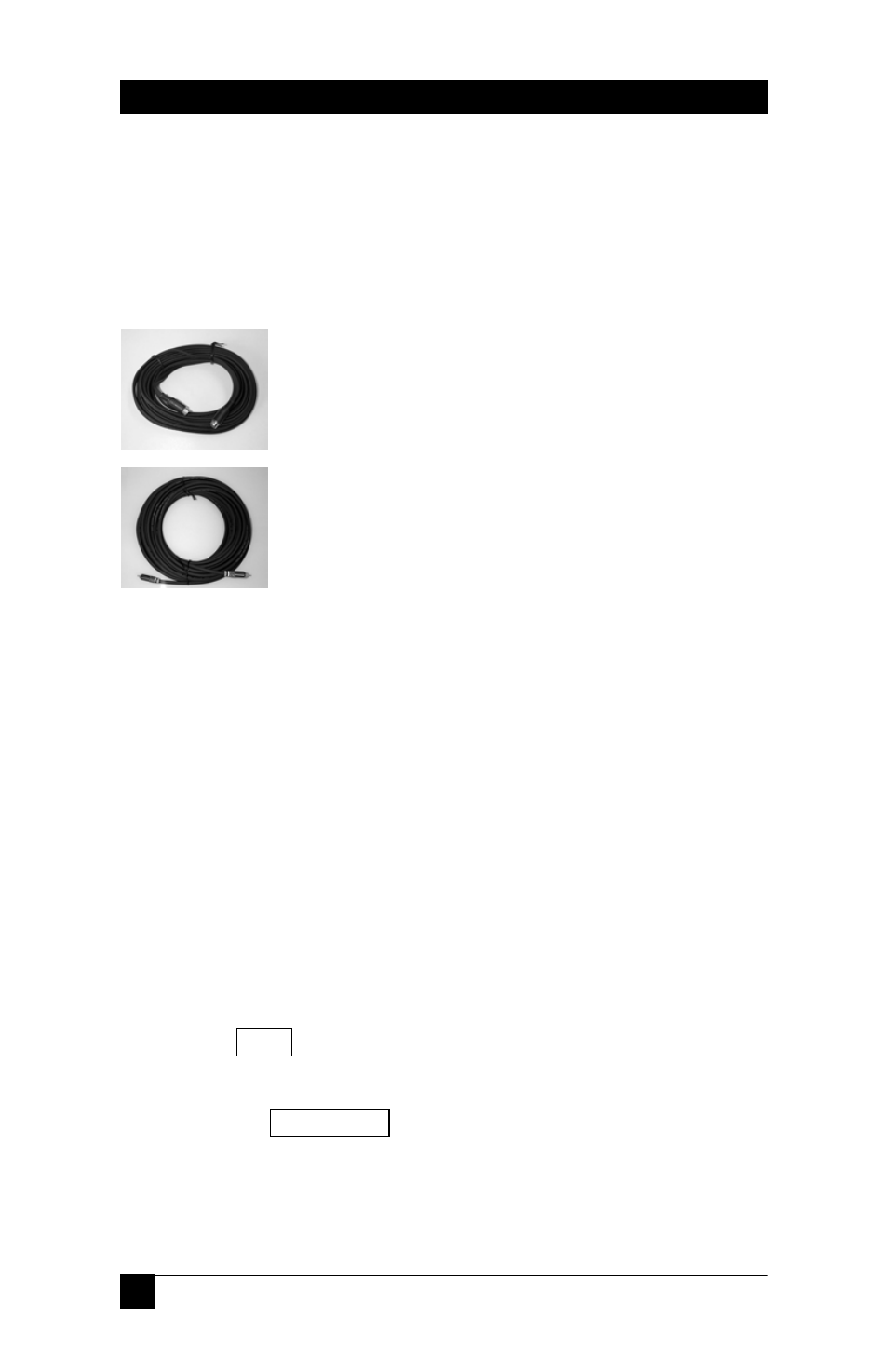
VGA to TV & HDTV Scan Converter
8
Accessories
The following are available from Hall Research for this product. Please
call 800-959-6439 or 714-641-6607 to order.
Gold-Plated S-Video Cable
Available in lengths of 6ft-100ft
Gold-Plated Composite Video Cable
Available in lengths of 6ft-100ft
Operation
After installation, you must power up the VHD-2 by pressing the power
button on the front panel or on the remote control. The power LED on the
VHD-2 should now be lit, indicating that the unit is on. Turn on the
computer, its monitor (if being used), and the TV monitor. The TV should
display the computer’s display.
Main Menu
1. Press
the “MENU” button on VHD-2 Front Panel to entry the
OSD (On Screen Display) Menu Mode.
2. You will see the OSD Main Menu on the middle of your
TV/HDTV screen. (Please refer to the page 14)
3. Press
“ITEM” button to select the setting option on OSD Menu,
the selected item will be high light as green bar.
4. Press
the
“+” and “-” buttons to adjust the setting option value.
5. Press the “MENU OFF” button to close the OSD Menu.
