Hall Research SER-HUB-C1 User Manual
Page 9
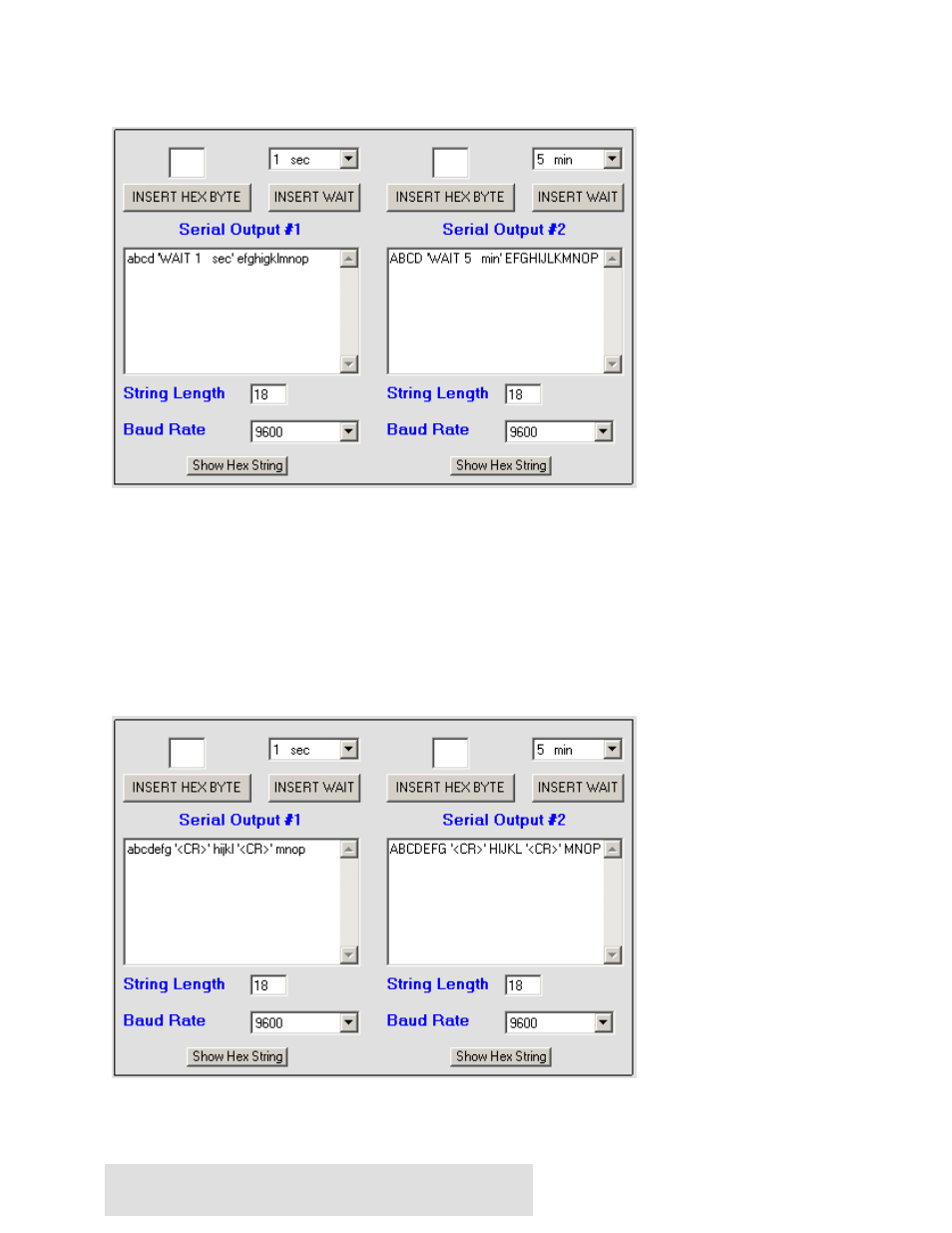
. . . . . . . . . . . . . . . . . . . . . . . . . . . .
Page 9 of 12
Entering wait times into the serial strings
Waits can be entered into the serial strings by choosing the wait duration from the drop
down menu then clicking “Insert Wait” button. Each wait uses the space of 3 ASCII
characters in the overall string length. In this example, the ASCII characters “abcd” will be
sent out to the first serial device. Then there will be a 1 second wait and then the ASCII
characters “efghijklmnop” will be sent out to the first serial device. Then the ASCII
characters “ABCD” will be sent out to the second serial device. Then there will be a 5-
minute wait and then the ASCII characters “EFGHIJKLMNOP” will be sent to the second
serial device.
Entering Carriage Returns into the serial strings
To enter a Carriage Return
keyboard.
- 1800-RA (4 pages)
- 400-DX (2 pages)
- 511-POH-17W (12 pages)
- 200 (4 pages)
- 97-P (20 pages)
- CP200 (4 pages)
- CVA-2000 (7 pages)
- DVC-3 (16 pages)
- EM-EDID-HD15 (2 pages)
- EMX-DVI (12 pages)
- EMX-HD-AUD (12 pages)
- EX-HDMI-2A (2 pages)
- HD-AUD (5 pages)
- HR-731 (13 pages)
- U2-160 (8 pages)
- U2-160-DP (8 pages)
- UH-1BT (12 pages)
- UH-1C (8 pages)
- UH-1D (8 pages)
- UH-2C (8 pages)
- UH-2C-3S (12 pages)
- UH-2D (8 pages)
- UHBX-3S (12 pages)
- UHBX-3S (13 pages)
- UHBX-4X (20 pages)
- UHBX-4X (8 pages)
- UHBX-4X (3 pages)
- UHBX-4X (7 pages)
- UHBX-P1 (12 pages)
- UHBX-SW3 (12 pages)
- UHBX-SW3 (20 pages)
- UHBX-SW3 (3 pages)
- UR232 (16 pages)
- URA (20 pages)
- URA-232 (32 pages)
- URA-RS232-C (12 pages)
- USB3-EXT-16 (4 pages)
- UU-2X4 (12 pages)
- UV1 (16 pages)
- UV1-R (12 pages)
- UV1-S-16X (16 pages)
- UV232-16X (16 pages)
- UV232A (12 pages)
- UVA-DP (20 pages)
- UVB1-CP (4 pages)
