Creating the serial strings – Hall Research SER-HUB-C1 User Manual
Page 7
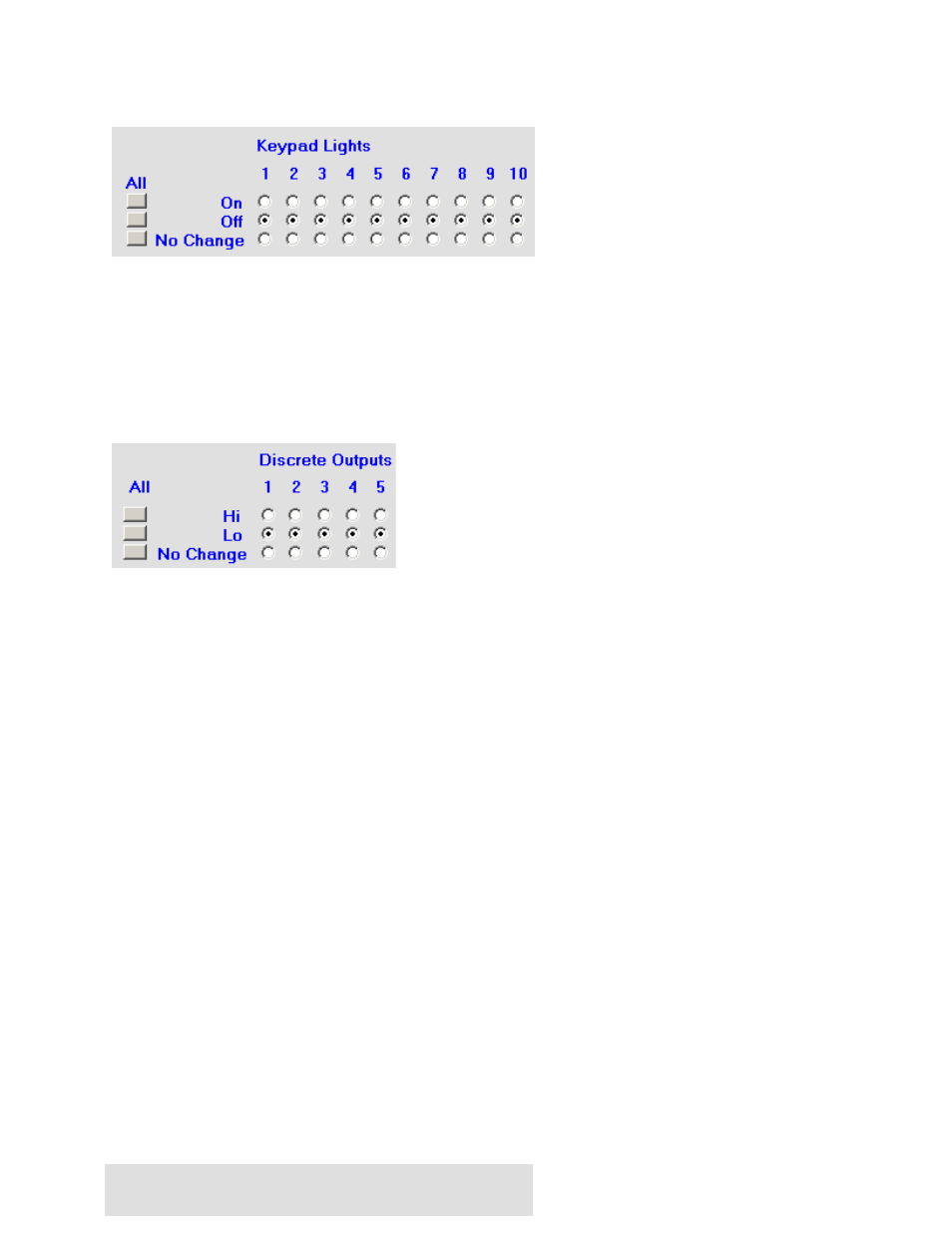
. . . . . . . . . . . . . . . . . . . . . . . . . . . .
Page 7 of 12
Specifying the LED states
For each keypad button and discrete input, the state of every LED can be specified. An
LED can only be in 1 state at a time so check the radio button for the state desired The No
Change state means that when the selected button is pressed, it will not change the
current state of an LED set to the No Change state. If that LED is on, it will remain ON. If
that LED is Off, it will remain Off. To set all the LED’s on a keypad to On, Off, or No
Change, use the All buttons on the left.
Specifying the Discrete Output states
For each keypad button and discrete input, the state of every Discrete Output can be
specified. A Discrete Output can only be in 1 state at a time so check the radio button for
the state desired The No Change state means that when the selected button is pressed, it
will not change the current state of a Discrete Output set to the No Change state. If that
Discrete Output is Hi, it will remain Hi. If that Discrete Output is Lo, it will remain Lo. To set
all the Discrete Outputs to Hi, Lo, or No Change, use the All buttons on the left.
Creating the Serial Strings
The strings to the serial devices can be comprised of ASCII characters, hexadecimal bytes,
and wait times embedded in the strings. The length of each serial string must not exceed
128 bytes. The current length of each string will be displayed in the String Length box.
