Hall Research SER-HUB-C1 User Manual
Page 6
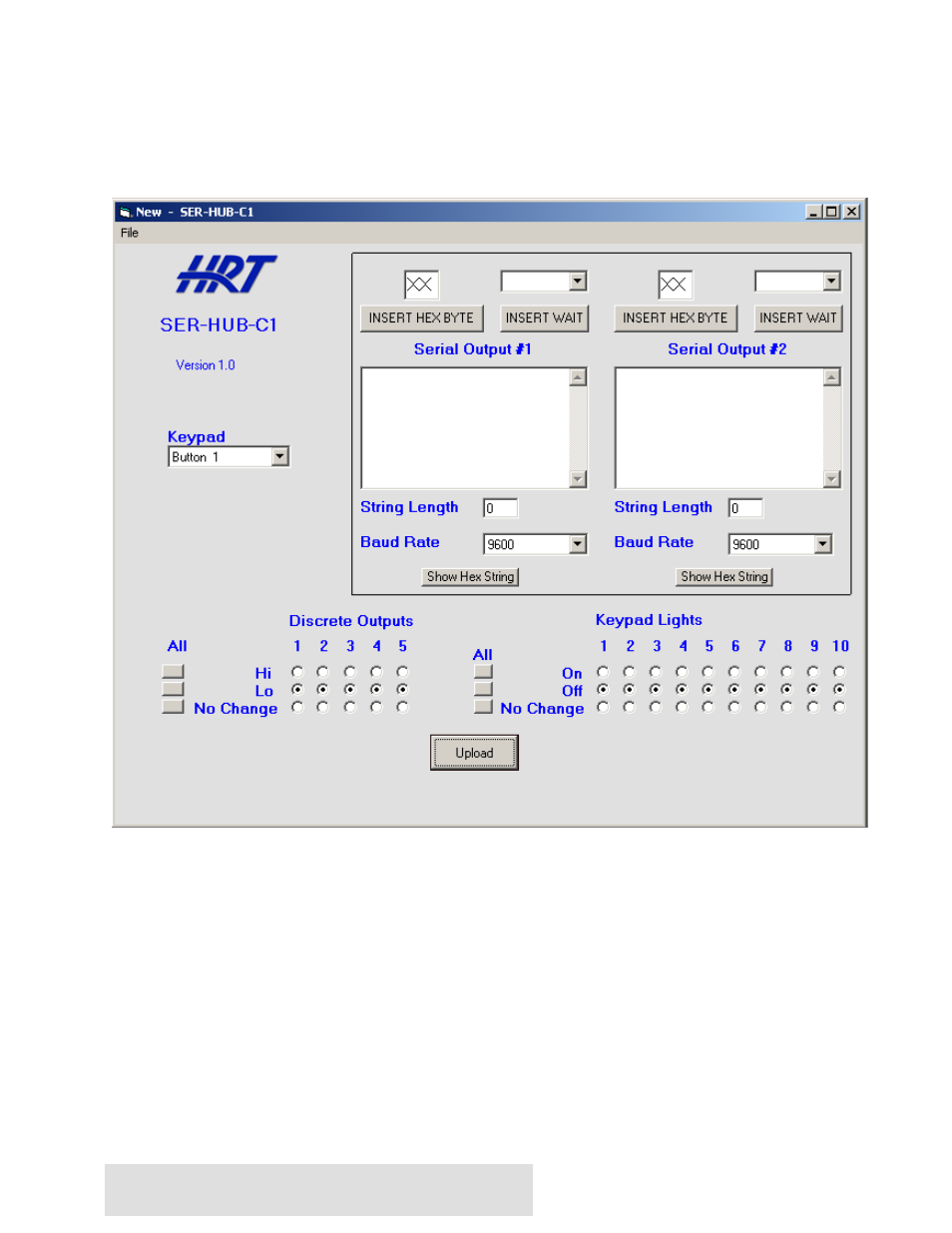
. . . . . . . . . . . . . . . . . . . . . . . . . . . .
Page 6 of 12
Selecting the Keypad Button to program
The drop down menu on the left will have all the choices for the 10-keypad buttons and
the 2 Discrete Inputs. The Discrete Inputs function exactly like a button on a keypad when
they transition from a Hi to a Lo state.
When the drop down menu is activated, all the settings on the right for the serial strings,
LED’s, and Discrete Outputs are saved into the currently selected button.
When a new button is selected via the drop down menu, all the settings associated with
that button are displayed on the right in their appropriate fields.
Specifying the baud rate for each serial device
Each serial device can have its own baud rate independent of the other serial device. For
each serial string, select the baud rate for that serial device using the Baud Rate drop
down menu.
- 1800-RA (4 pages)
- 400-DX (2 pages)
- 511-POH-17W (12 pages)
- 200 (4 pages)
- 97-P (20 pages)
- CP200 (4 pages)
- CVA-2000 (7 pages)
- DVC-3 (16 pages)
- EM-EDID-HD15 (2 pages)
- EMX-DVI (12 pages)
- EMX-HD-AUD (12 pages)
- EX-HDMI-2A (2 pages)
- HD-AUD (5 pages)
- HR-731 (13 pages)
- U2-160 (8 pages)
- U2-160-DP (8 pages)
- UH-1BT (12 pages)
- UH-1C (8 pages)
- UH-1D (8 pages)
- UH-2C (8 pages)
- UH-2C-3S (12 pages)
- UH-2D (8 pages)
- UHBX-3S (13 pages)
- UHBX-3S (12 pages)
- UHBX-4X (20 pages)
- UHBX-4X (8 pages)
- UHBX-4X (3 pages)
- UHBX-4X (7 pages)
- UHBX-P1 (12 pages)
- UHBX-SW3 (3 pages)
- UHBX-SW3 (12 pages)
- UHBX-SW3 (20 pages)
- UR232 (16 pages)
- URA (20 pages)
- URA-232 (32 pages)
- URA-RS232-C (12 pages)
- USB3-EXT-16 (4 pages)
- UU-2X4 (12 pages)
- UV1 (16 pages)
- UV1-R (12 pages)
- UV1-S-16X (16 pages)
- UV232-16X (16 pages)
- UV232A (12 pages)
- UVA-DP (20 pages)
- UVB1-CP (4 pages)
