Hall Research SC-VD-2 User Manual
Page 7
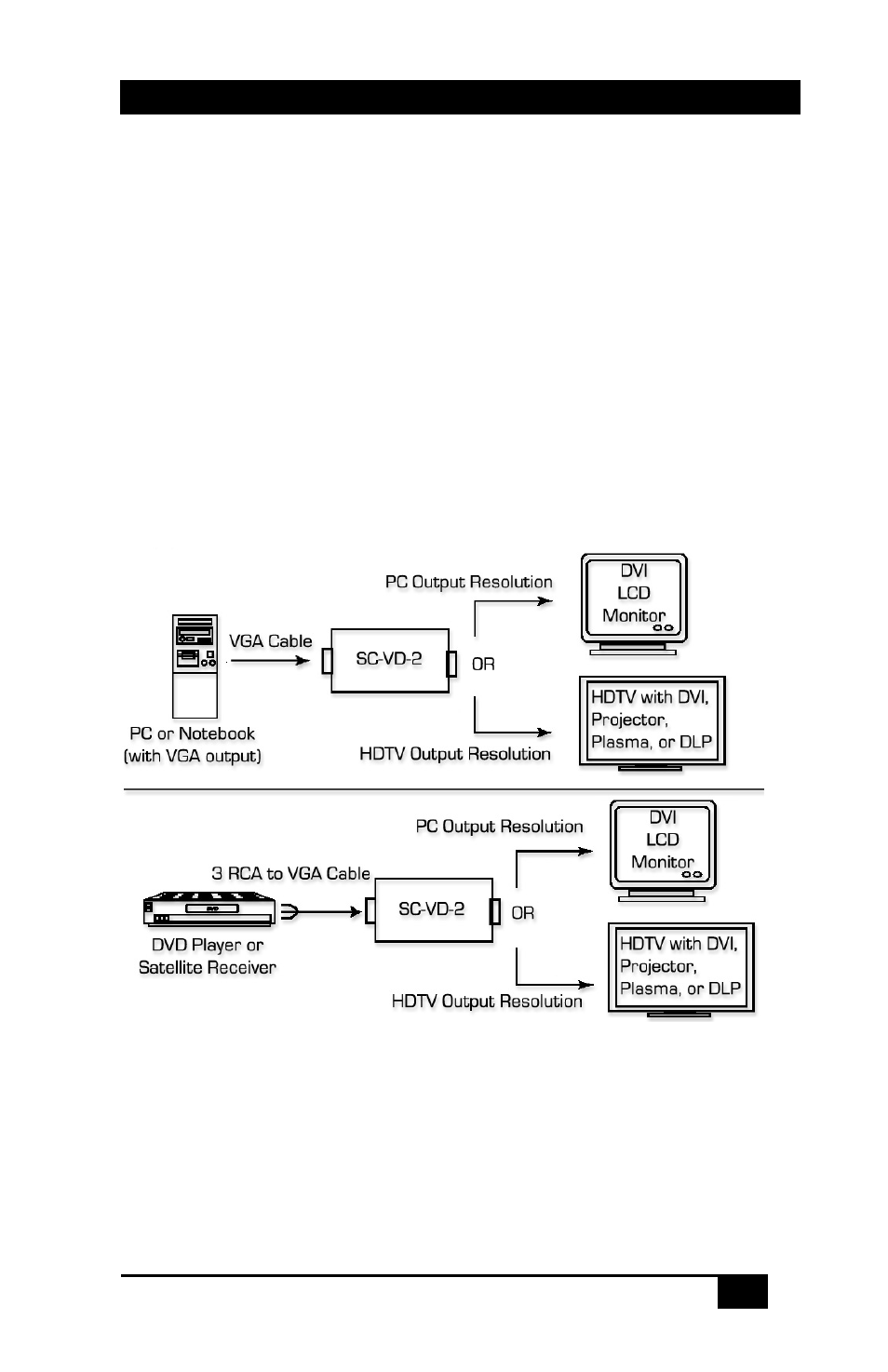
VGA - to - DVI Video Scaler
5
2.2 Output connection
The SC-VD-2 can output a variety of PC resolutions and HDTV
progressive resolutions, in both digital and analog format.
To use the SC-VD-2's digital output select DVI-D in the Output Setup of
the menu, and use a DVI cable to connect the DVI output of the SC-VD-2
to the DVI input of a display monitor, or HDTV device.
To use analog output of the SC-VD-2, select DVI-A in the Output Setup of
the menu, and use the DVI to VGA adaptor or cable to translate the analog
outputs in the DVI connector into VGA configuration to connect to a VGA
monitor or to connect to the YPbPr input of a HDTV device through a
VGA to YPbPr/3RCA adaptor cable.
2.3 Connection Block Diagrams
In the above diagrams the output of the SC-VD-2 is set to digital DVI. If
you set the output to Analog DVI, you can use an analog LCD monitor and
or HDTV; however you will need adapters or cables for connection to the
unit.
- 1800-RA (4 pages)
- 400-DX (2 pages)
- 511-POH-17W (12 pages)
- 200 (4 pages)
- 97-P (20 pages)
- CP200 (4 pages)
- CVA-2000 (7 pages)
- DVC-3 (16 pages)
- EM-EDID-HD15 (2 pages)
- EMX-DVI (12 pages)
- EMX-HD-AUD (12 pages)
- EX-HDMI-2A (2 pages)
- HD-AUD (5 pages)
- HR-731 (13 pages)
- U2-160 (8 pages)
- U2-160-DP (8 pages)
- UH-1BT (12 pages)
- UH-1C (8 pages)
- UH-1D (8 pages)
- UH-2C (8 pages)
- UH-2C-3S (12 pages)
- UH-2D (8 pages)
- UHBX-3S (12 pages)
- UHBX-3S (13 pages)
- UHBX-4X (3 pages)
- UHBX-4X (7 pages)
- UHBX-4X (20 pages)
- UHBX-4X (8 pages)
- UHBX-P1 (12 pages)
- UHBX-SW3 (12 pages)
- UHBX-SW3 (20 pages)
- UHBX-SW3 (3 pages)
- UR232 (16 pages)
- URA (20 pages)
- URA-232 (32 pages)
- URA-RS232-C (12 pages)
- USB3-EXT-16 (4 pages)
- UU-2X4 (12 pages)
- UV1 (16 pages)
- UV1-R (12 pages)
- UV1-S-16X (16 pages)
- UV232-16X (16 pages)
- UV232A (12 pages)
- UVA-DP (20 pages)
- UVB1-CP (4 pages)
