Appendix 1 – front panel quick reference guide – Hall Research VSM-I-A-16-16 User Manual
Page 44
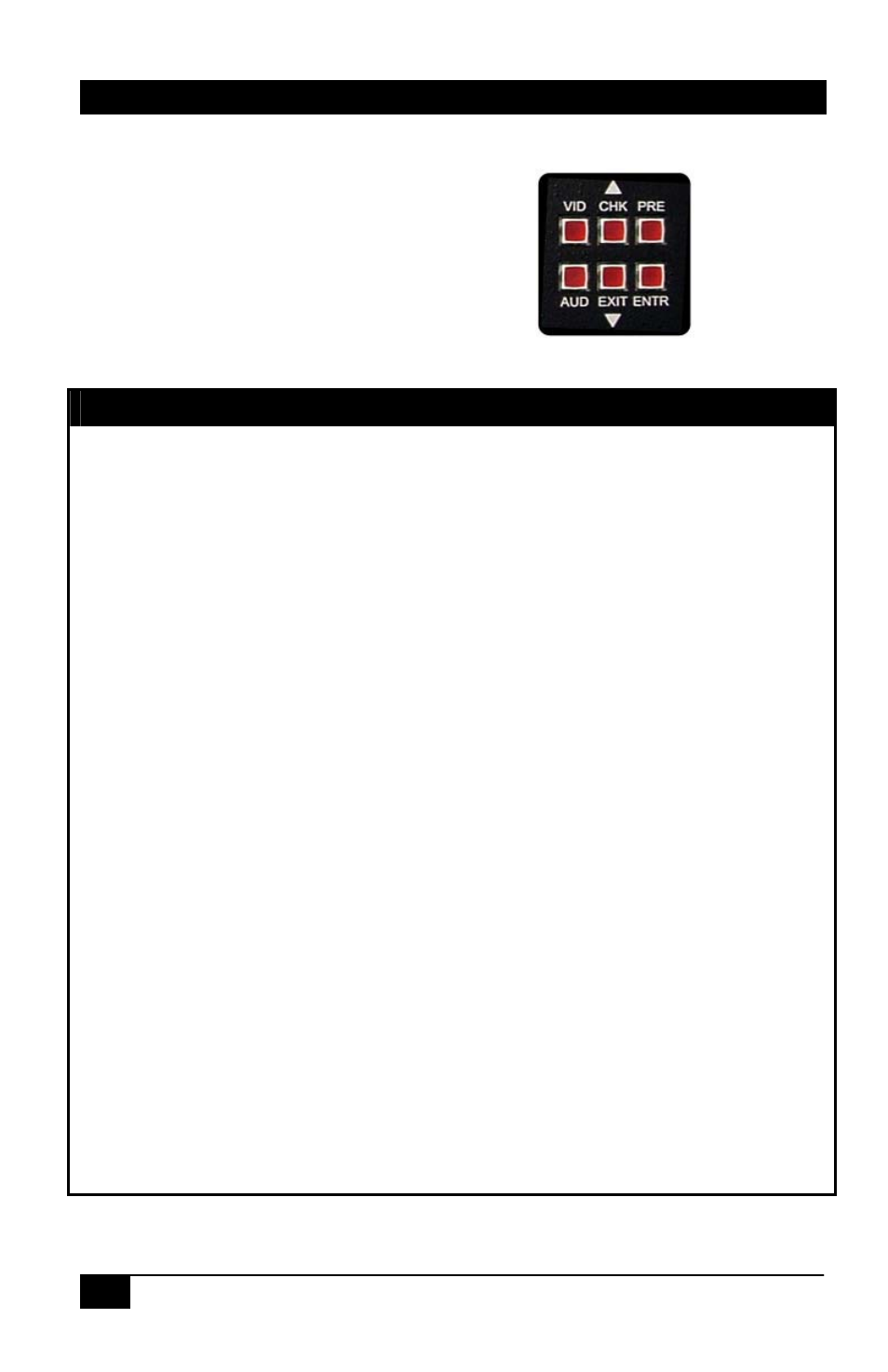
42
Hall Research Technologies, Inc.
Appendix 1 – Front Panel Quick Reference Guide
Figure 18 – Control buttons on the front panel
Function
Procedure
View ties or Make ties
Hit VID and/or AUD buttons to light desired
Hit any of the INPUT or OUTPUT Buttons
To change ties, hit any INPUT or OUTPUT then
hit ENTR
Use ▲ and ▼ buttons to quickly scroll
Recall Presets
Hit PRE (button lights up)
Hit any of the 16 INPUT buttons
Hit ENTR
Save Presets
Hold PRE until it starts blinking
Hit any of the 16 INPUT buttons
Hit ENTR
Disconnect all outputs
Hit PRE (button lights up)
Hold ▲
While holding the ▲, hit ▼ button
Reset to Factory Defaults
Disconnect power
Hold ENTR
While holding ENTR, plug power
Set output audio line
levels to Pro +4dBu
Hold AUD until it starts blinking
Hit either ▲ or ▼ buttons
Set gain for each audio
input, or view sound
level on f/p VU meter
Hold AUD until it starts blinking
Hit any of the INPUT buttons
Use ▲ or ▼ buttons to adjust gain
