1 more on rs-232, 2 using the hr-731-s in command mode – Hall Research HR-731-S User Manual
Page 9
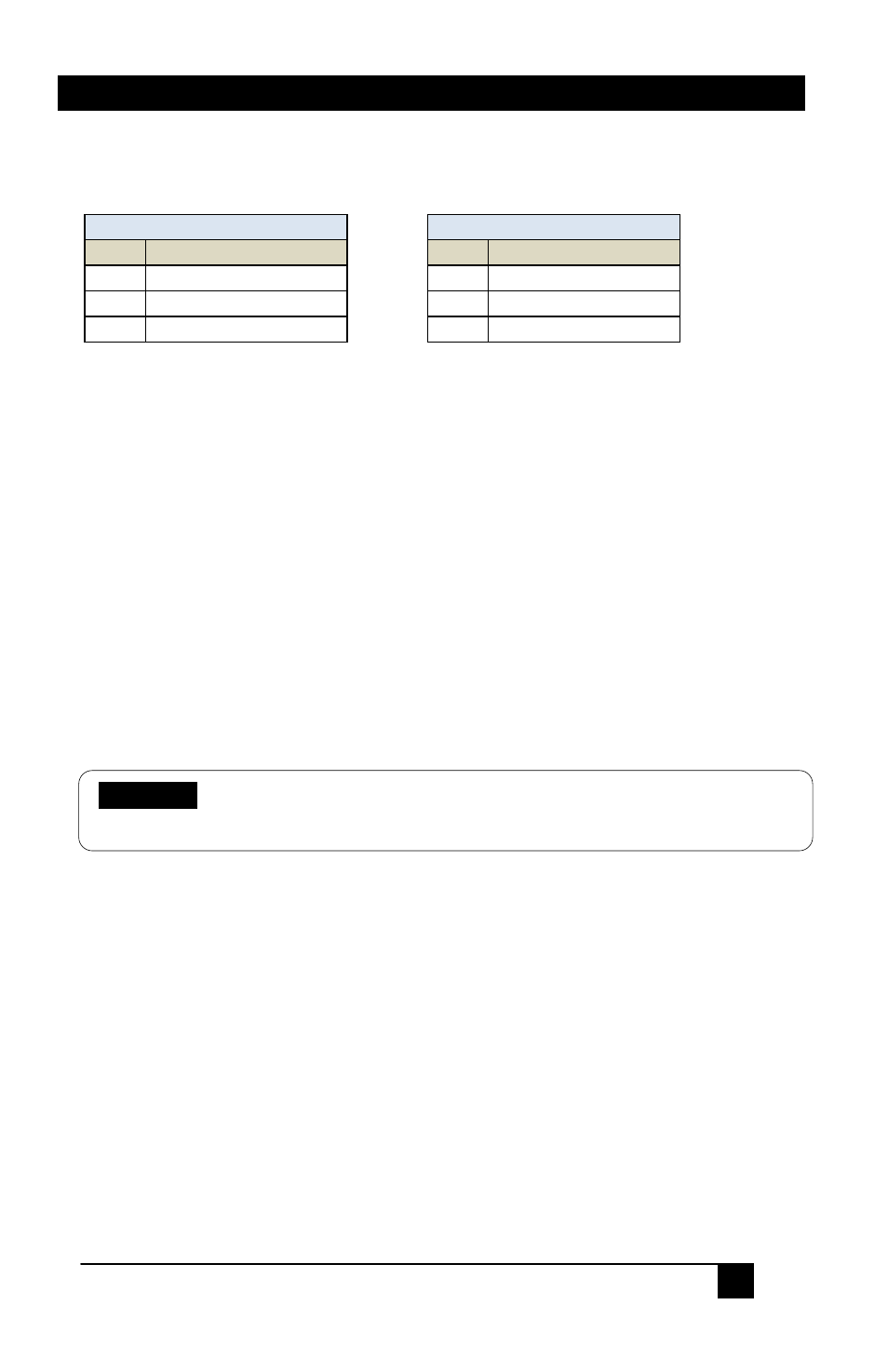
HDMI and Serial over Single Fiber
7
6.1 More on RS-232
The RS-232 pin-out on the Sender and Receiver are shown below.
DB9-Female on HR-731-S
DB9-Male on HR-733-R
Pin Function
Pin Function
2
TX (output)
2
RX (input)
3
RX (input)
3
TX (output)
5
Ground
5
Ground
The HR-731-S provides users the ability to set the mode of the data channel,
recall factory defaults, or change the remote receiver’s serial baud rate (and
parity).
The RS-232 port on the Sender operates at a fixed 9600 baud. The sender's baud
rate cannot be changed. As shipped the Receiver's baud rate is set at 19200,
however the receiver side's baud rate is user settable and can be set to any
standard rate in the range of 1200 to 115,200. Both sides incorporate data FIFOs
to accommodate the differing data rates at each end.
In a typical application, the remote receiver is connected to a display or a video
projector. In this case the RS-232 pass-through feature is used to control the
remote display (such as turning it on or off). Depending on the specification of
the remote display, the baud rate of the remote unit can vary. Through the serial
port in command mode, you can specify the remote unit’s serial parameters
(baud-rate and parity).
6.2 Using the HR-731-S in Command Mode
If the data received at the serial port contains
==> (equal, equal, greater than),
then the Sender will interpret it as start of a command sequence. In this mode
you can specify one of the commands described in the following section. The
unit will stay in command mode until it gets a Carriage Return
command is executed, the unit will go back to Serial pass-through mode (if data
channel is configured that way). The
==> and command sequence are not
transmitted to the HR-733-R remote unit.
Some commands can be issued to the HR-731-S regardless of how its data
channel is configured (CEC or RS-232 pass through). There are a few commands
that cannot be executed in CEC mode as noted below.
NOTICE
It is important to note that when sending configuration commands to
the Sender, the receiver must be connected and communicating.
