GoDEX EZ1105 series User Manual
Page 24
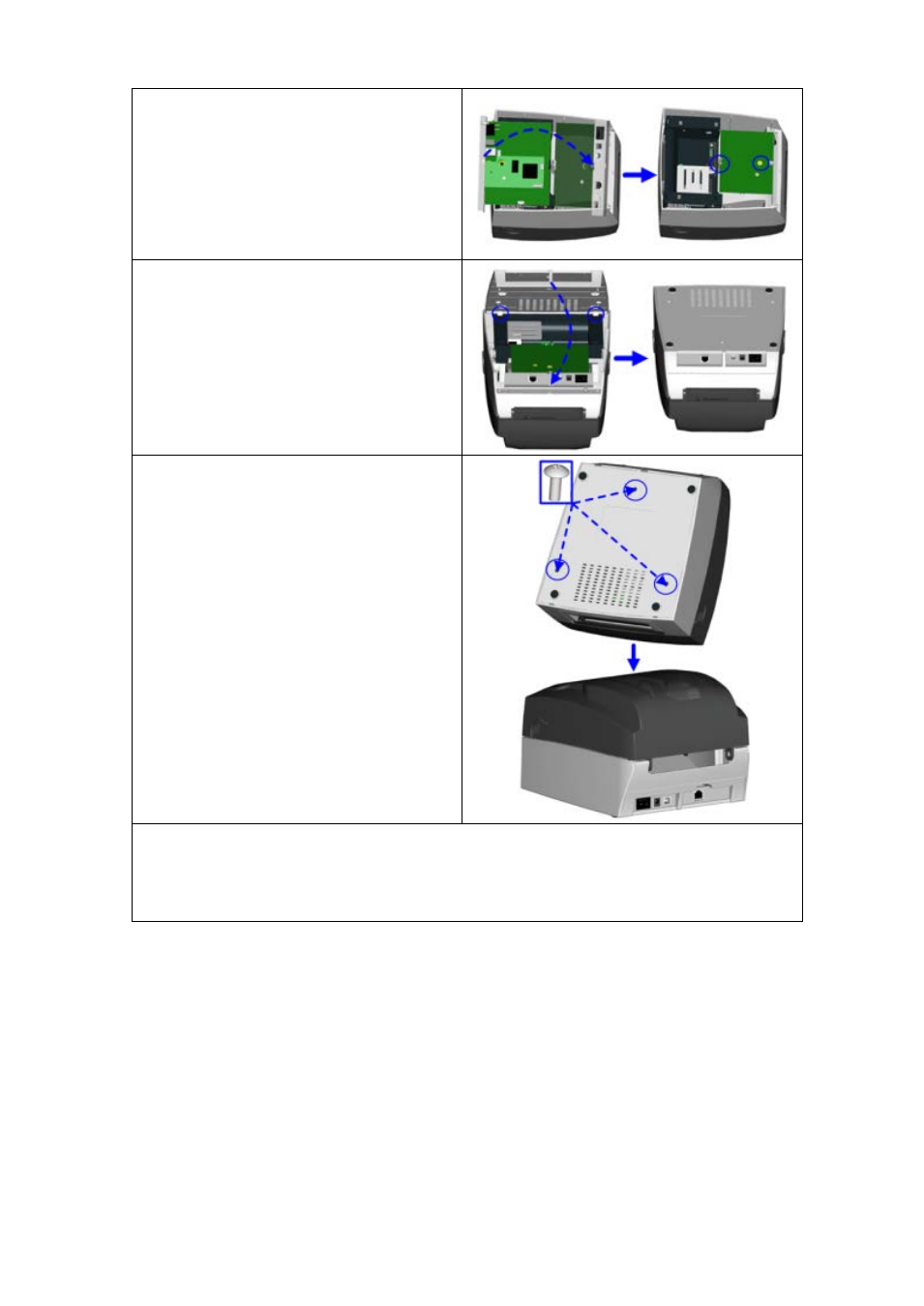
EZ1105 / EZ1305 User Manual
20
10. Align the round opening on the
Ethernet module with the round
opening on the motherboard and
return the motherboard to its original
position (before the installation).
11. Replace the bottom part of the
printer housing as shown in the
illustration.
12. Secure the printer housing using the
three screws you removed earlier.
【
Note
】
Once you have finished installing the Ethernet module, the command
"^XSET,USBETHERNET,1" must be sent to the printer to enable the Ethernet module. While
the Ethernet module is enabled, the USB port is disabled. To enable it again, send the
command "^XSET,USBETHERNET,0" to the printer.
