GoDEX EZ1105 series User Manual
Page 11
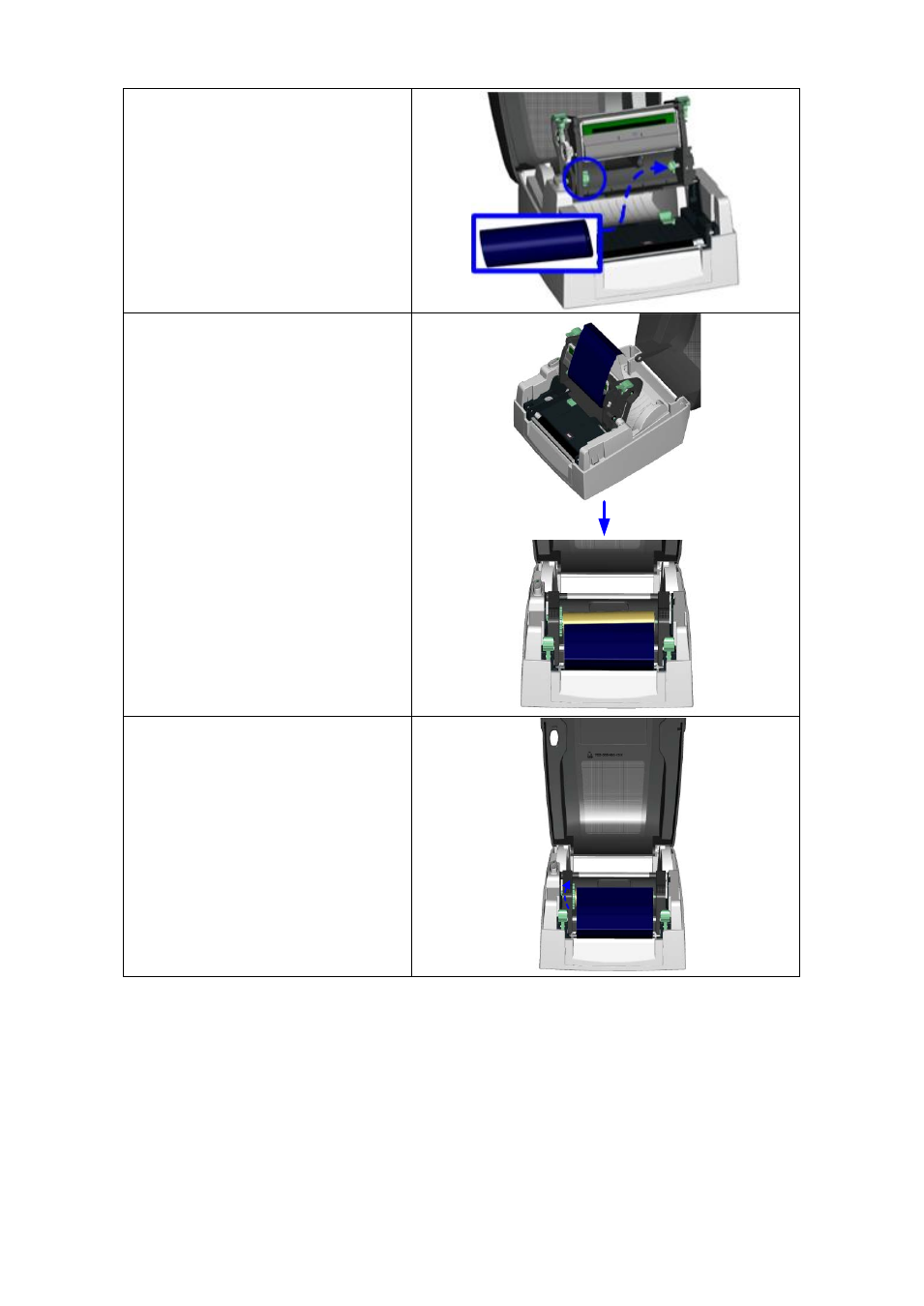
EZ1105 / EZ1305 User Manual
7
4. Install a new ribbon by placing
first its right-hand side and then
its left-hand side on the holder
at the back.
【
Note
】
When installing the ribbon and
empty core, please make sure to
align them so the lug on the holder
slots into the notch on the ribbon
core.
5. Pass the ribbon under the print
head.
6. Attach the ribbon to the
empty core with the adhesive
strip at the end of the ribbon.
7. Turn the ribbon feed
mechanism to tighten the
ribbon until it has no wrinkles.
8. Close the print mechanism,
making sure that it clicks into
place.
