0 routing power cable through the fridge vent, 0 mounting the solar module, 0 installing the gp-pwm-30 solar controller – Go Power! Solar Extreme User Manual
Page 7: Caution
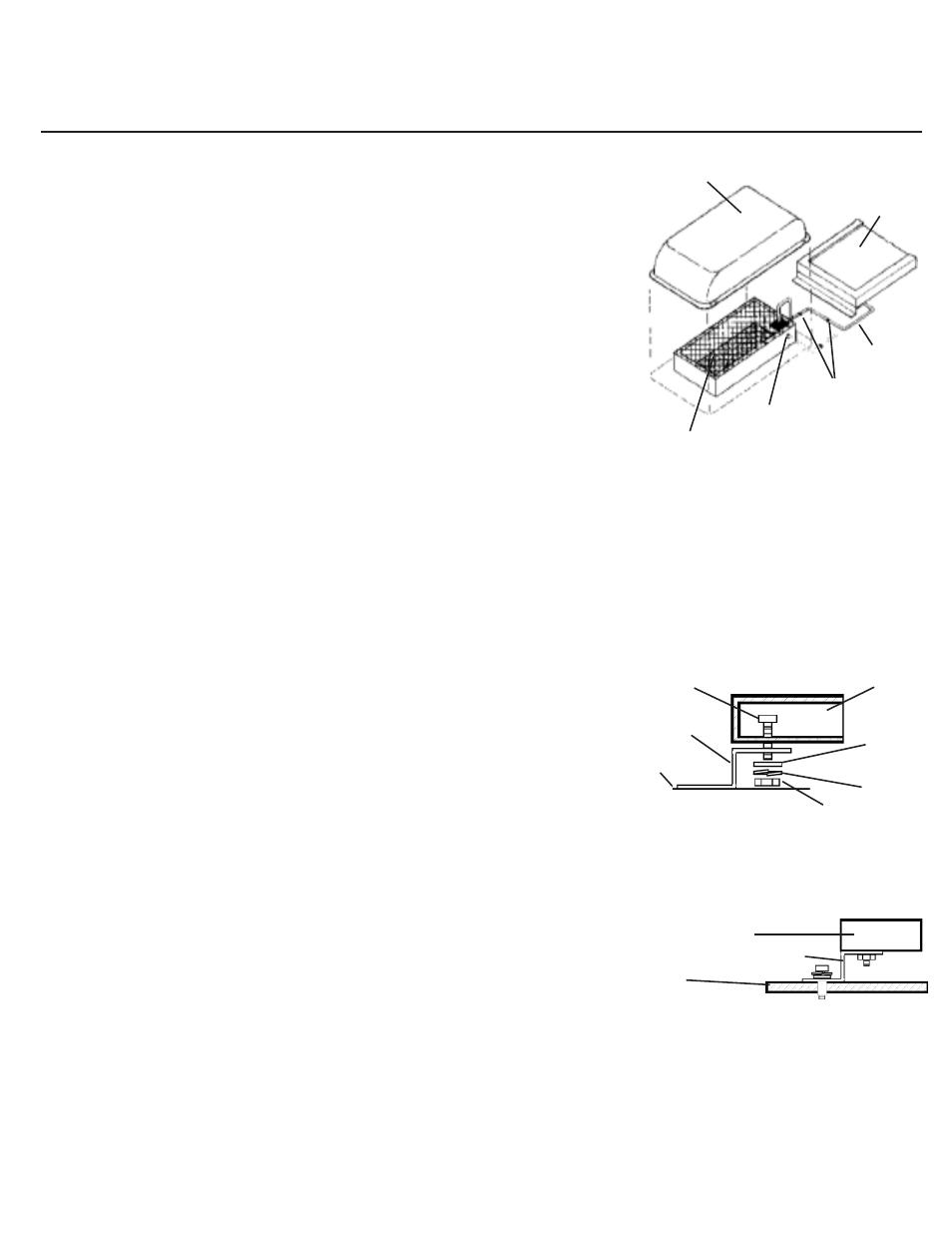
7
gp
electric.com
GP-RV-80
GP-RV-95
GP-RV-160
GP-RV-80E
GP-RV-95E
GP-RV-160E
Weekender SW
Weekender HD
Solar Elite
Solar Extreme
4.0 Routing Power Cable through the Fridge Vent
Locate the refrigerator vent on the roof of the RV. Remove vent cover to gain access to the duct opening.
Refer to
Figure 1. Retain vent-fastening hardware.
4.1 Method 1 – Hole in Side of Vent
Drill a hole through the side of the vent (5/8” hole). Insert a rubber grommet (not included) into the hole.
Insert the power cable (already wired to the solar module) through the hole and carefully route it to the
battery. Be certain to leave enough slack to allow cable routing from module to vent along desired path.
4.2 Method 2 – Through Screen Grid
1. Thread power cable (already wired to solar module) carefully through the screen and into opening.
Enlarge screen grid hole if necessary.
2. Avoid strapping the power cable to existing wire between the module and the battery. Allowing a few
inches of space between the power cable and existing wire will lessen the chance of voltage loss
through thermal conduction. Use cable clamps with the # 6 self-tapping screw and/or tie wraps every
few feet along RV roof and interior route to battery.
3. Ensure all penetrations into the RV roof are watertight. Use an appropriate sealant as recommended
by your RV Dealer to seal holes wherever necessary.
4. Replace vent cover.
5.0 Mounting the Solar Module
The solar modules may be horizontally mounted to the roof using the included mounting feet. An optional
adjustable roof mount (ARM-UNI) is also available from Go Power!.
5.1 Using the Mounting Feet
1. Assemble the mounting feet onto the ends of the solar module using the 1/4” bolts, washers and nuts
as shown in
Figure 2.
2. Tighten nuts securely using a 7/16” wrench.
3. Place the module in a location that follows the criteria listed here:
•
Select a location where the mounting surface is at least 1/2” thick and strong
enough to support mounting hardware, the solar module and wind loads
•
Minimize distance between the location of the solar module and the location
where the power cable will enter the vehicle to connect to the battery
•
Place the module lengthwise along the roof to reduce wind loading on vehicles
(if applicable)
•
Avoid internal wiring when selecting the spots for drilling the four mounting
holes
•
Ensure obstacles, such as air conditioners, will not shade the solar module
Note: Place module so that you have room to expand the current system if needed.
4. Mark the mounting hole locations by using a pencil to trace through the holes in the mounting feet.
Drill mounting holes only one inch deep with a 3/8” drill bit.
5. Use the appropriate sealant as recommended by your RV Dealer to ensure a watertight installation.
6. Gently insert the well-nuts into the drill holes so that only the topmost flange part remains above the
roofline. Be careful not to push well-nuts through the holes.
7. Insert screws with lock washers and tighten. Do not overtighten.
8.
If you are installing on a rubber roof with plywood underneath, it is acceptable to use wood screws
instead of the well-nuts that are provided.
6.0 Installing The GP-PWM-30 Solar Controller
The GP-PWM -30 is included in all Go Power! RV Kits mentioned in this manual except for the
Expansion Kits.
Caution:
The screen may have sharp edges or
burrs.
Figure 1
Vent
Screen
Refrigerator
Vent Cover
Solar
Module
Cable
Clamps
Method 2
Method 1
Solar
Module
1/4” Flat
Washer
1/4’ Lock
Washer
1/4’ Bracket
Bolt
Mounting
Foot
RV
Roof
Figure 2
1/4” Nut
Figure 3
RV
Roof
Solar
Module
Mounting
Foot
