F8- start up mode, F9- midi dump, F10- pc port mode – Generalmusic GRP-800 User Manual
Page 18: F7- midi filter, Owner's manual
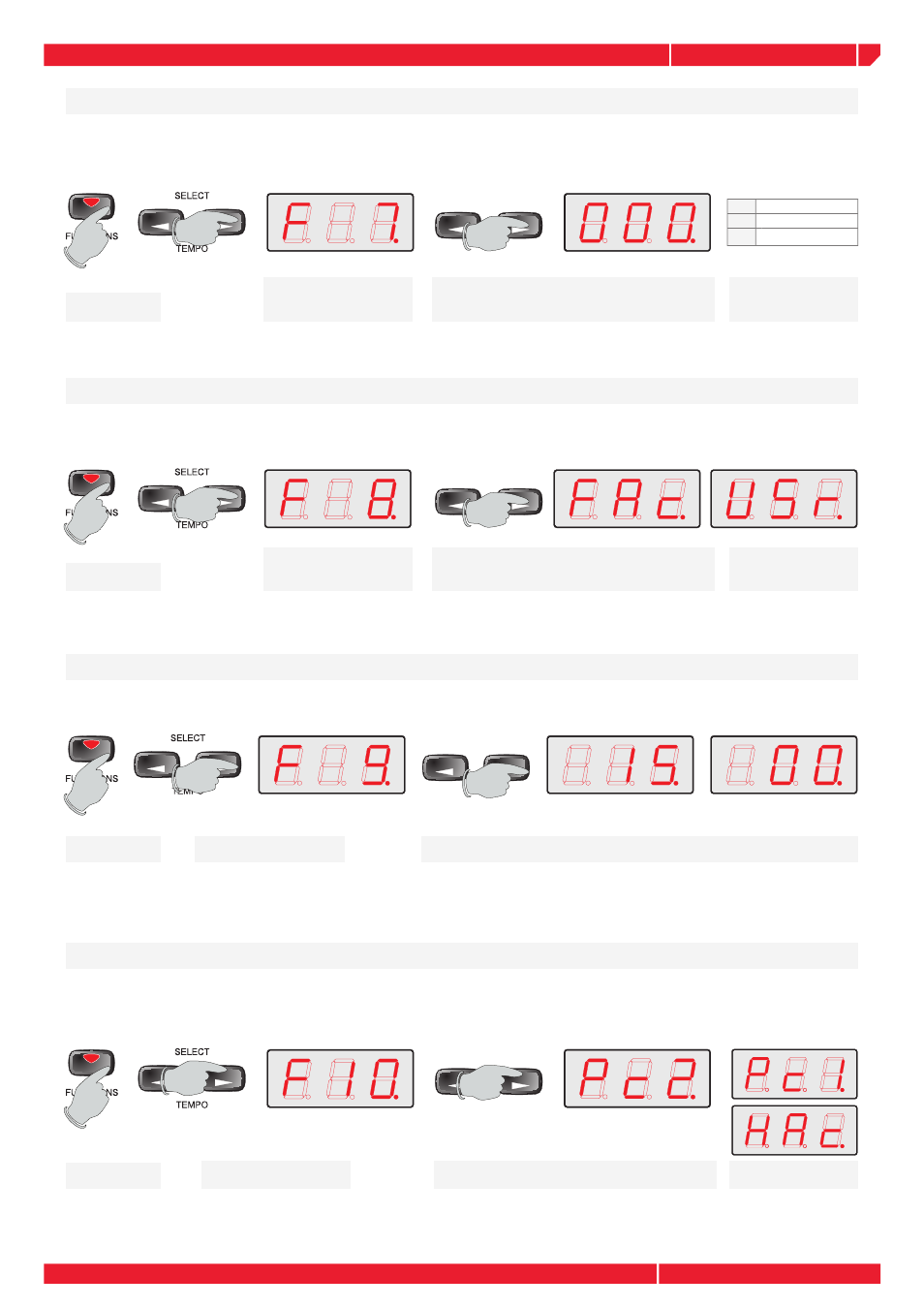
Page14
owner's manual
rp800
Page15
owner's manual
rp800
DATA
BALANCE
DATA
BALANCE
DATA
BALANCE
DATA
BALANCE
F8- Start Up mode
With this menu you can decide if the default start set up of the Rp 800 will be factory set or user set.
Press the
Functions button
Select F8 using the
SELECT/TEMPO buttons
Pressing the DATA button the display shows the
current value (Factory by default).
Change the start up
mode using the DATA
buttons.
F9- Midi dump
This function allows to save to an external MIDI sequencer the programming data of the Rp 800.
Press the
Functions button
Select F9 using the
SELECT/TEMPO buttons
Pressing the DATA + button the Midi data bulk will start. The display will
show a countdown until the data transmission is over.
F10- Pc port mode
This menu sets the Rp 800 pc port mode: Pc2, Pc1, Macintosh computer.
Press the
Functions button
Select F9 using the
SELECT/TEMPO buttons
Pressing the DATA + button the display shows the
current value (PC2 by default).
Change mode using
the DATA +/- buttons.
F7- MIDI Filter
Using the Rp 800 to control other instruments connected via MIDI, it could be necessary to filter the
Control and Program change messages from the MIDI transmission.
Press the
Functions button
Select F7 using the
SELECT/TEMPO buttons
Pressing the DATA button the display shows the
current value (OFF by default).
Set the filter type
using the DATA
buttons.
01
Program Chng.
Program Chng.
02
Control Chng.
Control Chng.
03
Program+Control
