D-Link WIRELESSADSLROUTER DSL-G604T User Manual
Page 39
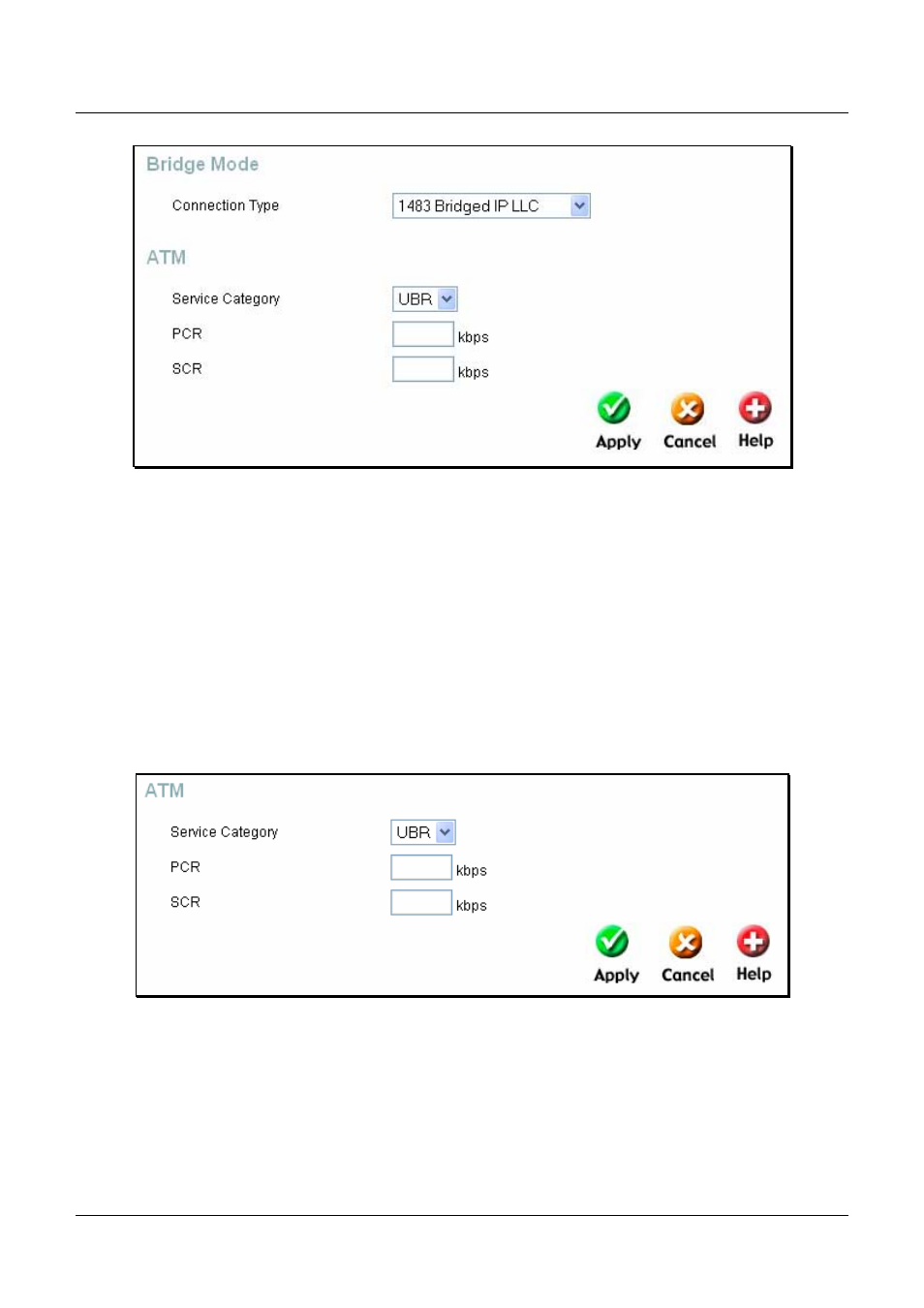
DSL-G604T 54Mbps Wireless ADSL2/2+ Modem/Router Manual
Figure 4- 7. WAN Settings window for Bridge Mode
Click Apply to implement the Bridge Mode settings for the DSL-G604T.
ATM
This section of the WAN window allows the user to adjust ATM Quality of Service (QoS) or traffic
parametres to suit specific traffic requirements. For applications or circumstances where packet loss or
packet delay are a concern, ATM QoS can be adjusted to minimize problems. For most accounts, it
will not be necessary to change these settings. Altering QoS settings can adversely affect performance
of some commonly used Internet applications.
If you plan to change QoS or traffic parametres, contact your ISP or network services provider for
information on what types of adjustment are available or possible for your account. Your ISP may not
support the class of service you want to use.
Figure 4- 8. ATM settings for the WAN interface
Service Category: This field represents the QoS (Quality of Service) feature for the ADSL router.
The choices available from the pull down menu include UBR (Unspecified Bit Rate), CBR (Constant
Bit Rate) and VBR (Variable Bit Rate). These values should already be set for you and should not be
changed unless specified by your ISP.
" UBR – Unspecified Bit Rate, this is the default category used for general-purpose Internet traffic
where normal levels of packet loss and delay are acceptable. For some applications or for multiple
connection accounts, it may be desirable to specify the PCR.
39
