D-Link WIRELESSADSLROUTER DSL-G604T User Manual
Page 28
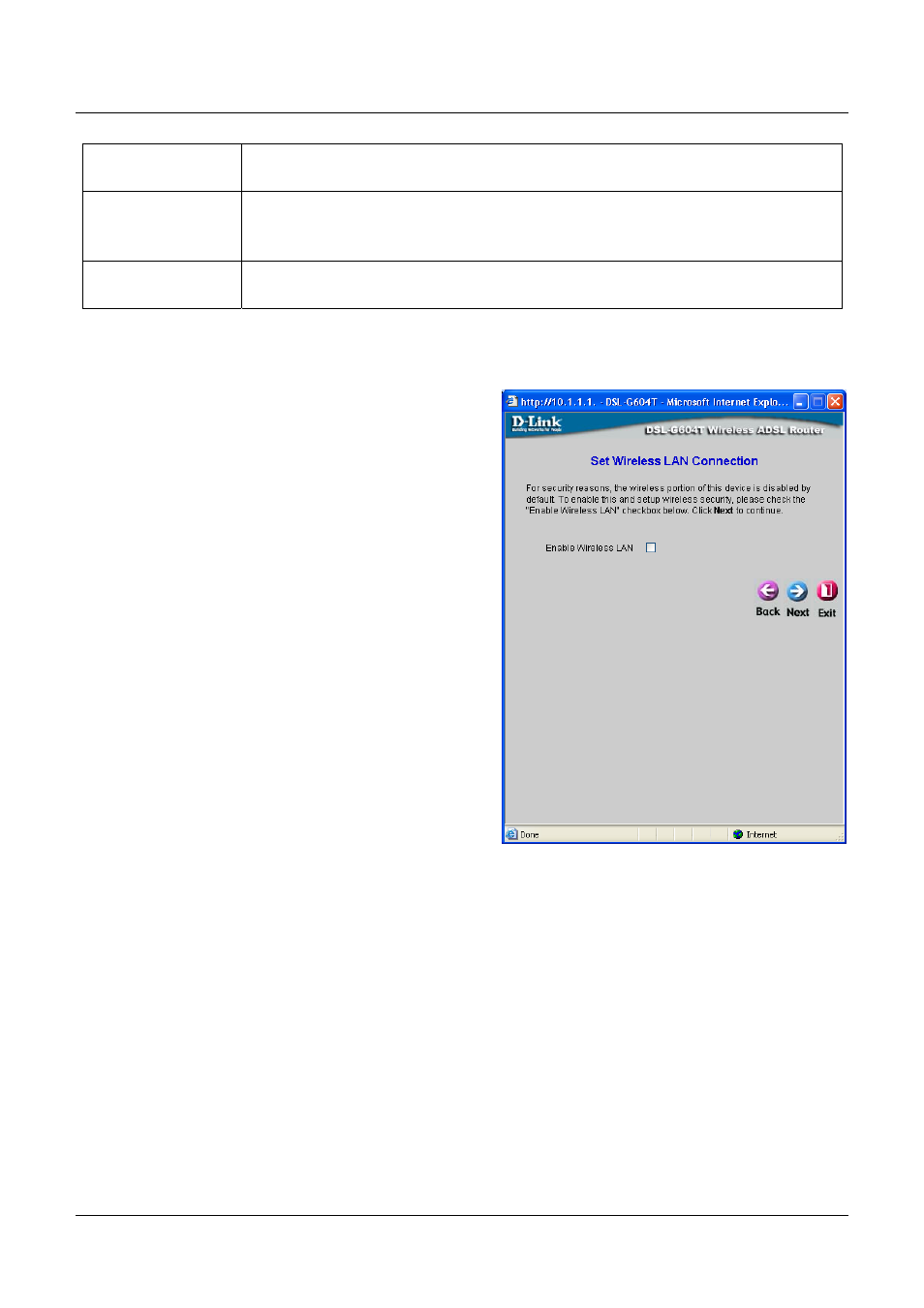
DSL-G604T 54Mbps Wireless ADSL2/2+ Modem/Router Manual
VPI/VCI
If you are told to change the VPI or VCI values, type in the values given to you by
your service provider. Many users will be able to use the default settings.
Username &
Password
Type the Username and Password used to verify the identity of your account.
Typically, the Username is an account number assigned by your ISP. See your ISP
for further information.
Connection Type
Choose between PPPoE LLC, PPPoA LLC or PPPoE VC-Mux depending on the
instructions of your ISP.
Step 4: Set Wireless LAN Connection
To set the Wireless LAN connection, we need to
enable the Wireless LAN feature. Click on the
“Enable Wireless LAN” box then click Next. If
you do not want to setup a wireless connection at
this time click the Next button to go to Step 5 of
the Configuration Wizard.
Figure 3-7. Set Wireless Configuration window
28
- AirPlus G DWL-G120 (2 pages)
- AirPlus G DI-524 (92 pages)
- DI-304 (105 pages)
- DIR-455 (93 pages)
- DI-308 (131 pages)
- DIR-120 (77 pages)
- DIR-451 (3 pages)
- DI-704UP (108 pages)
- DFE-550TX (34 pages)
- DAS-4192-60 (55 pages)
- VDI-624 (91 pages)
- DI-714 (58 pages)
- Wireless ADSL2/2+ 4-port Ethernet Router DSL-2640U (84 pages)
- DFL-600 (131 pages)
- DCM-202 (39 pages)
- DCM-202 (7 pages)
- DI-514 (62 pages)
- DES-6509 (1 page)
- DIR-68 (98 pages)
- DFL-500 (122 pages)
- DFE-530TX+ (21 pages)
- DFE-530TX+ (27 pages)
- DFE-530TX+ (2 pages)
- DCM-201 (34 pages)
- DES-5024 (93 pages)
- DI-774 (98 pages)
- WBR-2310 (78 pages)
- DSL 2740B (15 pages)
- DSL 2740B (115 pages)
- DAP-1160 (59 pages)
- Wireless Network Storage Adapter DNS-G120 (2 pages)
- AirPlus DI-524 (95 pages)
- DI-1162M (140 pages)
- DGL3420 (2 pages)
- DRO-210i (78 pages)
- DI-604 (79 pages)
- DSL-500 (74 pages)
- DIR-301 (67 pages)
- WIRELES 108 ROUTER DI-724GU (89 pages)
- DIR-635 (86 pages)
- DFE-500FX (16 pages)
- BROADBAND DSL-30B (12 pages)
- DGL-4300 (74 pages)
- DAP-3220 (76 pages)
