EXFO FTB-5230S Optical Spectrum Analyzer for FTB-500 User Manual
Page 3
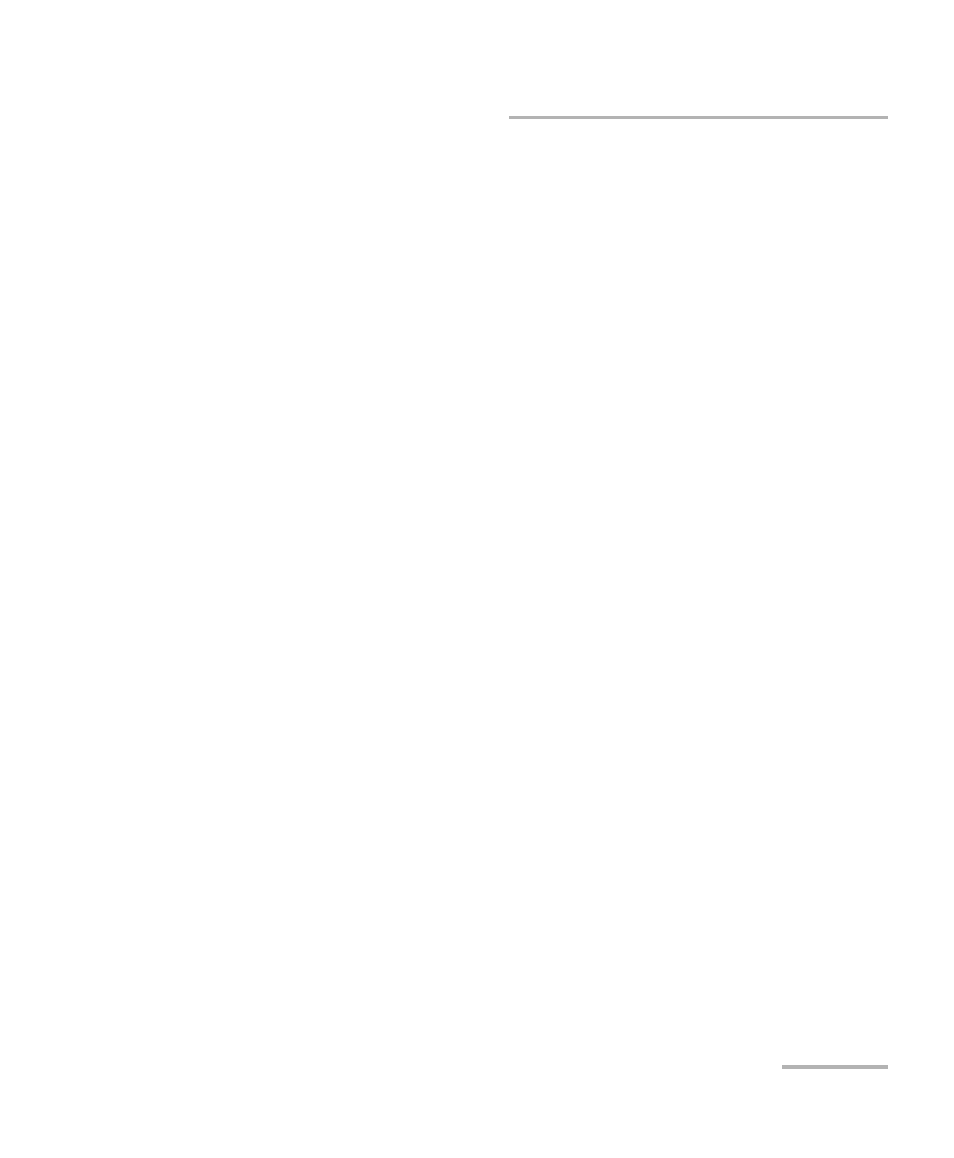
OSA/OCA
iii
Contents
1 Introducing the FTB-5230S/-OCA Optical Spectrum
Models ....................................................................................................................................2
Typical Applications ................................................................................................................2
Optional Software Packages ...................................................................................................3
Post-Processing Application ....................................................................................................3
Conventions ............................................................................................................................4
2 Safety Information ....................................................................................... 5
3 Getting Started with Your OSA/OCA ............................................................ 7
Inserting and Removing Test Modules ....................................................................................7
Starting the OSA/OCA Application ........................................................................................12
Exiting the Application .........................................................................................................14
4 Preparing Your OSA/OCA for a Test ........................................................... 15
Cleaning and Connecting Optical Fibers ...............................................................................15
Installing the EXFO Universal Interface (EUI) .........................................................................17
Selecting a Test Mode ...........................................................................................................18
Nulling Electrical Offsets .......................................................................................................20
Performing User Calibration ..................................................................................................22
Using the Autonaming Feature .............................................................................................34
5 Setting Up the Instrument in WDM Mode ................................................ 41
Defining Preferences .............................................................................................................43
Setting Up WDM Analysis Parameters ...................................................................................59
Setting Up Acquisition Parameters ........................................................................................86
6 Setting Up the Instrument in Drift Mode ................................................. 91
Defining Preferences .............................................................................................................93
Setting Up Drift Analysis Parameters ..................................................................................107
Setting Up Acquisition Parameters ......................................................................................131
Building a Custom Drift Measurement ................................................................................138
7 Setting Up Your OCA ................................................................................ 149
8 Starting a Measurement .......................................................................... 153
